File manager – Lenco Kidztab-520 mini User Manual
Page 16
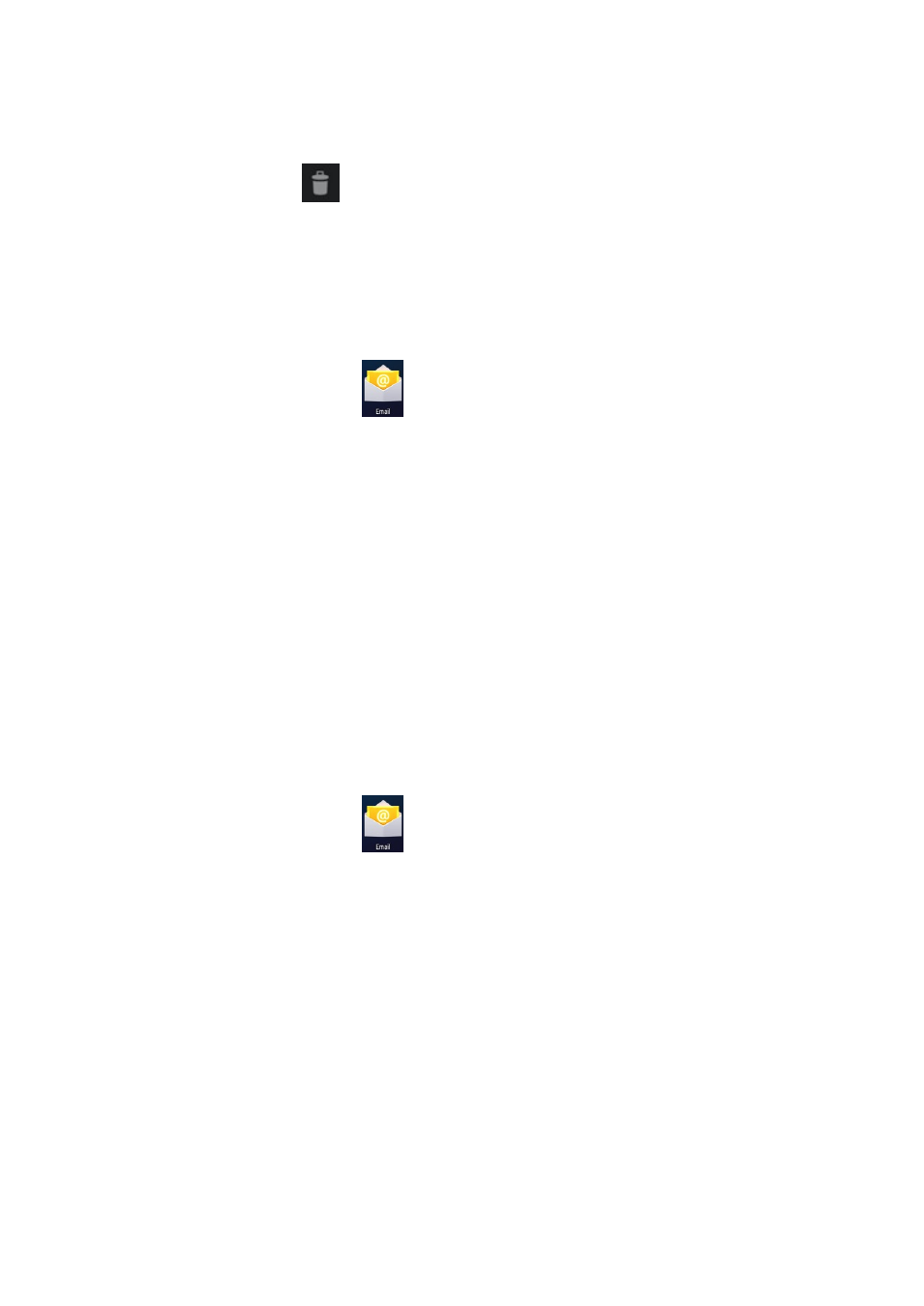
16
3.
When an Alarm is sounding, the user can click “Cancel” to stop it, and click “Pause” to
make the alarm sound again 10 minutes later.
4.
Click
to delete upcoming Alarms.
☆
If the User do not select Repetition, the Alarm Clock will sound for once and then be
automatically deleted.
11. Email
☆
This device supports POP3 and SMTP Accounts.
Add one (more than one)Email Account
You can input one or more than one Email address as you like in this device.
1.
Click the Email Icon
.
2.
In the YOUR ACCOUNT Interface, please click NEXT. If you use the Email service for the first
time, you shall comply with relevant procedures directly proceeding from the following Step 3.
3.
Click the Options for Email Addresses, and then input your Email address.
4.
And then correctly input your Email password.
5.
Click NEXT.
6.
The Server Configuration is to automatically fill the Supplier (namely gmail.com and so on)
according to the User’s Email Account. However, if you want to change the Server
Configuration, please click Manual Settings and conduct relevant settings. Upon the
completion of settings, please Click NEXT.
7.
Optional: Input the Account Name
8.
Input the Name for sending e-mails, and then click FINISH.
☆
Upon the completion of settings, please confirm with your Email Supplier whether their server
supports POP and SMTP transport protocol if your device cannot connect to a free Email
Account.
My Messages
1.
Click the Email Icon
.
2.
If the User has only configured one Email Account, the User can open it very quickly; if the
User has configured more than one Email Account, the list of Email Accounts will be
displayed.
3.
Click the Email Account you need, and then click My Messages.
View an Email
1.
In My Messages, click and view the e-mail you want.
2.
For attachments, please click and enable relevant application programs; or you can click
and save them to your SD Card.
3.
If you want to reply an e-mail, please click REPLY or REPLY All.
a. Input the words you want to reply.
b. Click SEND to immediately send your reply e-mail; click SAVE to save your reply
e-mail without sending or discarding it。
4.
If you want to delete an e-mail immediately, please click DELETE.