Lenco Kidztab-520 mini User Manual
Page 23
Advertising
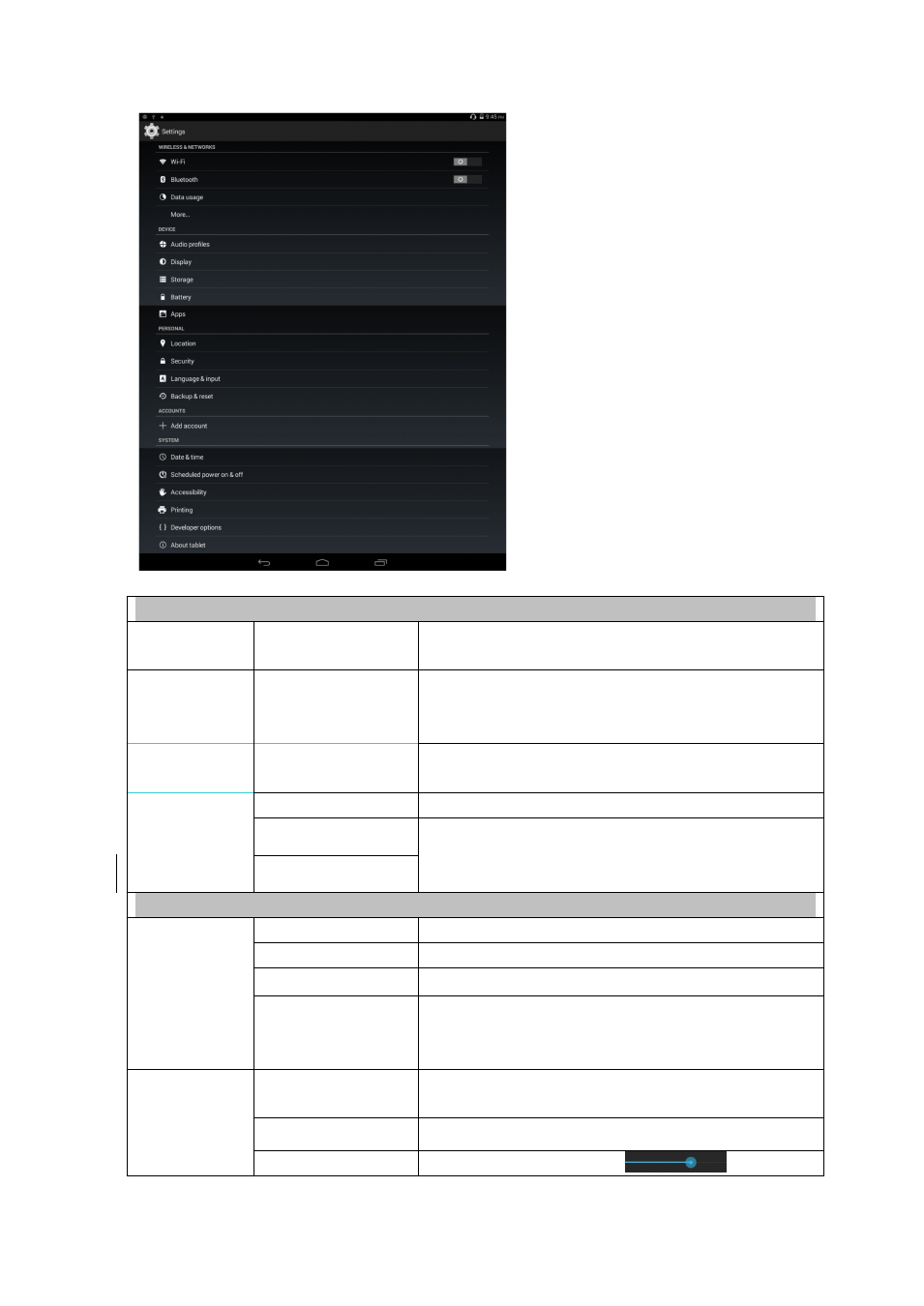
23
Wi-Fi and networks
Wi-Fi
Configure and manage the wireless access point. (See WIFI
Network Settings for details.)
Bluetooth
Please turn on the Bluetooth and click the Bluetooth device
name, making it detectable and available for nearby Bluetooth
devices.
Data Traffic
Usage
Configure and manage the data traffic.
More...
Airplane mode
Tethering and Hotspot
VPN
Configure the VPN
Device
Audio
Profiles
General
Ring tone under normal setting;
Silent
Enter the Silent Mode;
Outdoor
The volume will automatically reach the maximum;
BesAudEnh
Audio enhancer for
earphone
Adjust the Sound Effect of the headset;
Display
Lock screen
notifications
Wallpaper
Wallpaper Settings;
Brightness
Click and move the sliding block
to adjust the
Advertising
This manual is related to the following products: