Auto installation setup source menu – Lenco LED-2213 User Manual
Page 14
Advertising
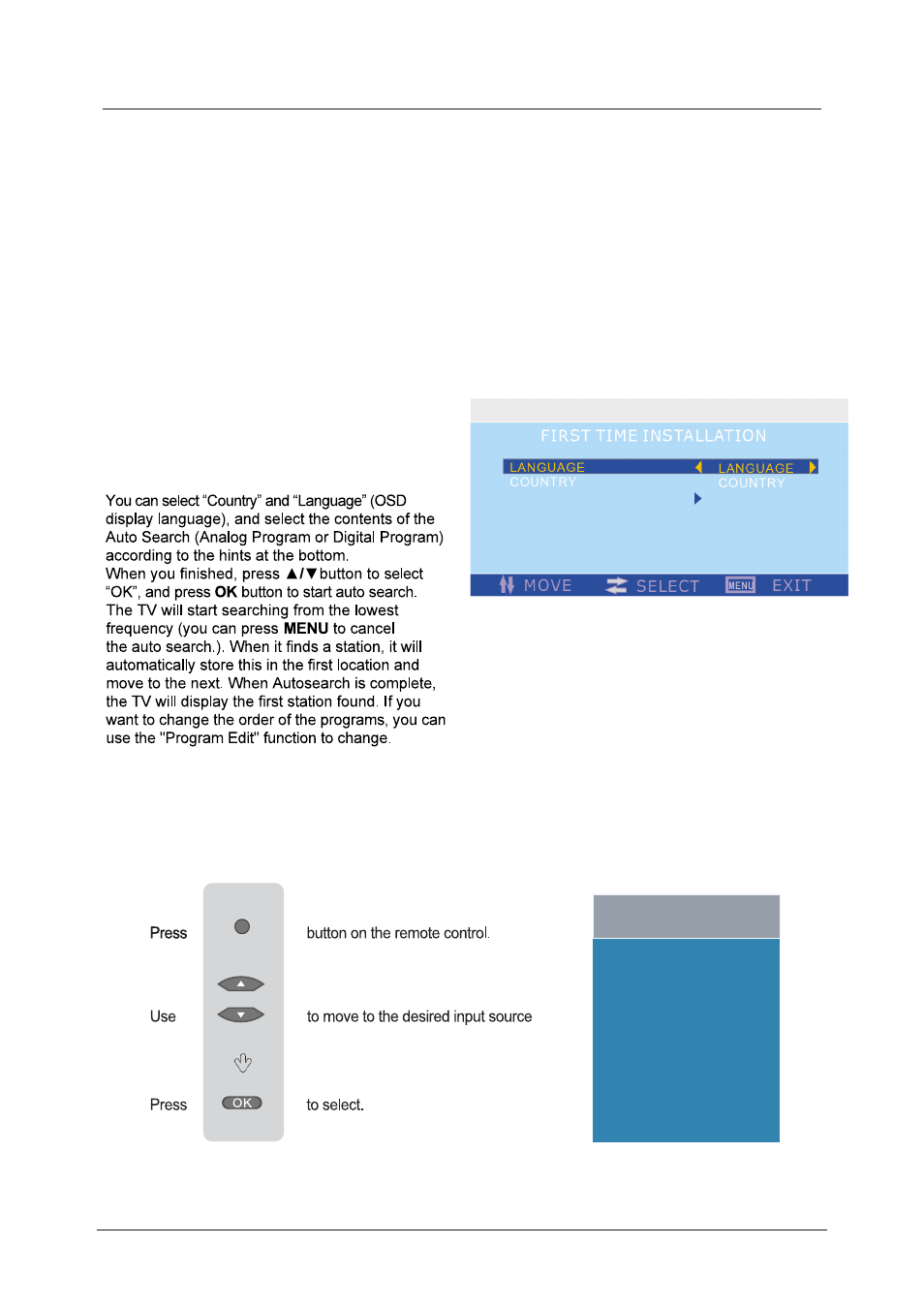
You can select the input source menu by pressing the Source button on the remote control or
the INPUT button on the LCD TV.
When you initially turn on the LCD TV you will see the first time installation menu as below:
Ensure that the aerial is plugged in to the TV,
Make sure your Remote is in TV mode (by
pressing INPUT button), switch on the TV by
pressing POWER. You will see the first time
installation menu.
Auto installation setup
Source Menu
Power On / Off the LCD TV
1. Connect to the power supply with a power code and an adaptor.
2. -To turn on the TV
Press
POWER button on the TV or remote control.
-To turn off the TV
Press
POWER button on the TV or remote control.
INPUT
START SEARCH
SOURCE
ATV
HDMI
SCART
YPBPR
AV
VGA
DVBS
12
Advertising