Extra information about usb sticks – Lenco PA-1500 User Manual
Page 12
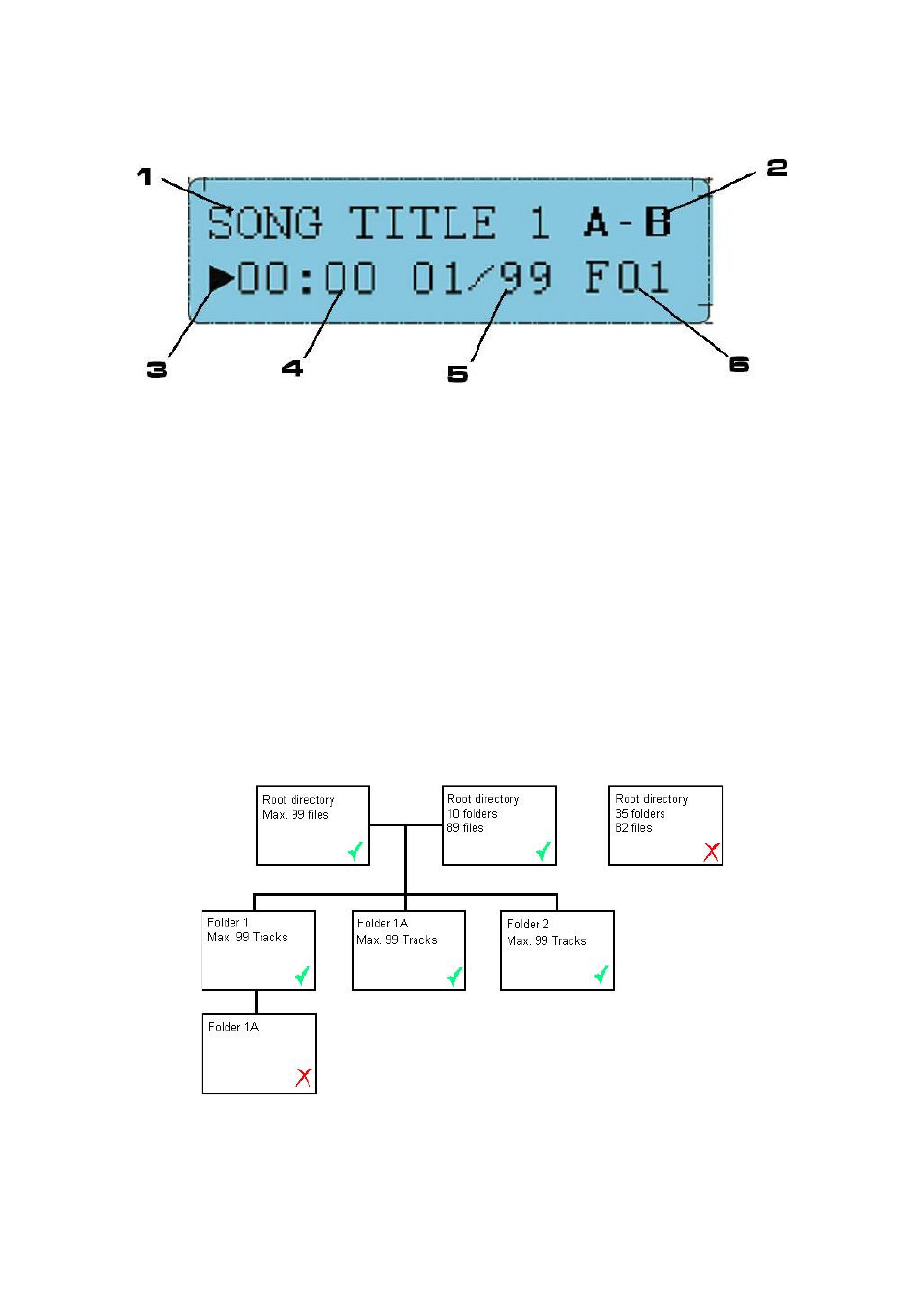
12
Explanation of the LCD Display
Fig. 7
1. Song title: Here the ID3 tag information will be shown. If there is no ID3 tag
information available the file name will be shown.
2. A-B: When the A-B button is pressed for the first time “A-“ will be shown on
the display. When the A-B button is pressed twice “A-B” will be shown on the
display. This means that the A-B loop is active.
3. Play/Pause: this shows when a track is playing or is in paused position.
4. Time: This shows the current playback time.
5. Track number: Before the “/” the track number is shown. Behind the “/” the
number of tracks in the folder is shown.
6. Folder number: Here the active folder is displayed. F00 is the root directory.
The folder numbers are assigned alphabetically.
Example: folder name AA is F01, AE is F02 and B is F03
Extra information about USB sticks
99 files or folders can be set up in the root directory and 99 files can be placed in
each folder. You can create 99 folders in the root directory. Folder in folder is not
allowed because this will ultimately jam the PA-1500. See picture 8 for the
allowed folder structure.
Fig. 8