Operation – Lenco PA-1500 User Manual
Page 8
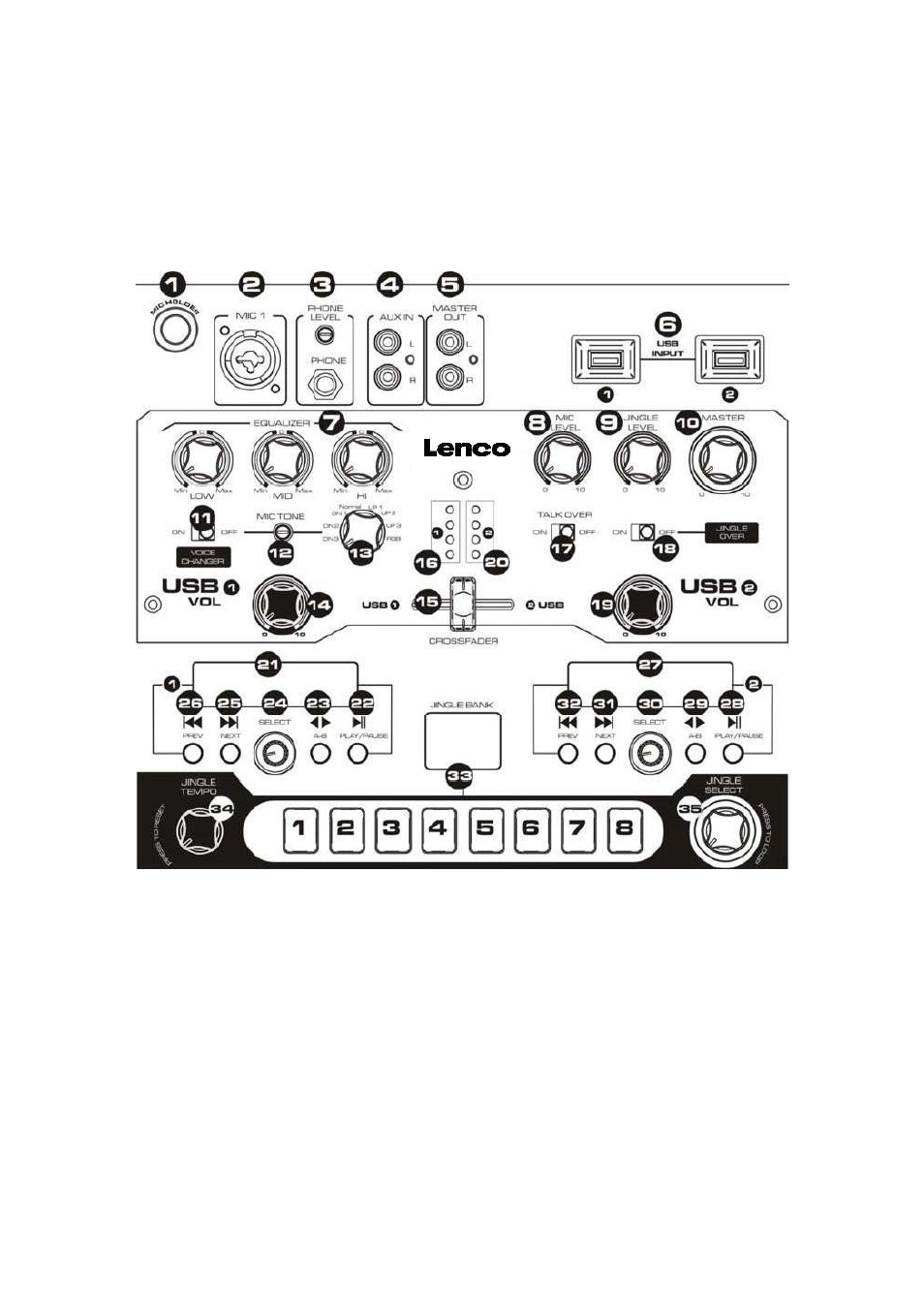
8
Operation
When the power switch (number 3 in fig. 2) is turned ON the unit will start up and
the message WELCOME! will be displayed on both LCD displays.
The front panel
Fig. 4
1.
Mic Stand: Screw the microphone stand here.
2.
Mic 1: Connect a 6.35mm unbalanced or XLR balanced microphone here.
3.
Headphone: Connect a ¼” stereo headphone here. Use the phone level
knob to adjust the volume level of the headphone. Turn the knob left to
decrease the volume and turn it right to increase the volume. The rated output
is 0dB. The volume of the headphone is depending on the cross fader
settings. See point 15 for more information about the cross fader.
4.
AUX IN: Connect the RCA jacks to an external audio device.
Note: RCA Cable not included.
5.
Master OUT: Use the RCA jacks to connect the PA-1500 with an external
amplifier.
Note: RCA Cable not included.