Replacing the fuse – Lenco PA-1500 User Manual
Page 13
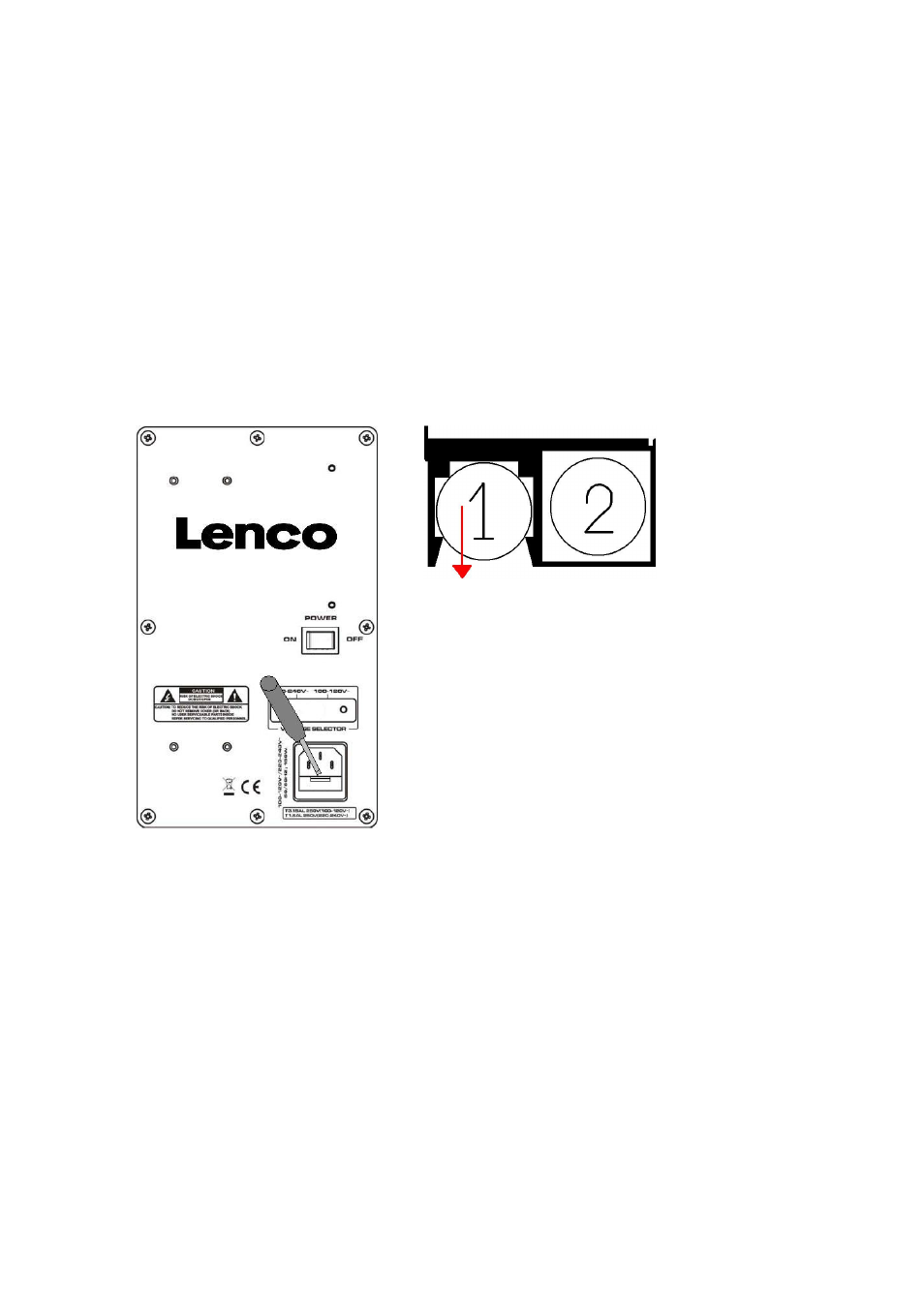
13
USB Stick specifications & file specifications
Supported file types………………………………………………………..MP3 / WMA
Sampling frequencies………………………….…………….22.05/24/32/44.1/48kHz
Bit rate…………………………………..…………….…………………….32-320 kbps
Max. supported size……………………………………………………………….32GB
USB Classification……………………….…………….USB 2.0 mass storage device
Replacing the fuse
If the PA-1500 does not start up anymore you can check whether the fuse is
intact. Before taking out the fuse compartment always disconnect the power for
your own safety To take out the fuse, use a screwdriver to remove the lid and pull
it towards you. See fig. 9.
Fig. 10
You can remove the fuse by pulling it down, see
fig. 10. Fuse 1 is the fuse that is being used, fuse
2 is a spare fuse. You can remove fuse 2 by
pushing it out of the lock. The replacement fuse
must be of the same specifications as the original
one.
Fig. 9