Lenco WPR-060 User Manual
Page 3
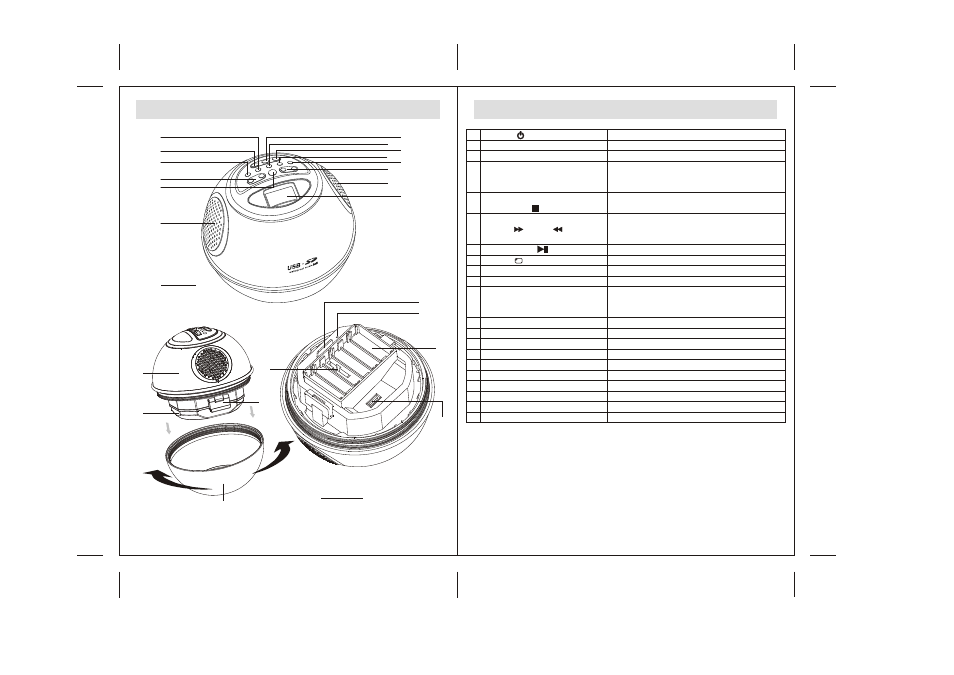
4
Description of Parts
5
Turn the unit On and OFF.
Adjust volume level up or down.
Select the preset radio station in Radio mode ;
Advance / Reverse to next / previous directory
in USB or SD/MMC mode.
Save the radio preset stations ;
Stop USB or SD/MMC playback.
Tune the radio channel frequency up or down ;
Skip Forward or Skip Backward MP3 song/file
in USB or SD mode.
Play / Pause function in USB or SD mode.
Entering setting mode ; Display the clock.
Select Radio , USB or SD mode.
Select the time duration of the sleep timer.
Select play-mode type in USB or SD mode ;
Select stereo / mono reception in FM radio
mode.
Reset the unit.
1.
2.
3.
4.
5.
6.
7.
8.
9.
10.
11.
12.
13.
14.
15.
16.
17.
18.
19.
20
21
POWER button
LCD display
VOL + / - button
CH / DIR + / - button
MEM / STOP
TUN + / & TUN - / button
PLAY / PAUSE button
MODE / button
Fn button
SLEEP button
P-MODE / ST/MO button
Pair of Speakers
Upper housing
Lower housing
Battery Cover
Battery Cover Lock
USB connector
SD/MMC card slot
Battery Compartment
Clock Battery Compartment Slot
RESET button
Description of Parts
18
21
19
17
20
Top view
Inner view
10
11
6
4
1
7
9
6
8
5
3
2
12
12
13
14
15
16
Close
Open
eng
eng