Lenco WPR-060 User Manual
Page 5
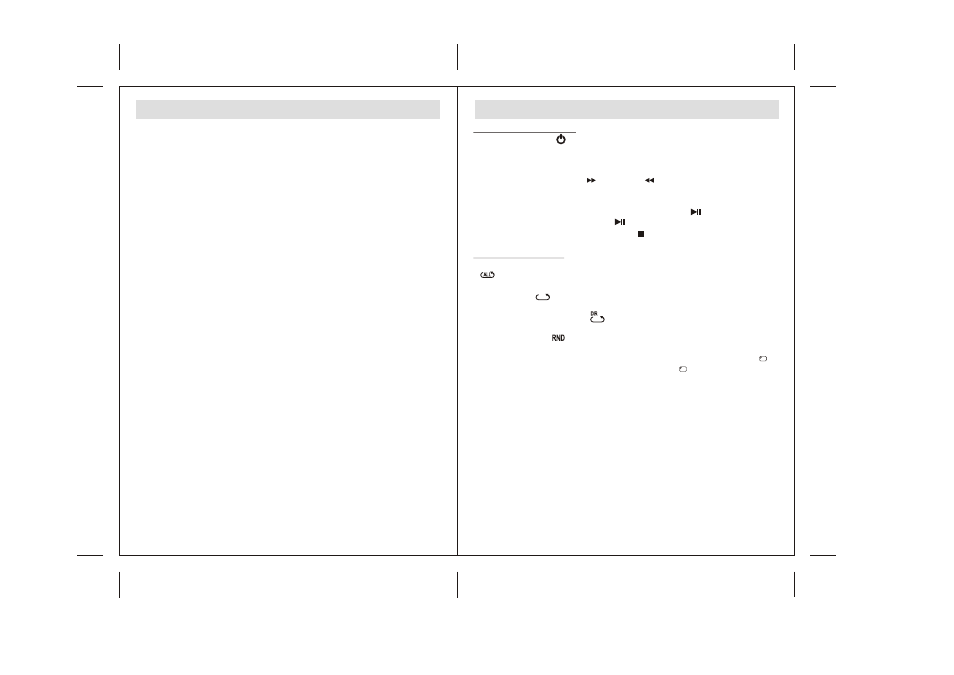
8
Listening to USB Flash Drive or SD/MMC card Music
The unit has a built-in USB port and SD/MMC card connector for the connection
of an USB Flash Drive and SD/MMC card. It playback MP3 file/song which is
saved in those devices.
1. Wipe the unit with a soft cloth to remove any water drop , if the unit has been
played in the water.
2. To open the unit , grip the lower housing and turn it counterclockwise.
3. Release the inner battery cover lock and open it.
4. Plug the USB flash drive into the USB connector or insert the SD/MMC card into
the SD card slot. Before the USB drive /SD card connection, ensure that those
memory devices are loaded with MP3 file.
5. Close the inner battery cover and lock it.
6. To close the unit, grip the lower housing and turn it clockwise until it locks tight
with the upper housing.
USB / SD music playback
1. Press the POWER button to turn on the unit.
2. Press the Fn (function) button to select USB or SD mode. The "USB" or
"SD" indicator display respectively.
3. The unit detects the MP3 song / file stored in the device and play it automatically.
4. You may press the TUN + / and TUN - / button to go to next / previous
song (file).
You may also press the DIR +/- button to select next / previous directory (folder).
To pause the music playback, press the PLAY/ PAUSE button. To resume
playback, press the PLAY/PAUSE button again.
To stop music playback, press the STOP button.
USB / SD Play Modes
- The unit is set at repeat playback all songs/files mode, the "repeat all" indicator
displays.
- To repeat playback of one song / file, press the P-MODE button until the "repeat
one" indicator appears on the LCD.
- To repeat playback all song / file in a directory, press the P-MODE button until the
"repeat directory " indicator appears on the LCD.
- To playback songs /files in random order, press the P-MODE button until the
"random " indicator appears on the display.
NOTE : During USB / SD operation, if necessary you may press the MODE/
button to show the clock on display. Press the MODE/ button again to display
MP3 song/file playback time.
9
eng
eng
Listening to USB Flash Drive or SD/MMC card Music