Lenco WPR-060 User Manual
Page 4
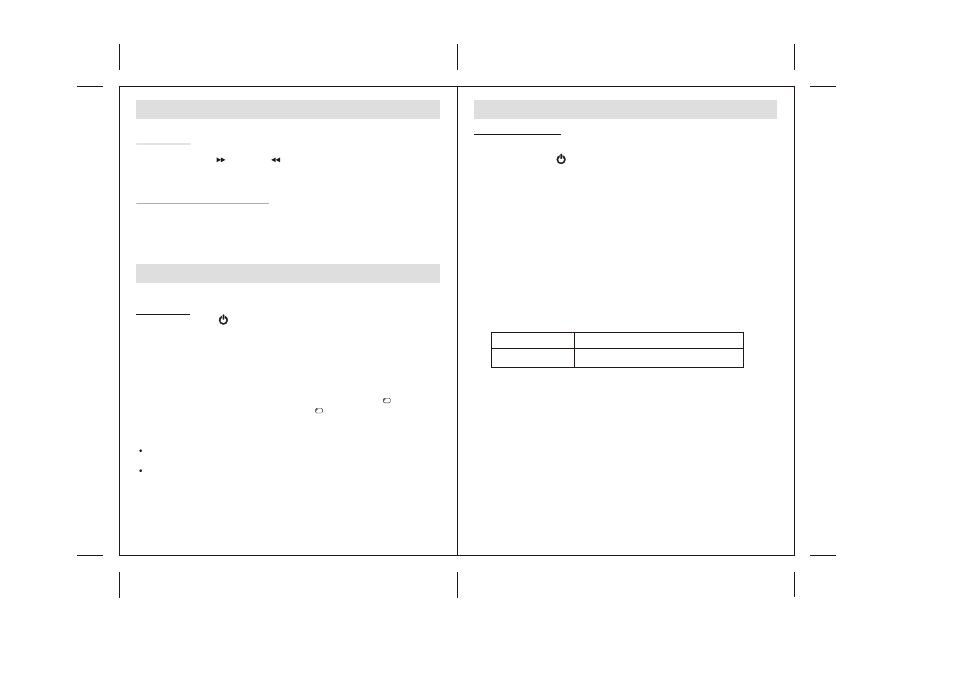
The clock can be set in power off mode.
Clock Setting
1. Press the MODE button three times, the clock digits blink.
2. Press the TUN + / and TUN - / button to set Hour.
3. Press the VOL + / - button to set Minute.
4. Press the MEM button to exit setting mode.
12/24 Hours Time Format Setting
1. Press the MODE button twice and the display shows "12 (or, 24) Hr " .
2. Press the VOL + / - button to select 12 or 24 Hours format.
3. Press the MEM button to exit setting mode.
Clock Setting
6
Listening to Radio
The unit incorporates the FM radio receiver.
Radio Tuning
1. Press the POWER button to turn on the unit.
2. Press the Fn (function) button to select radio mode.If necessary , press
the ST/MO button to select STEREO (ST) or MONO FM reception.
3. To manually tune to a desired station, repeatedly press the TUN + / - button.
To automatically search for stations with strong signals, depress and hold the
TUN + / - button until the frequency reading on the display begins to scan then
release the button. The tuner will stop on the first strong station signal it finds.
4. Adjust the sound level by pressing the VOL +/- button.
5. During radio operation, if necessary you may press the MODE/ button to
show the clock on display. Press the MODE/ button again to display station
frequency reading.
NOTES :
Use manual tuning to select weaker stations that might be bypassed during
automatic tuning.
If the automatic tuning does not stop on the exact frequency of the station,
for example, it stops on 100.9 MHz instead of 100.8 MHz, use the manual
tuning method to "fine tune" to the exact frequency of the desired station.
Listening to Radio
Radio Preset Stations
The unit allows you to store up to 20 FM stations in the tuner preset memories
for easy recall at any time.
1. Press the POWER button to turn on the Radio.
2. Press the Fn (function) button to select radio mode.
3. Tune to a radio station that you would like to store in memory by pressing the
TUN + / - button.
4. Press the MEM button. The display shows "MEM" indicator and the two digits
of preset channel number blink.
5. To select a desired preset station number, press the CH +/- button.
6. To confirm preset location entry, press the MEM button.
7. To store up to 20 FM station presets, repeat steps 3 to 6 above.
8. To recall preset stations, press the CH +/- button.
7
In case the unit is moved to different country with slightly different radio broadcast
system, the unit allows you to select USA, Europe, Japan or Australia system.
1. When the unit is in power-off mode, press the MODE button once and the display
shows the blinking "USA" , "EU" (Europe), "JAP" (Japan) or "AUS" (Australia) area
indicator.
2. Press the VOL +/- button to select one of the broadcasting system.
Region / Country
Frequency
Europe (EU)
FM 87.5-108MHz, 0.05MHz tuning step
3. To save the setting and exit the setting mode, press the MEM button.
eng
eng