Panels, Product overview – Lenco TFT-1021 User Manual
Page 6
Advertising
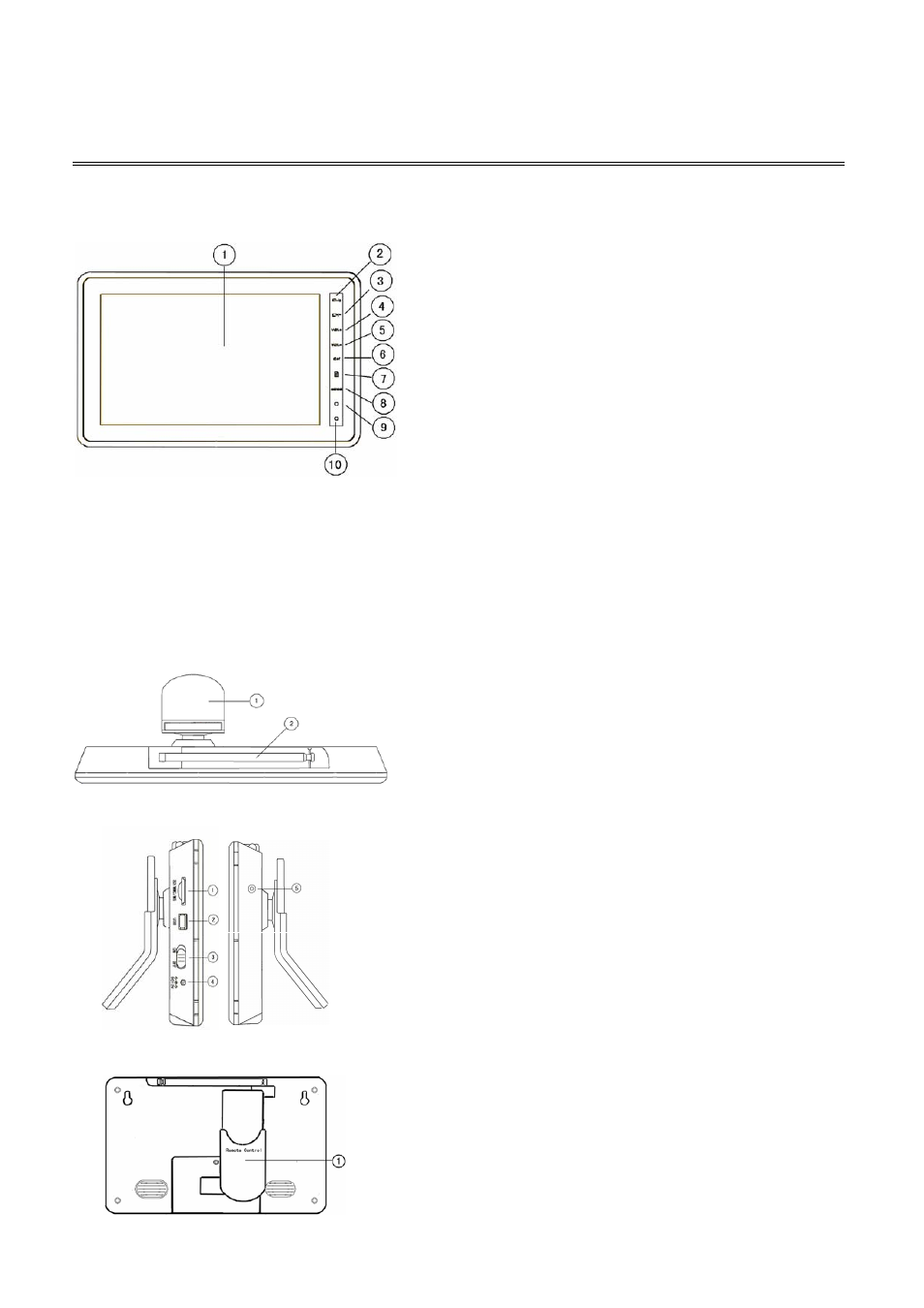
1.
PANELS
1.1. Product overview
FRONT VIEW
1. 10.1’’LCD Screen
2. CH+
3. CH-
4. VOL+
5. VOL-
6. OK
7. MENU
8. Mode
9. LED indicator
10. Infrared remote receiver
The LED states are shown as:
Blue –charge battery full
Red –Machine turn on and charge battery, Machine turn off and charge battery
Null –Machine turn on or Machine turn off
Blue Flashing- Machine is going to turn off for low power (If you want to continue enjoying TV programs, first turn
off Machine, connect it to
AC adapter, and then turn on it to view programs while
charging battery
)
TOP VIEW
1. Stand
2. Antenna
SIDE VIEW
REAR VIEW
1. SD-Card jack
2. USB jack
3. ON/OFF
4. DC 9V Jack
5. Earphone Jack
1. Remote control jack
2
Advertising