About transmission, Antenna, Connecting to earphones – Lenco TFT-1021 User Manual
Page 8: Installing stand, Sd card and usb jack, Bout transmission, Ntenna, Onnecting to, Arphones, Nstalling
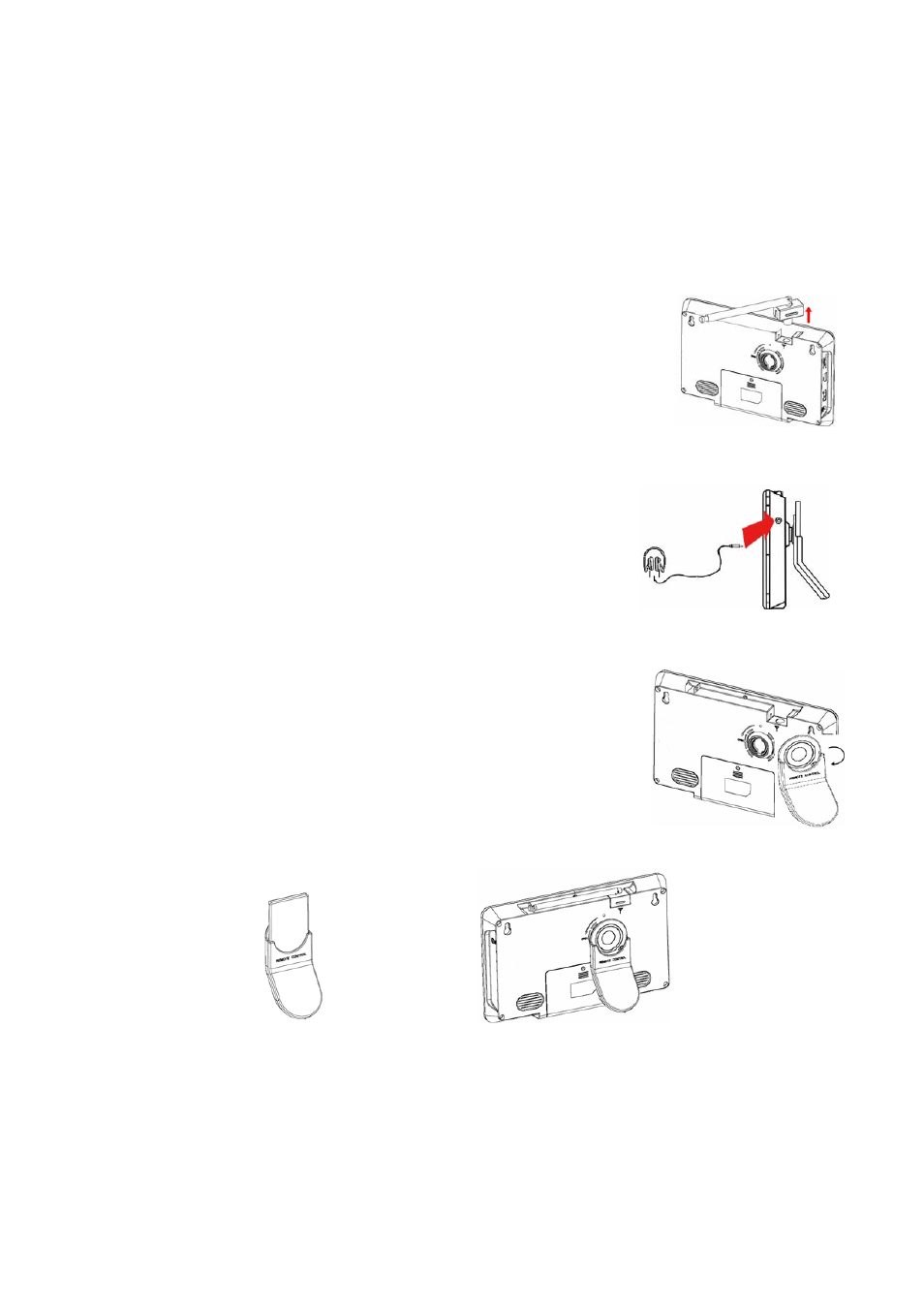
2.2. About transmission
Buildings, mountains and the surrounding terrain can block Radio and TV signals. Depending on
whether the receiver is located in a valley, behind a mountain or in a concrete building, the quality of reception
may vary considerably. As with most other transmissions, bad weather affects reception quality. We
recommend use the external antenna instead of short antenna when the signal isn’t good.
2.3. Antenna
The TV unit is supplied with a telescoping antenna that will provide good
reception in most situations. Be sure to keep the TV stationary when trying to
receive a signal. Any movement of the TV can result in loss of the digital signal. C
Please pull the Antenna just like the figure shows.
2.4. Connecting to Earphones
You may connect stereo earphones to the headphone jack for private
listening.
When earphones are connected, the speakers will automatically turn off.
Caution:
Loud volume can damage your hearing.
Decrease the volume before connecting earphones, and then raise the
volume back to a comfortable level.
2.5. Installing Stand
Insert the front end of the support to the slot on the back cover, and then
rotate the base as illustrated in bottom, until the support is locked properly.
In order to storage remote control more expedient, insert the remote control to
the slot on the back stand.
2.6. SD Card and USB jack
The TV unit is supplied with a SD Card jack that you can insert SD Card to operate the documents in the
SD Card. The TV unit is supplied with a USB jack that will be connected to other observe devices.
After connect to observe devices, you can use the documents of the other device. Play music, or play video,
just as you like!
4