Basic operation – Lenco XEMIO-261 User Manual
Page 4
Advertising
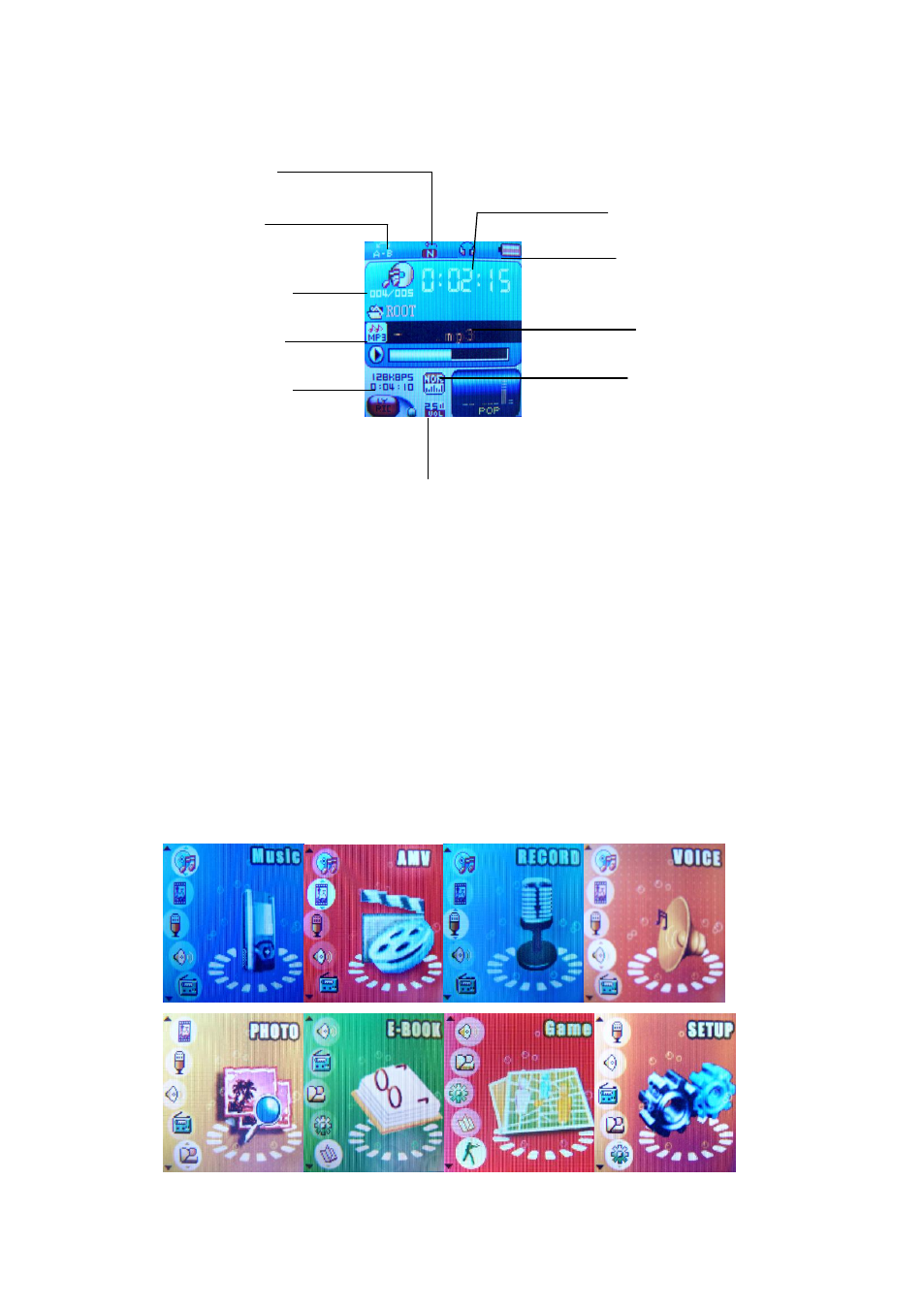
● Display screen
2. Basic Operation
Entering Menu System
Pressing Mode button may enter the menu system, including main menu (long press of mode key at Stop
mode), submenu at Play mode (press to enter) and submenu at stop mode (press to enter).
Browsing
○ Fast forward or fast backward when playing music
Entering Different Modes
You may enter different modes from the main menu.
Main menu: (long press Mode button)
Volume
Song NO
Battery
Play tine
A- B repeat
Repeat mode
File format
Song name
Playtime
EQ mode
Advertising
See also other documents in the category Lenco Video:
- BH-100 (6 pages)
- Boost-6 (11 pages)
- Boost-4 (5 pages)
- Boost-6 (12 pages)
- BT-160 Light (8 pages)
- BT-4304 (11 pages)
- BT-4304 (14 pages)
- BT-4650 (9 pages)
- Boost-8 (60 pages)
- BTE-010 (2 pages)
- BTA-101 (9 pages)
- BTS-110 (9 pages)
- BTS-5 (8 pages)
- BTSW-2 (10 pages)
- DR-88BT (71 pages)
- APD-100 (61 pages)
- BTT-1 (16 pages)
- BTT-100 (8 pages)
- BTT-6 (15 pages)
- BTT-2 (39 pages)
- CD-215 (1 page)
- TAB-9720 (24 pages)
- TAB-9720 (23 pages)
- TAB-900 (34 pages)
- TAB-900 (171 pages)
- CR-2003 (52 pages)
- Smurftab-74 (25 pages)
- CR-3300 (4 pages)
- CR-3301 (4 pages)
- CR-3302 (8 pages)
- CR-3303 (8 pages)
- CR-3304 (8 pages)
- CR-3306 BT (19 pages)
- CRW-1 (7 pages)
- CRW-2 (7 pages)
- CS-322 (31 pages)
- CR-335 (86 pages)
- CS-321 (90 pages)
- CS-341 (24 pages)
- CS-410 (34 pages)
- CS-351 BT (111 pages)
- CS-430 BT (71 pages)
- CS-450 CD (62 pages)
- MPR-031 (80 pages)
- CS-455 BT (75 pages)