The motor tab, The motor tab –11 – Altera MAX V CPLD User Manual
Page 25
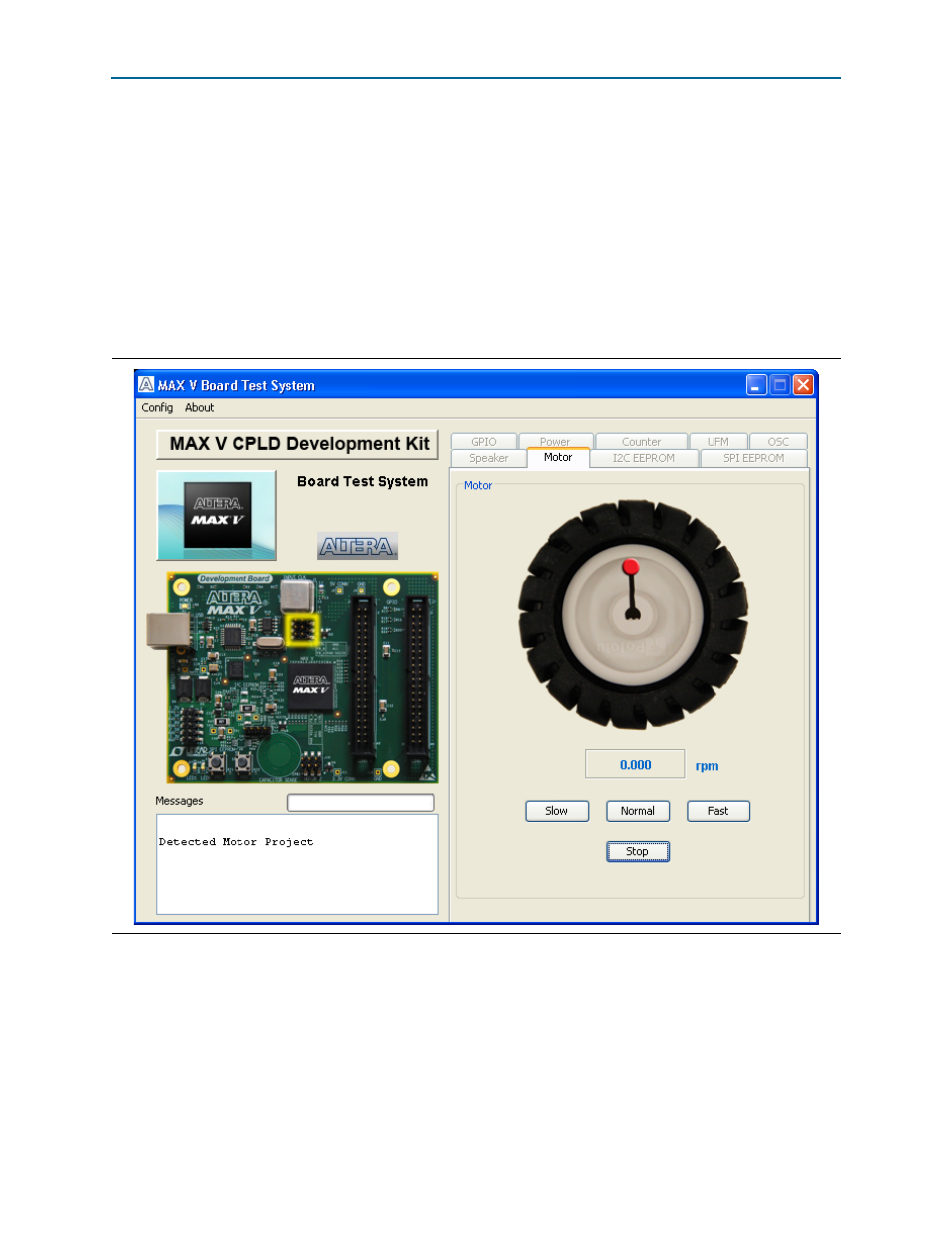
Chapter 5: Board Test System
5–11
Using the Board Test System
January 2011
Altera Corporation
MAX V CPLD Development Kit User Guide
The Motor Tab
The Motor tab allows you to control and monitor DC motor speed once the
recommended motor is properly installed.
1
A motor is not included with the MAX V CPLD Development Kit.
f
For more information on the recommended DC motor and manufacturing
information, refer to the
.
Figure 5–8
shows the Motor tab.
The following sections describe the controls on the Motor tab.
rpm
—Shows the actual rotor speed in rpm as effected by the following buttons:
Slow
—Slows the rotor speed to between 65 and 75 rpm.
Normal
—Sets the rotor speed to between 130 and 140 rpm.
Fast
—Increases the rotor speed to between 190 and 200 rpm.
Figure 5–8. The Motor Tab