The i2c eeprom tab, The i2c eeprom tab –12, Address display –12 write –12 read –12 – Altera MAX V CPLD User Manual
Page 26: Address display, Write, Read
Advertising
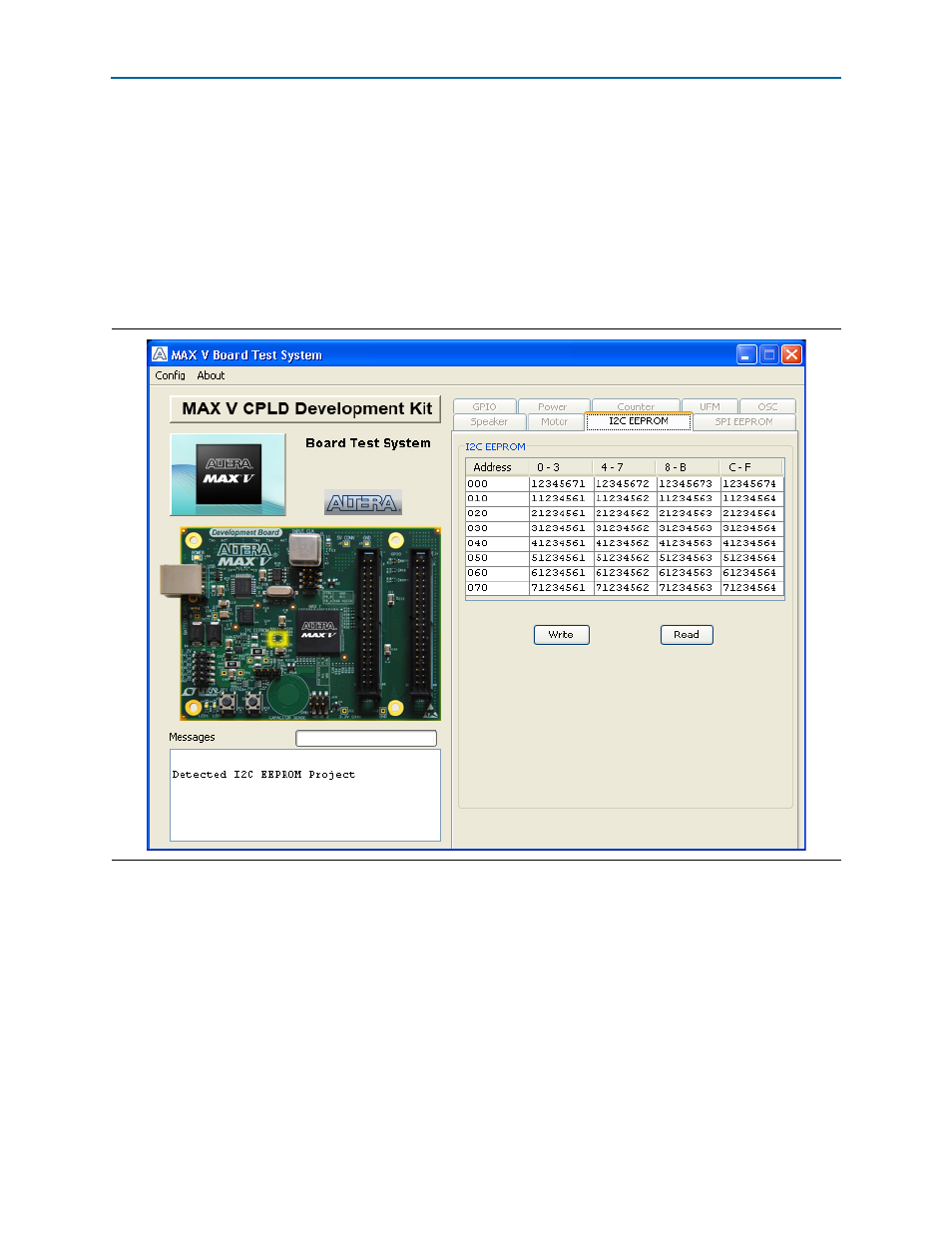
5–12
Chapter 5: Board Test System
Using the Board Test System
MAX V CPLD Development Kit User Guide
January 2011
Altera Corporation
The I2C EEPROM Tab
This tab (
Figure 5–6
) allows you to read and write 1 Kb to a user self-mounted I
2
C
EEPROM located at U6 on the development board.
1
EEPROMs are not included with the MAX V CPLD Development Kit. This test is
designed for a Microchip Technology EEPROM in the SOT-23 package. For more
information on the recommended EEPROMS, refer to the
The following sections describe the controls on the I2C EEPROM tab.
Address Display
Displays addresses of the I
2
C EEPROM.
Write
Writes all of the current 1-Kb data to the I
2
C EEPROM.
Read
Reads all of the current 1-Kb data from the I
2
C EEPROM.
Figure 5–9. The I2C EEPROM Tab
Advertising