Altera PCI Development Kit, Cyclone II Edition Getting Started User Manual
Page 3
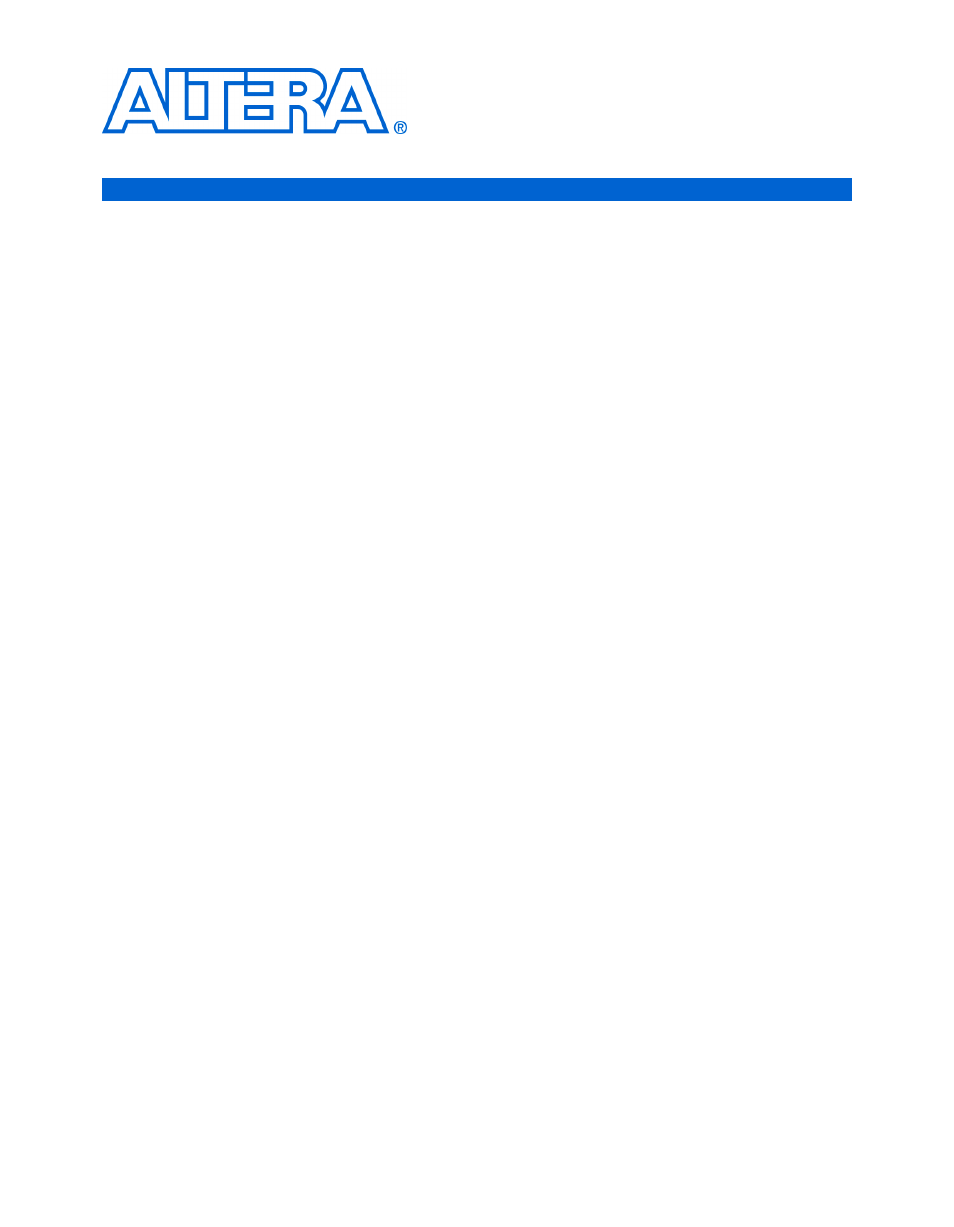
Altera Corporation
i
May 2005
Preliminary
Contents
Revision History ........................................................................................................................................ v
How to Contact Altera .............................................................................................................................. v
Typographic Conventions ...................................................................................................................... vi
Introduction ............................................................................................................................................ 1–1
Kit Features ............................................................................................................................................. 1–1
Documentation ....................................................................................................................................... 1–3
PCI Development Kit, Cyclone II Edition Contents .................................................................... 2–2
Inspect the Board .............................................................................................................................. 2–2
Hardware Requirements ................................................................................................................. 2–2
Software Requirements ................................................................................................................... 2–3
Quartus II System Requirements ................................................................................................... 2–3
Installing the PCI Development Kit, Cyclone II Edition CD-ROM Contents .......................... 2–4
Installing the Quartus II Software & MegaCore Functions ........................................................ 2–5
Licensing the PCI Development Kit, Cyclone II Edition ............................................................ 2–6
Licensing MegaCore Functions ...................................................................................................... 2–7
Install the Board in Your PC ................................................................................................................ 2–8
Perform PCI Transactions with the Kit’s Demo Application .......................................................... 2–9
PCI Target Write Transaction (Demo Tab) ................................................................................... 2–9
PCI Master Write Transaction (Demo Tab) ................................................................................ 2–10
Latency Timer Configuration Register (Debug Tab) ................................................................ 2–11
PCI Master Loop (Debug Tab) ...................................................................................................... 2–13
Address Offset & Target Loop (Debug Tab) .............................................................................. 2–14
Serial Flash Configuration ............................................................................................................ 2–15
JTAG Configuration ....................................................................................................................... 2–15
Active Serial Mode ......................................................................................................................... 2–17
JTAG Programming via Serial Flash Loader .............................................................................. 2–17
Prototyping Walkthrough Files .................................................................................................... 2–19
Prototyping Walkthrough ............................................................................................................. 2–22