TOYOTA 2011 Highlander User Manual
Page 299
Advertising
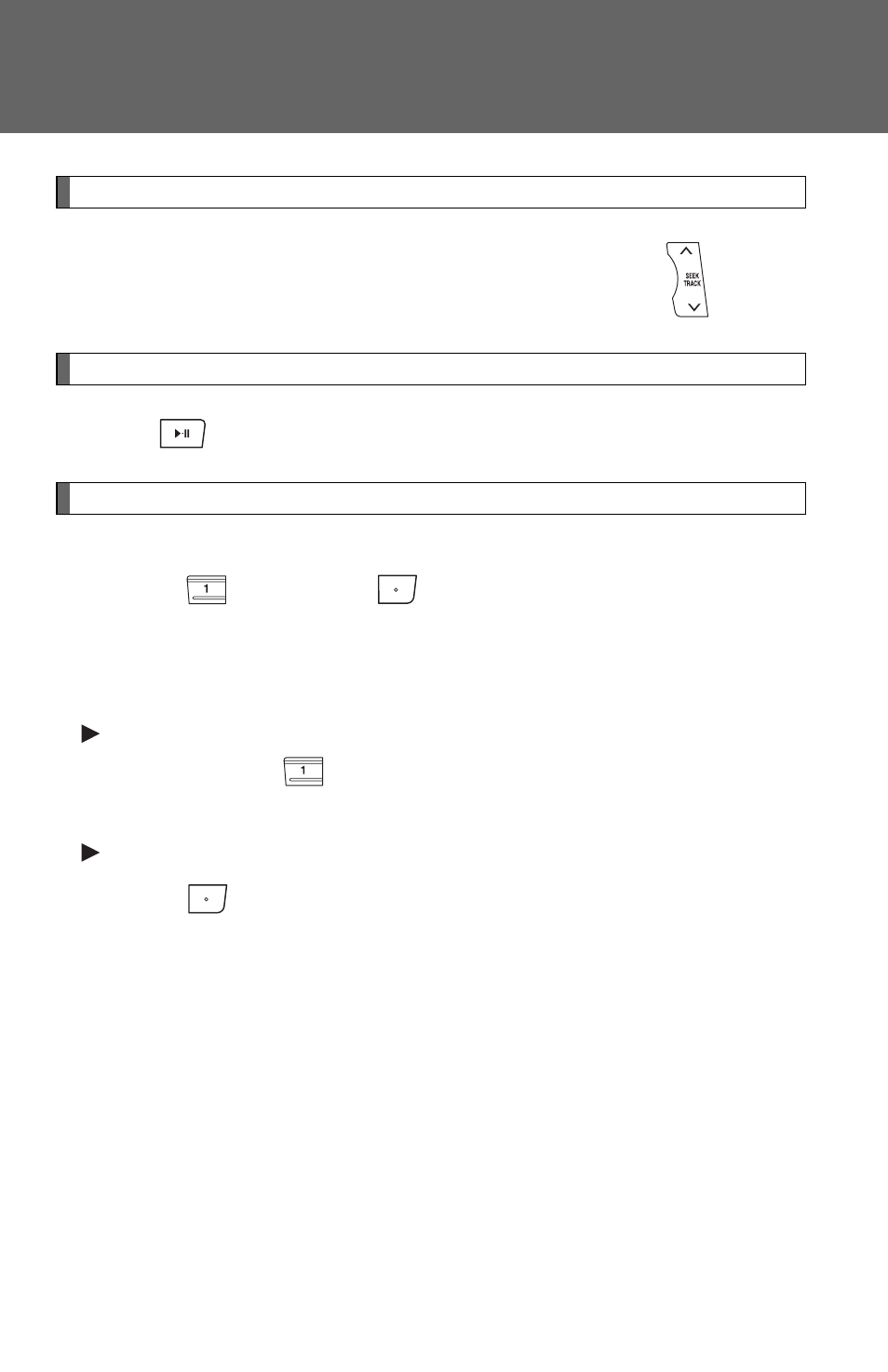
294
3-2. Using the audio system
Fast-forwarding and reversing files
To fast-forward or reverse, press and hold “
∧
” or “
∨” on
.
Playing and pausing files (type B and C)
Press
.
Random playback
■
Playing files from a particular folder in random order
Press
(RAND) or
(RDM).
To cancel, press the button once more (type A and type B without a CD
changer), or twice more (type B with a CD changer and type C).
■
Playing all of the files on a disc in random order
Type A
Press and hold
(RAND) until you hear a beep.
To cancel, press the button again.
Type B and C
Press
(RDM) twice.
To cancel, press the button again.
Advertising
This manual is related to the following products: