TOYOTA 2011 Sienna User Manual
Page 292
Advertising
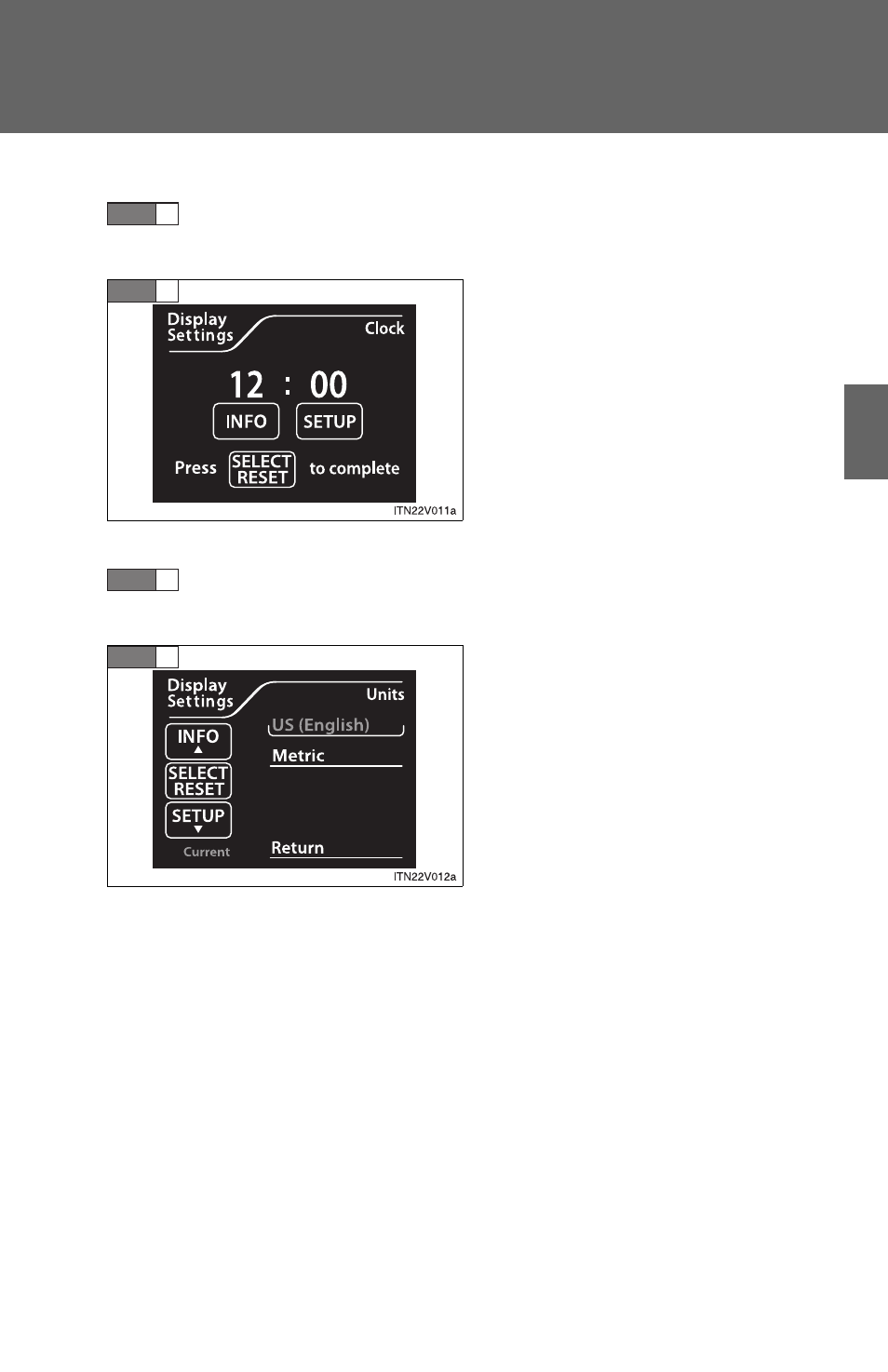
241
2-2. Instrument cluster and information display
2
Wh
en drivin
g
■
Setting the clock
Select “Clock” on the “Display Settings” screen, and press the
“SELECT RESET” button.
Press the “INFO” button to adjust
the hours and the “SETUP” but-
ton to adjust the minutes.
Press the “SELECT RESET” but-
ton to set the clock.
■
Selecting the units
Select “Units” on the “Display Settings” screen, and press the
“SELECT RESET” button.
Select the units you want to read
by pressing the “INFO” or
“SETUP” button.
Press the “SELECT RESET” but-
ton to set the units.
The current setting is indicated by
yellow text.
STEP
1
STEP
2
STEP
1
STEP
2
Advertising
This manual is related to the following products: