Ipod, Player operation (type b), If so equipped) -35 – NISSAN 2010 Sentra User Manual
Page 182
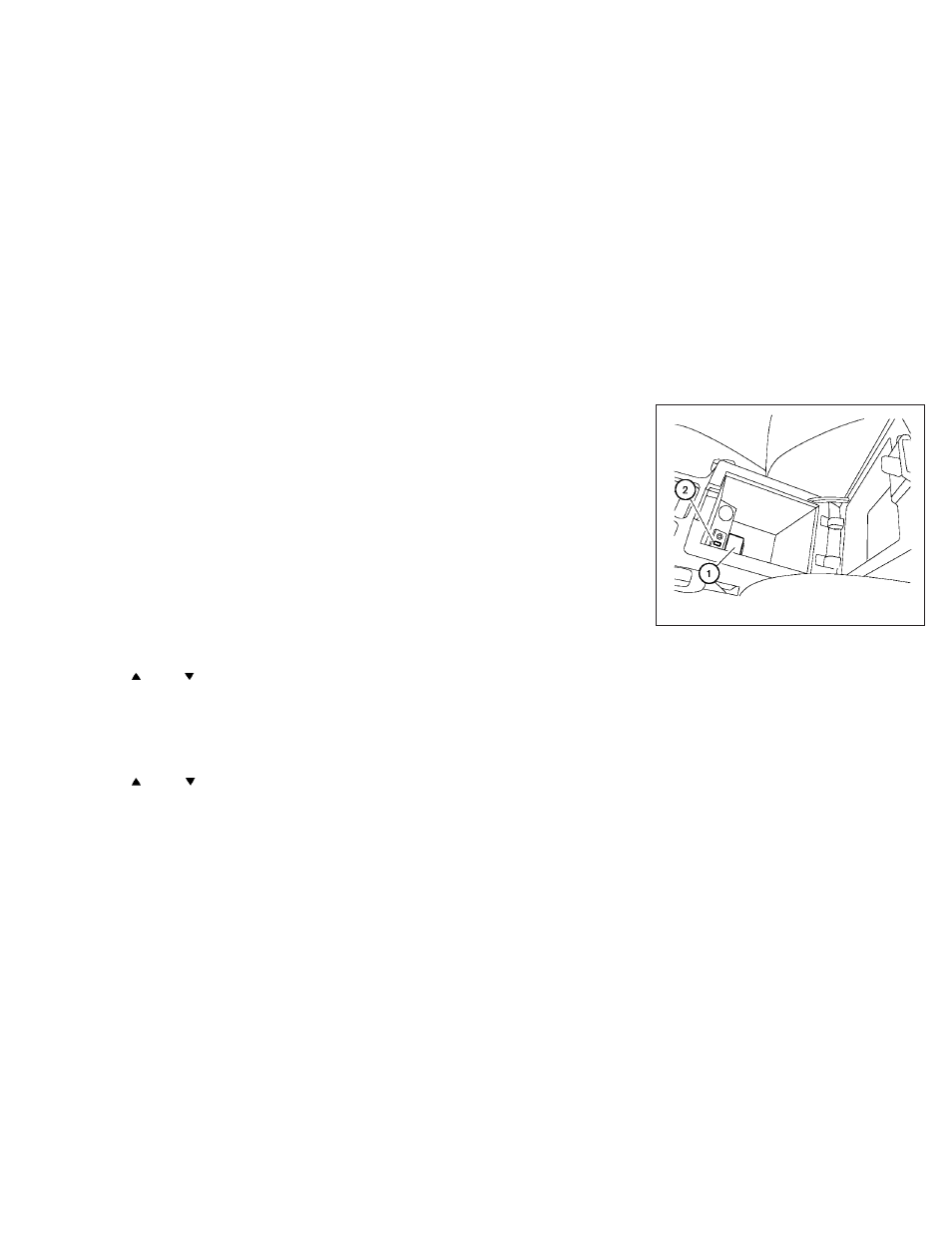
iPod
ா play information:
Press the DISP TEXT button for less than 1.5
seconds while a program is playing to change the
displayed program information as follows:
Excluding Podcast:
Album Title
→ Artist Name → Song Title →
Normal Mode
Podcast:
Album Title
→ Song Title → Normal Mode
For more information about Podcasts, see the
iPod
ா owner’s manual.
TUNE/FF-REW/FOLDER button:
When the TUNE/FF-REW/FOLDER button is
pressed
or
for more than 1.5 sec-
onds while the iPod
ா is playing, the iPodா will
play while fast forwarding or reversing. When the
button is released, the iPod
ா will return to the
normal play speed.
When the TUNE/FF-REW/FOLDER button is
pressed
or
for less than 1.5 sec-
onds while the iPod
ா is playing, the next track or
the beginning of the current track on the iPod
ா
will be played.
SCAN/RPT button:
Press the SCAN/RPT button while a track is
playing to change the play pattern as follows:
Excluding Podcast and Audiobook:
ALL RPT
→ TRK RPT → ALL RDM → ALBUM
RDM
Podcast:
ALL RPT
←→ TRK RPT
For more information about Podcasts, see the
iPod
ா owner’s manual.
Audiobook:
NORMAL
→ FAST → SLOW
iPod
ா* PLAYER OPERATION (Type
B) (if so equipped)
Connecting iPod
ா
To connect an iPod
ா to the vehicle so that the
iPod
ா can be controlled with the audio system
controls and display screen, use the USB jack
located in the center console. Open the protec-
tive cover
᭺
1
on the USB jack in the center
console. Then connect the iPod
ா-specific end of
the cable to the iPod
ா and the USB end of the
cable to the USB jack
᭺
2
on the vehicle. When
the ignition switch is in the ACC or ON position,
the battery of your iPod
ா (if compatible) is
charged during the connection to the vehicle.
WHA1358
Display screen, heater, air conditioner, audio and phone systems
4-35