Usb interface (if so equipped) -37 – NISSAN 2010 Sentra User Manual
Page 184
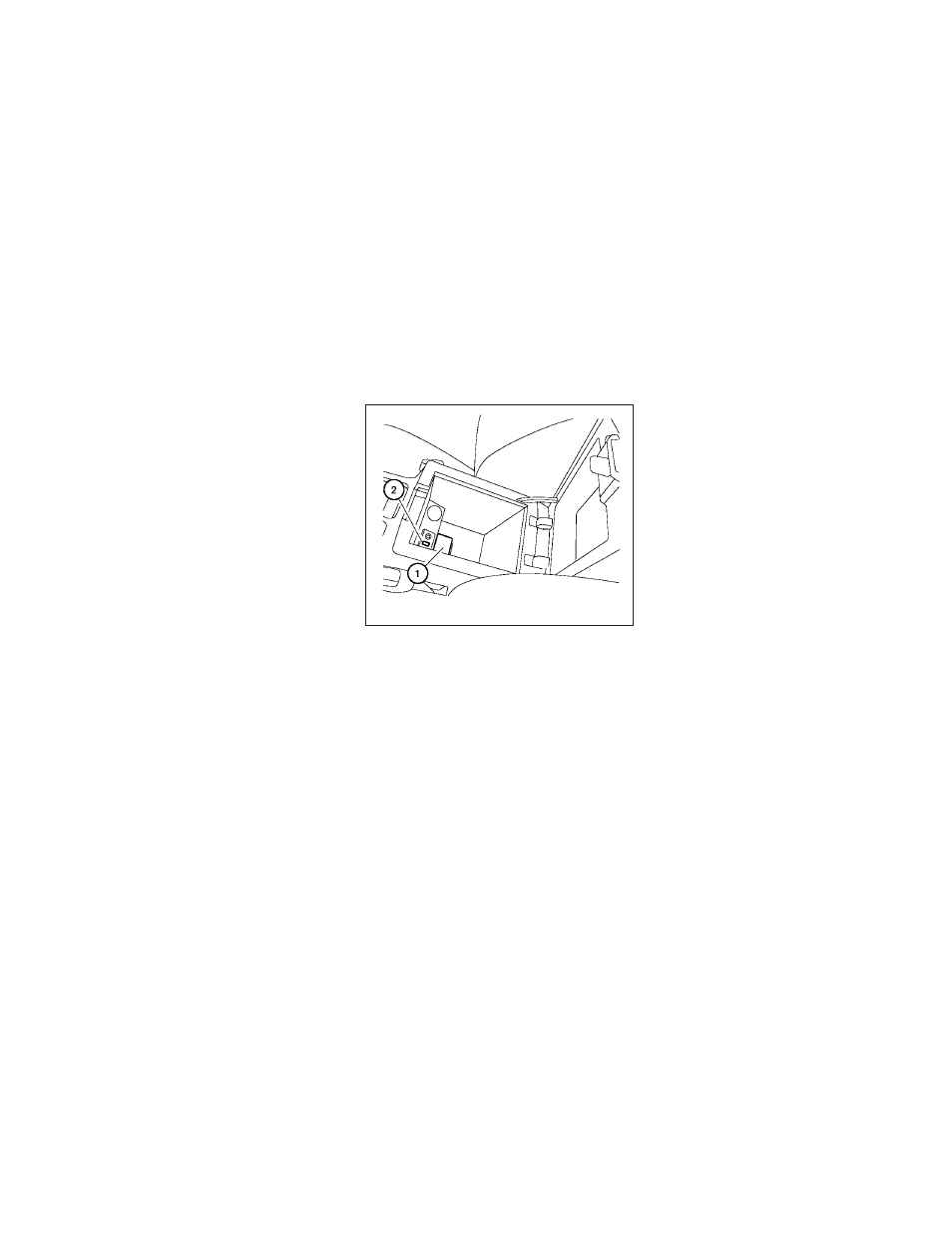
RDM button:
Press the RDM button while a track is playing to
change the play pattern as follows:
TRK SHUFFLE
→ ALBUM SHUFFLE →
SHUFFLE OFF
TRK SHUFFLE: the tracks in the current list will
be played randomly.
ALBUM SHUFFLE: the albums in the current list
will be played randomly.
SHUFFLE OFF: no random play pattern is ap-
plied.
USB INTERFACE (if so equipped)
Connecting a device to the USB input
jack
The USB input jack is located in the center con-
sole. Open the protective cover
᭺
1
on the USB
jack, then insert the USB device into the jack
᭺
2
.
When a compatible storage device is plugged
into the jack, compatible audio files on the stor-
age device can be played through the vehicle’s
audio system.
Audio file operation
AUX button:
Place the ignition switch in the ON or ACC
position and press the AUX button to switch to
the USB input mode. If another audio source is
plugged in through the AUX IN jack on the radio,
the AUX button toggles between the two
sources.
WHA1358
Display screen, heater, air conditioner, audio and phone systems
4-37