Speaker adaptation (sa) mode -53 – NISSAN 2010 Sentra User Manual
Page 200
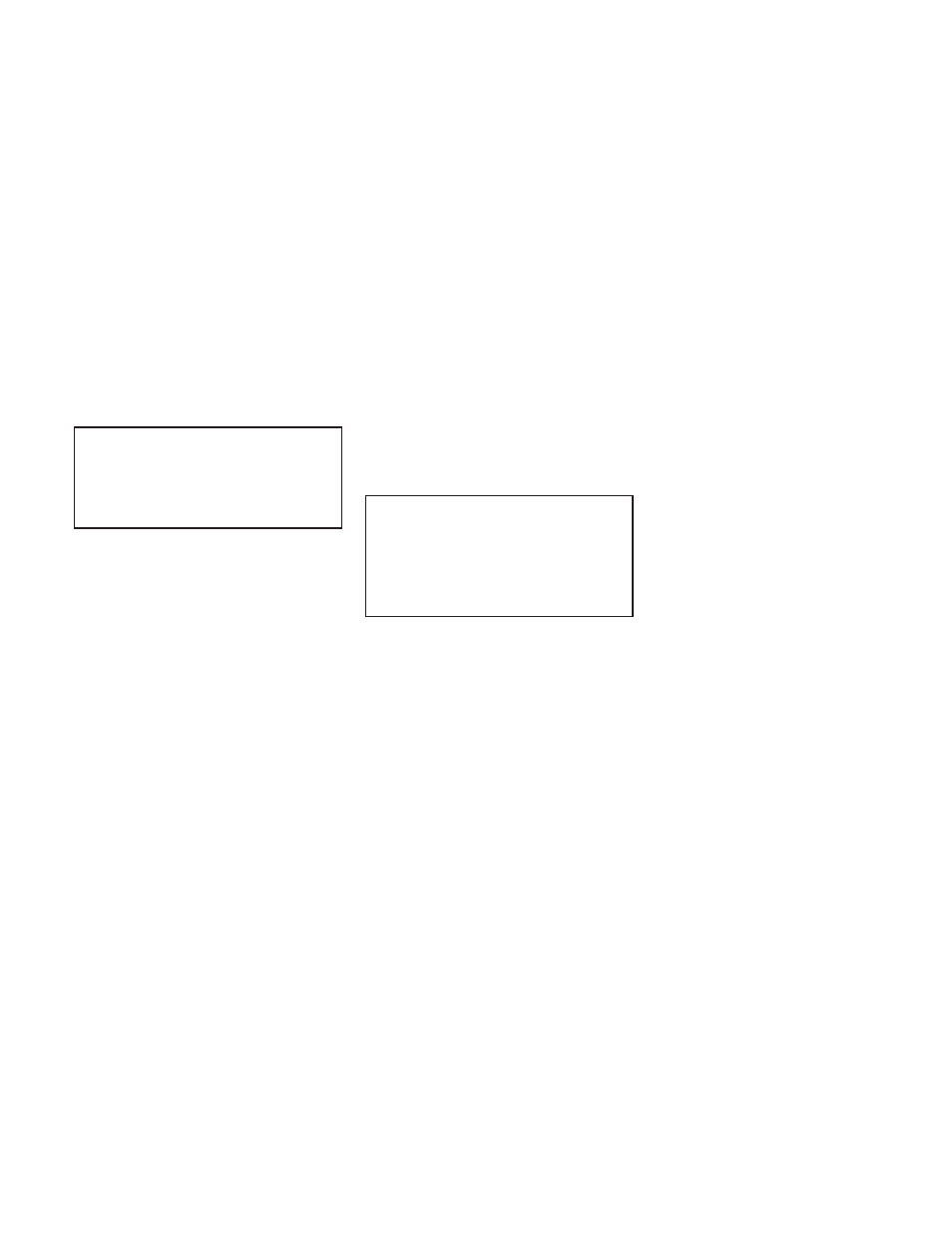
“Recent Calls”
Main Menu
“Recent Calls”
“Outgoing”
᭺
A
“Incoming”
᭺
B
“Missed”
᭺
C
Use the Recent Calls command to access out-
going, incoming or missed calls.
“Outgoing”
᭺
A
Use the Outgoing command to list the outgoing
calls made from the vehicle.
“Incoming”
᭺
B
Use the Incoming command to list the incoming
calls made to the vehicle.
“Missed”
᭺
C
Use the Missed command to list the calls made to
the vehicle that were not answered.
“Connect Phone”
NOTE:
The Add Phone command is not available
when the vehicle is moving.
Main Menu
“Connect Phone”
“Add Phone”
᭺
A
“Select Phone”
᭺
B
“Delete Phone”
᭺
C
“Turn Bluetooth OFF”
᭺
D
Use the Connect Phone commands to manage
the phones connecting to the vehicle or to enable
the Bluetooth
ா function on the vehicle.
“Add Phone”
᭺
A
Use the Add Phone command to add a phone to
the vehicle. See “Pairing procedure” in this sec-
tion for more information.
“Select Phone”
᭺
B
Use the Select Phone command to select from a
list of phones connected to the vehicle. The sys-
tem will list the names assigned to each phone
and then prompt you for the phone you wish to
select. Only one phone can be active at a time.
“Delete Phone”
᭺
C
Use the Delete Phone command to delete a
phone that is connected to the vehicle. The sys-
tem will list the names assigned to each phone
and then prompt you for the phone you wish to
delete. Deleting a phone from the vehicle will also
delete that phonebook for that phone.
“Turn Bluetooth OFF”
᭺
D
Use the Turn Bluetooth OFF command to prevent
a wireless connection to your phone.
SPEAKER ADAPTATION (SA) MODE
Speaker Adaptation allows up to two out-of-
dialect users to train the system to improve rec-
ognition accuracy. By repeating a number of
commands, the users can create a voice model of
their own voice that is stored in the system. The
system is capable of storing a different speaker
adaptation model for each connected phone.
Training procedure
The procedure for training a voice is as follows.
1. Position the vehicle in a reasonably quiet
outdoor location.
2. Sit in the driver’s seat with the engine run-
ning, the parking brake on, and the transmis-
sion in P (Park).
Display screen, heater, air conditioner, audio and phone systems
4-53