Remote control, User controls – Optoma X304M User Manual
Page 20
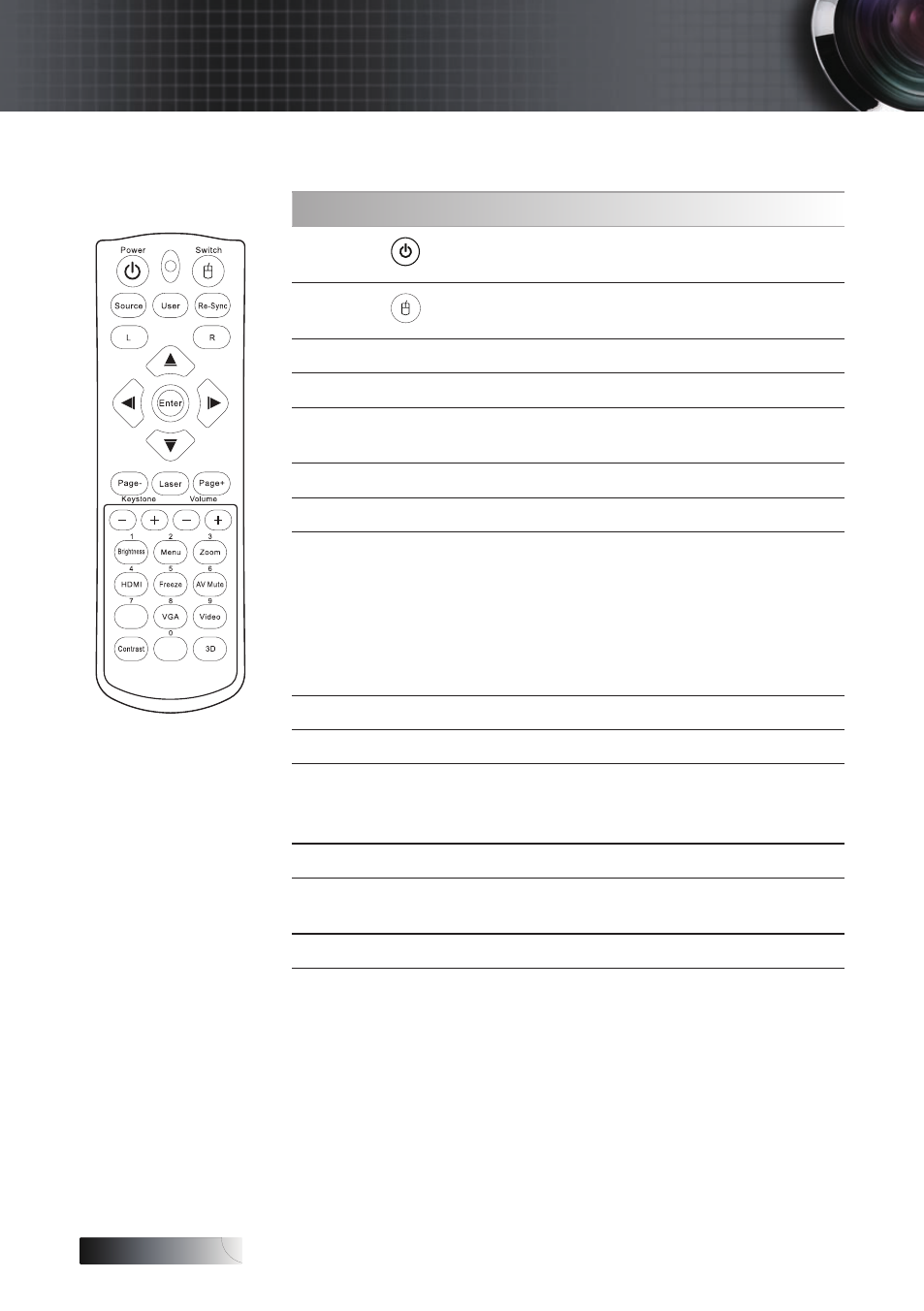
English
20
Remote Control
Using the Remote Control
Power
Refer to the “Power On/Off the Projector”
Switch
USB mouse switch.
Source
Press Source to select an input signal.
User
View the Remote Settings directly
Re-Sync
Automatically synchronizes the projector to
the input source.
L Button
Mouse left click.
R Button
Mouse right click.
Four
Directional
Select Keys
(PC / Mouse
Control)
Use ▲▼◄► to select items or make
adjustments to your selection.
The PC/Mouse control can be used to
control mouse movement. The mouse
function is enabled using the USB cable to
connect your computer and the projector.
Enter
Confirm your item selection.
Page -
Use this button to page down.
Laser
Aim the remote at the viewing screen, press
and hold this button to activate the laser
pointer.
Page +
Use this button to page up.
Keystone +/-
Adjusts image distortion caused by tilting
the projector. (±30 degrees)
Volume +/-
Adjusts to increase/decrease the volume.
User Controls