User controls, Options | lamp setting – Optoma X304M User Manual
Page 48
Advertising
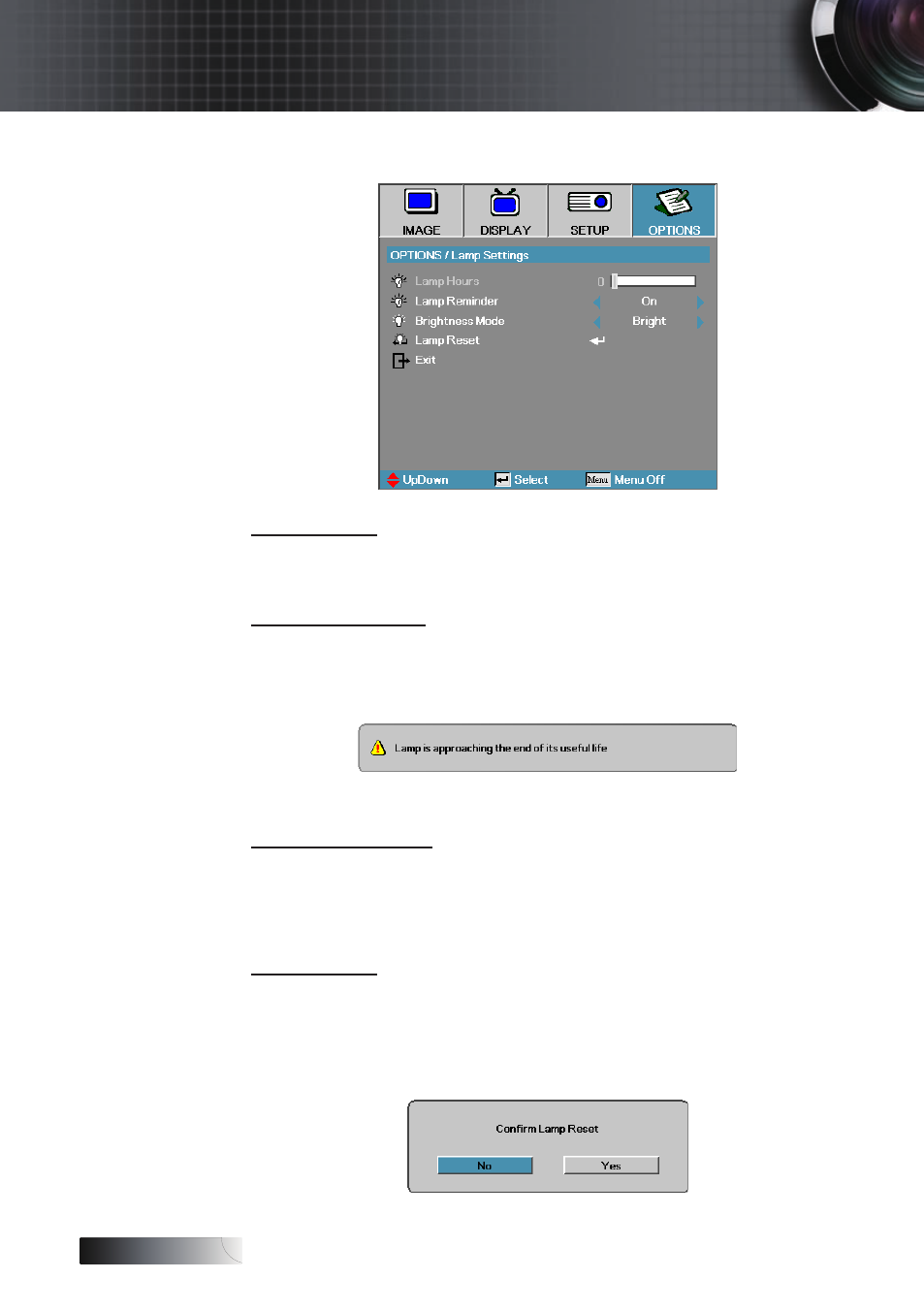
English
48
Options | Lamp Setting
Lamp Hour
Displays the number of hours the lamp has been active. This item
is for display only.
Lamp Reminder
Enable or disable the lamp life span reminder.
4
On—a warning message displays when remaining lamp life is
less than 30 hours.
4
Off—no warning message displays.
Brightness Mode
Select the lamp brightness mode.
4
Bright—the default setting.
4
Eco—lower brightness setting to conserve lamp life.
Lamp Reset
After replacing the lamp, reset the lamp counter to accurately
reflect the new lamp’s life span.
1. Select Lamp Reset.
A confirmation screen displays.
2. Select Yes to reset the lamp counter to zero.
User Controls
Advertising
This manual is related to the following products: