User controls, Options – Optoma X304M User Manual
Page 43
Advertising
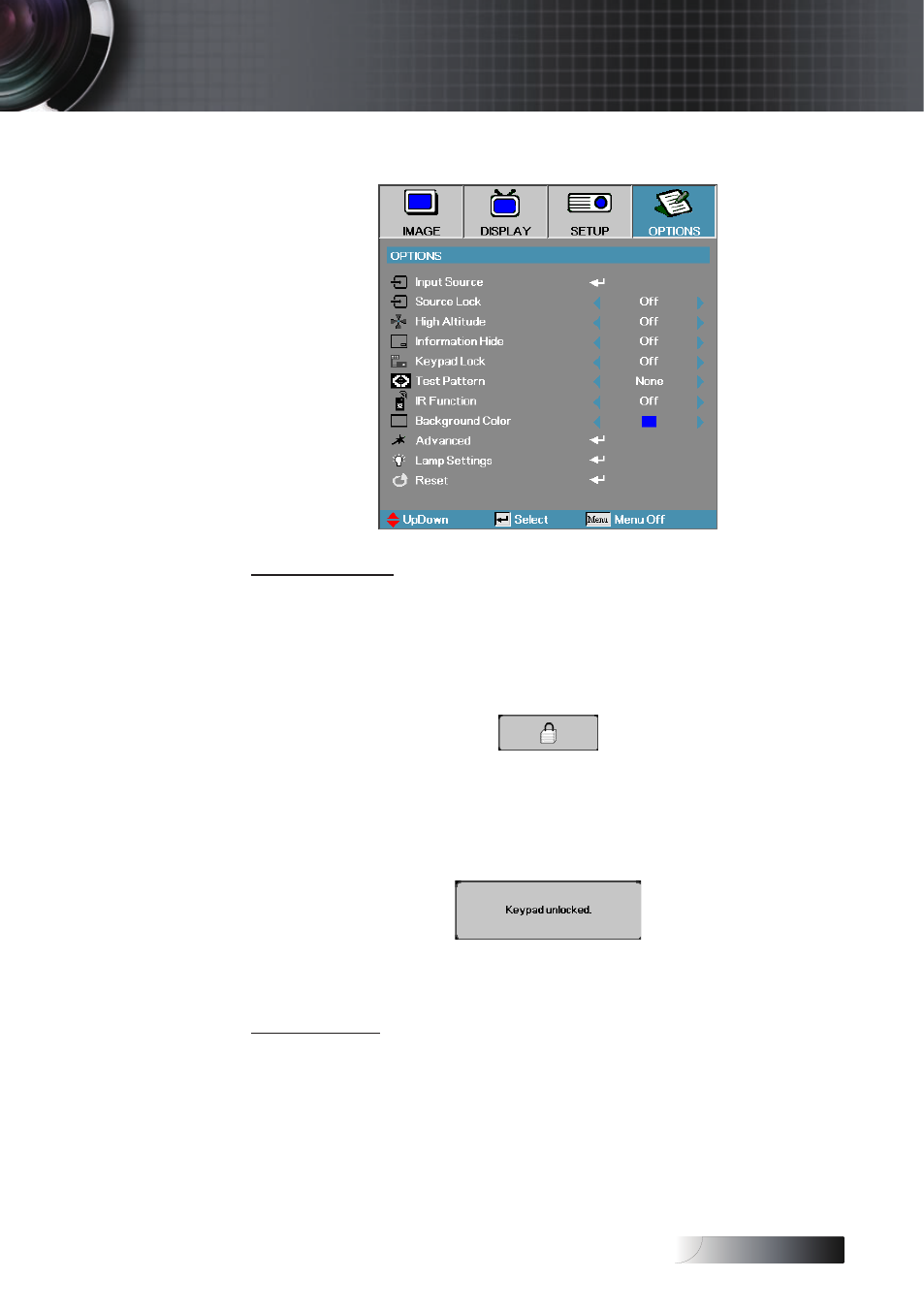
English
43
Options
Keypad Lock
In the top left of display, message must over ride “Information
Hide.”
Every time Keypad is pressed, Keypad Lock logo displays again
for 10 sec.
Keypad lock OSD. In the top left of display:
User could unlock keypad by following methods:
1. Press Enter on the keypad for 7 sec and the keypad is
unlocked.
2. Use remote to access OSD menu to set “off”.
In the top left of display, message must over ride “Information
Hide.”
Test Pattern
Display a test pattern. There are Grid, White and None.
User Controls
Advertising
This manual is related to the following products: