User controls, Display | 3d – Optoma X304M User Manual
Page 33
Advertising
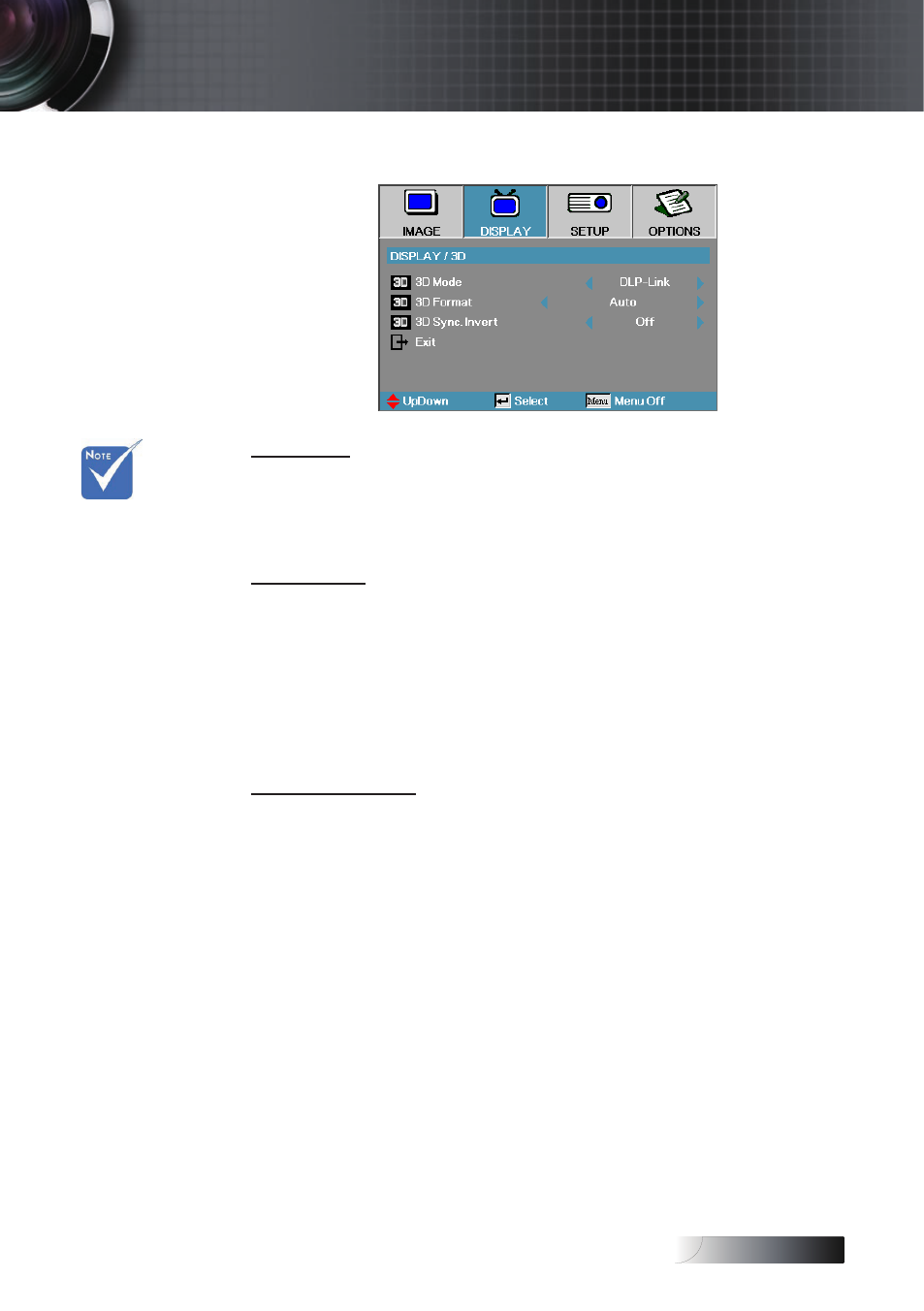
English
33
Display | 3D
3D Mode
4
DLP Link: Select DLP Link to use optimized settings for DLP
Link 3D Glasses.
4
IR: Select IR to use optimized settings for IR-based 3D images.
3D Format
4
Auto: When a 3D identification signal is detected, the 3D format
is selected automatically.
4
SBS: Display 3D signal in Side-by-Side format.
4
Top and Bottom: Display 3D signal in Top and Bottom format.
4
Frame Sequential: Display 3D signal in Frame Sequential
format.
3D Sync. Invert
4
Off—for default frame contents.
4
On—invert left and right frame contents.
User Controls
IR options
may vary
according to
model.
3D Sync
Invert is only
available when
3D is enabled
and this mode
3D is for DLP
link glass only.
Advertising
This manual is related to the following products: