Connection ports, En-10, Svga/xga wxga – Optoma S313 User Manual
Page 10
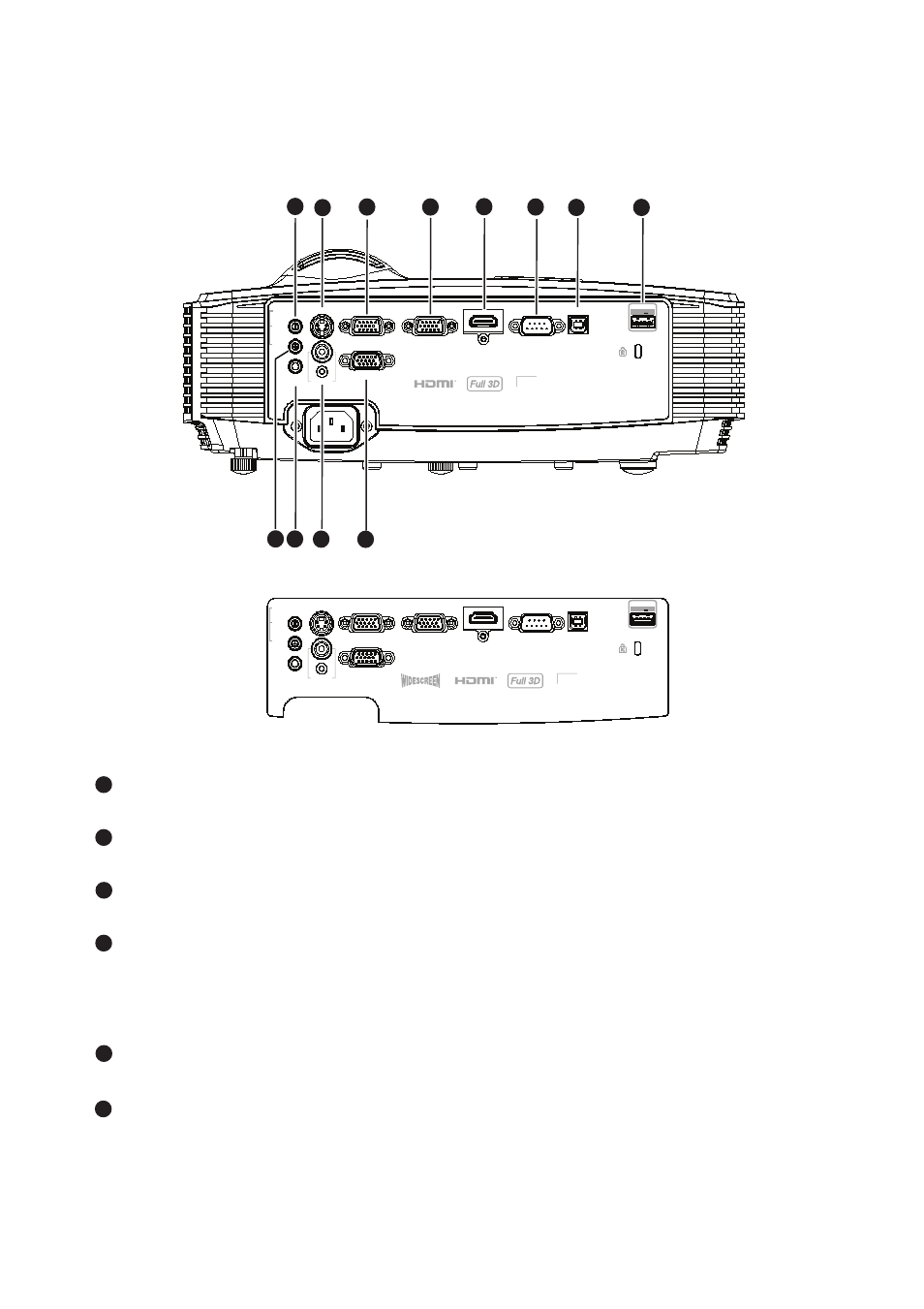
EN-10
Connection Ports
AUDIO-IN 1
Connect an audio output from a computer to this jack connector.
S-VIDEO
Connect S-Video output from video equipment to this jack.
VGA1/YPbPr
Connect image input signal (analog RGB or component) to this jack.
VGA-OUT
Connect to an external monitor.
In Eco mode (Standby), VGA-OUT is disabled.
In Active mode (Standby), VGA-OUT is enabled.
HDMI
Connect HDMI output from video equipment to this jack.
RS-232C
When operating the projector via a computer, connect this to the
controlling computer's RS-232C port.
AUDIO
OUT
VIDEO
S-VIDEO
1 (VGA1/2)
AUDIO-IN
2 (S-VIDEO
VIDEO)
VGA1 / YPbPr
VGA-OUT
HDMI
RS-232C
SERVICE
MOUSE
VGA2 / YPbPr
USB Power
Out(5V 1A)
1
2
3
5
4
6
7
12
10
9
8
11
AUDIO
OUT
VIDEO
S-VIDEO
1 (VGA1/2)
AUDIO-IN
2 (S-VIDEO
VIDEO)
VGA1 / YPbPr
VGA-OUT
HDMI
RS-232C
SERVICE
MOUSE
VGA2 / YPbPr
USB Power
Out(5V 1A)
SVGA/XGA
WXGA
1
2
3
4
5
6