Connection, En-17, Optional accessory – Optoma S313 User Manual
Page 17
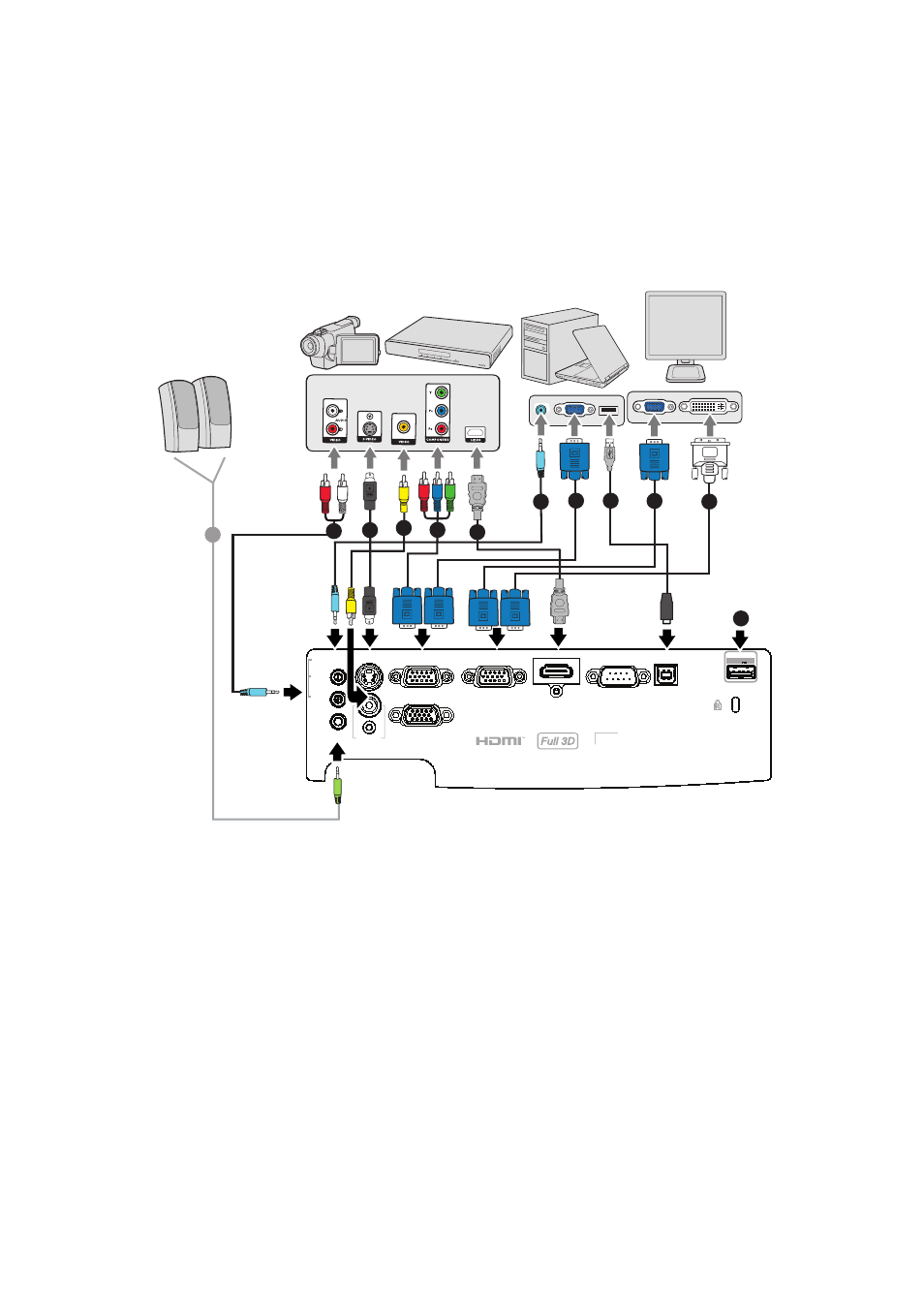
EN-17
Connection
When connecting a signal source to the projector, be sure to:
1. Turn all equipment off before making any connections.
2. Use the correct signal cables for each source.
3. Ensure the cables are firmly inserted.
1. ............................................................................................*Audio cable
2.
.........................................................................................*S-Video cable
3.
.......................................................................... *Composite Video cable
4.
.......................................................*VGA (D-Sub) to HDTV (RCA) cable
5.
............................................................................................ *HDMI cable
6.
................................................................. *VGA cable (D-Sub to D-Sub)
7.
.............................................................................................. *USB cable
8.
.................................................................................*VGA to DVI-A cable
9.
................................................................... USB port for power charging
Note
Due to the difference in applications for each country, some regions may have
different accessories.
(*) Optional Accessory
AUDIO
OUT
VIDEO
S-VIDEO
1 (VGA1/2)
AUDIO-IN
2 (S-VIDEO
VIDEO)
VGA1 / YPbPr
VGA-OUT
HDMI
RS-232C
SERVICE
MOUSE
VGA2 / YPbPr
USB Power
Out(5V 1A)
6
7
1
5
1
6
8
3
1
2
4
9