Image, Display mode, Brightness – Optoma S313 User Manual
Page 33
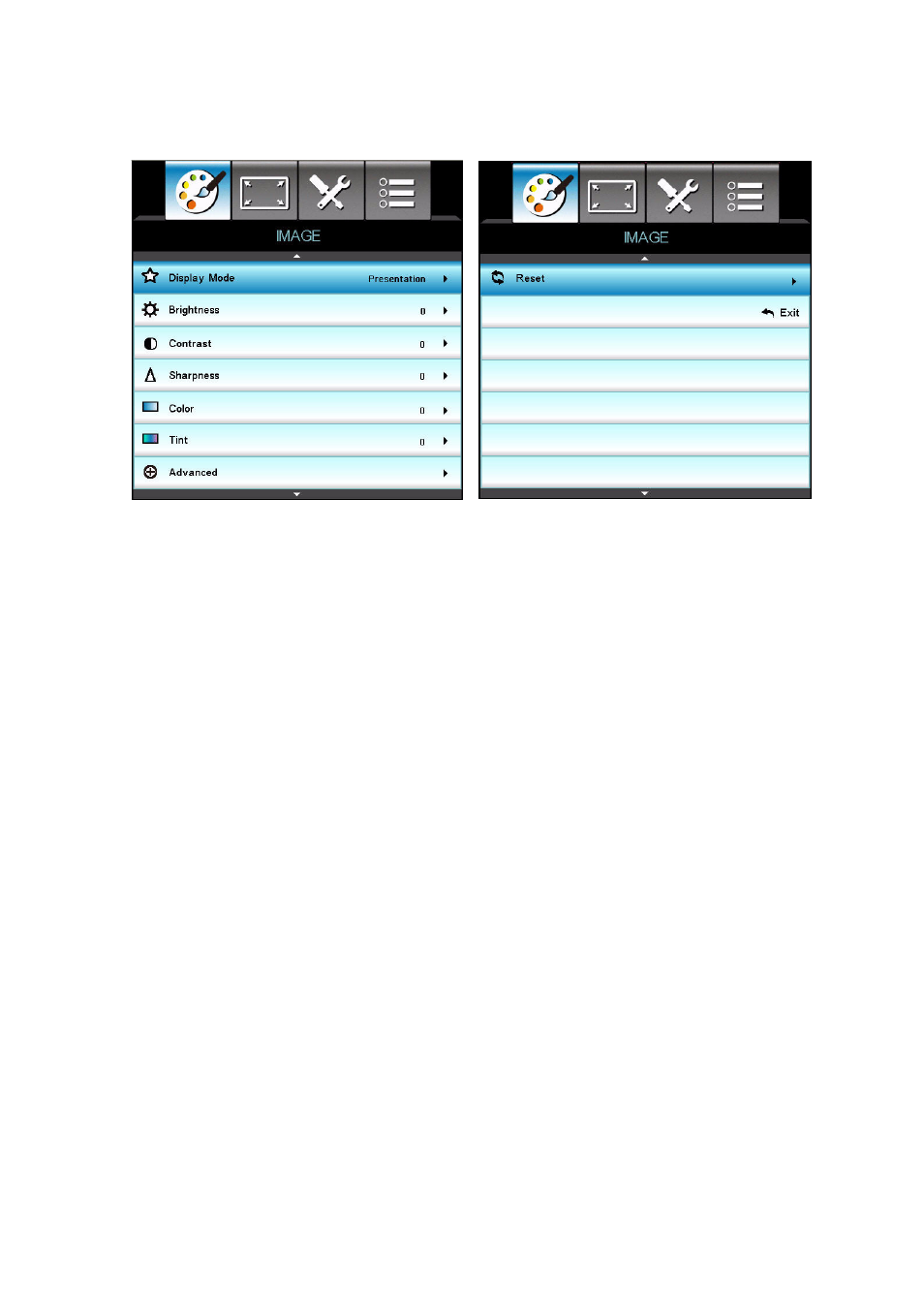
EN-33
IMAGE
Display Mode
There are many factory presets optimized for various types of images.
Presentation: Good color and brightness from PC input.
Bright: Maximum brightness from PC input.
Moive: For home theater.
sRGB: Standardised accurate color.
Blackboard: This mode should be selected to achieve optimum color
settings when projecting onto a blackboard (green).
User: User’s settings.
3D: Recommended setting for 3D mode. Any further adjustments by the
user in 3D will be saved in this mode for further use.
Game: Game: For game content.
ISF Day: Optimize the image with the ISF Day mode to be perfectly
calibrated and high picture quality.
ISF Night: Optimize the image with the ISF Night mode to be perfectly
calibrated and high picture quality.
Note
"ISF Day" and "ISF Night" will not be shown when the ISF modes have not been
calibrated.
Only WXGA models equip with this feature.
Brightness
Brighten or darken the image.