Handheld wireless microphone – MIPRO act707se_ii(2ce158)c User Manual
Page 7
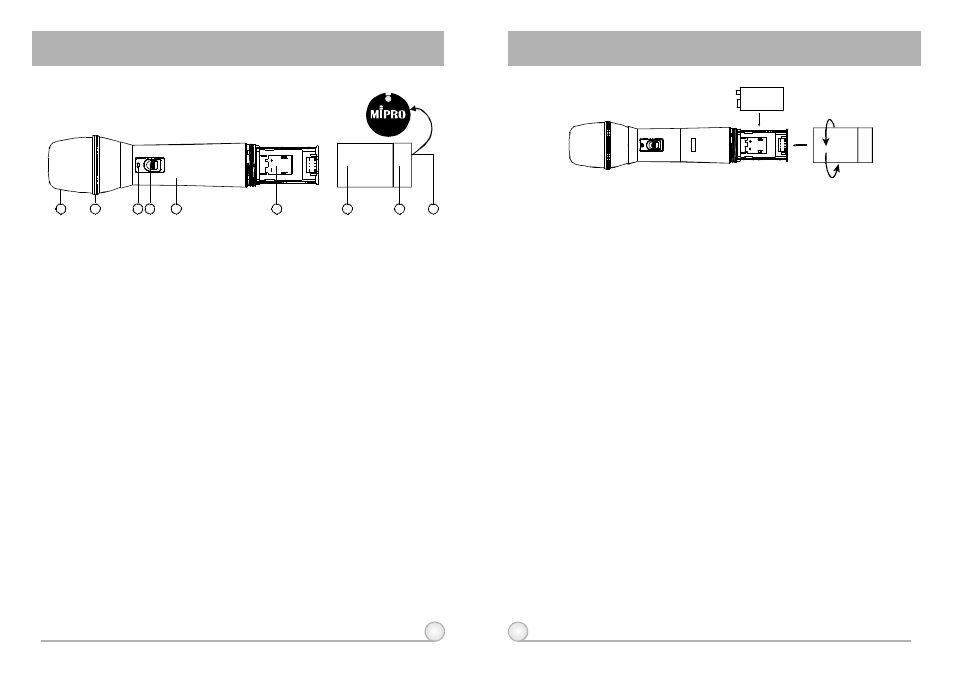
1 0
11
HANDHELD WIRELESS MICROPHONE
HANDHELD WIRELESS MICROPHONE
Under normal operation, when receiver and transmitter are paired together
to set frequency, microphone indicator (3) will remain off after ACT setup the
frequency. However, if indicator (3) is flashing, it means receiver and
transmitter are not in the same frequency band. Please check the stickers on
transmitter and receiver to observe if they are sharing the same frequency
bands.
1
2
3
4
5
6
7
9
8
1. PARTS NAMES AND FUNCTIONS
(Fig.1)
(Fig.2)
1.
Grille: Protects cartridge, prevents "POP" noise and prevents microphone
from rolling with polygonal shape.
2.
Color Ring: For frequency differentiation.
3.
Battery Status Indicator: Indicates power on / off and the battery status.
When the power switch is turned ON, the red LEDs indicator flashes
briefly, indicating normal battery status. If no flash occurs, it has either no
battery or the battery is discharged or installed incorrectly. If after power
on the indicator stays lighted, it warns that the battery is weak and should
be replaced.
4.
Power On-off Switch: Slide the switch for power " ON " or " OFF ".
5.
Housing: Upper portion to be connected to capsule module and battery.
Internally, it holds transmitter PCB.
6.
Battery Compartment: Designed to accommodate one 9 Volt battery.
7.
Battery Cap: Covers battery in the battery compartment.
8.
Anti-roll Ring: For frequency differentiation.
9.
ACT Signal Receptor: Receiving ACT signal and adjusting frequency
automatically.
2. BATTERY INSERTION
3. OPERATING INSTRUCTIONS
1.
Unscrew battery cap in a counter-clockwise direction (7).
2.
Insert a 9V battery into the battery compartment according to the correct
polarity as shown in Fig.2. The moment the battery touches the terminals,
the indicator will flash briefly (7). This means the polarity is correct.
However, if no flash occurs, this indicates wrong insertion or that the
battery is dead. Please re-insert the battery according to its correct
polarity or exchange it for a fresh battery.
1.
When microphone is switched on:
When the power is switched on, the indicator will flash briefly indicating
normal operation.
2.
During Usage:
The AF LED indicator on the receiver will illuminate according to the
audio signal strength from the microphone.
3.
When the microphone is not in use:
Make sure that you turn off the microphone after use to extend the
battery life. Remove the battery from the battery compartment if
microphone is not to be used again for some time. If a rechargeable
battery was used, take it out and recharge it.
4. CAUTIONS