Sony 9-pin, Video reference, Configuration – Tascam X-48 User Manual
Page 25
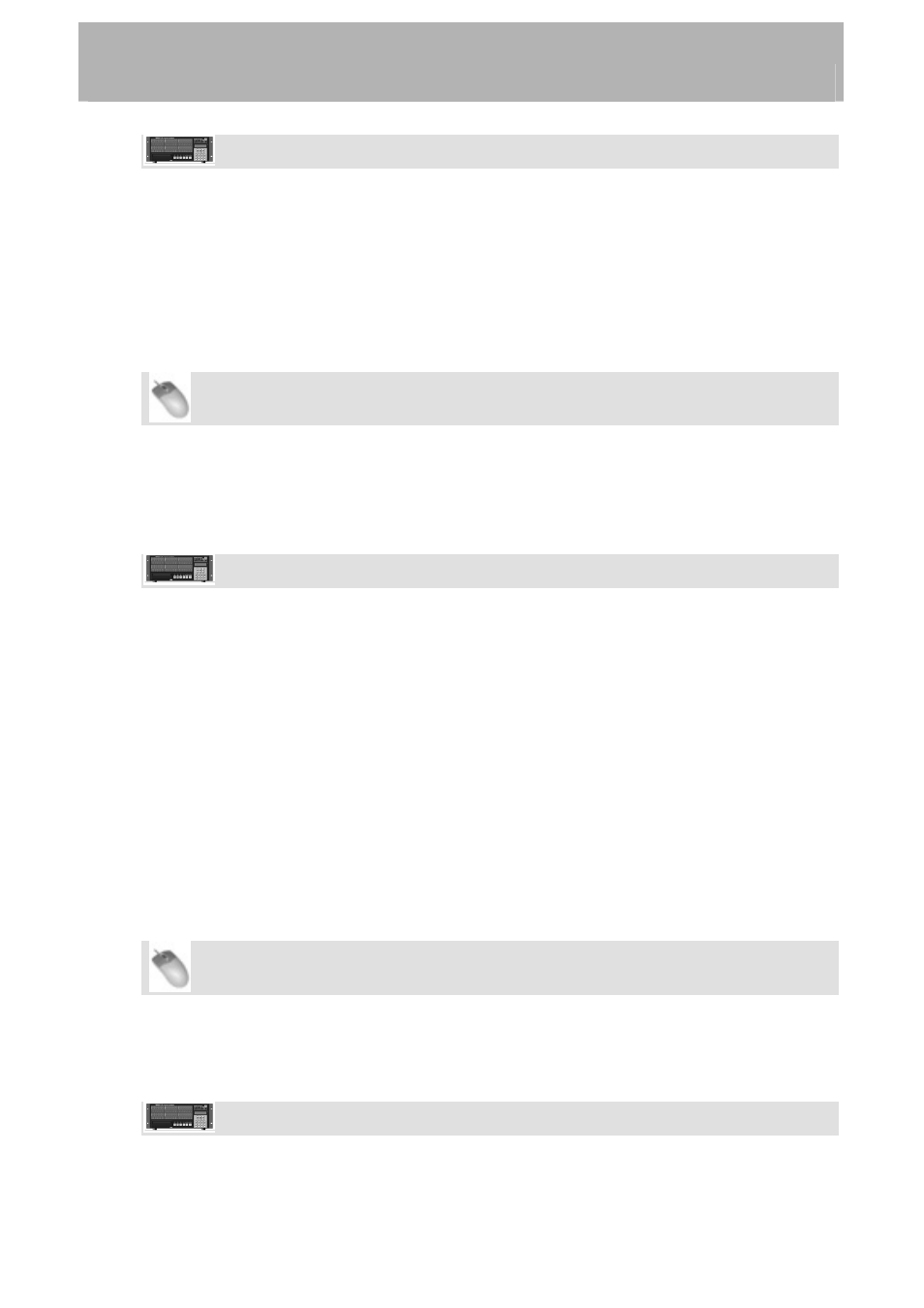
Configuration
Front Panel Operation
• Press
the
SYS button
•
Press the Up/Down buttons to select Midi Device ID and press CHNG
•
Select an ID from the list and press ENTER
Sony 9-Pin
This section explains how to control the X-48 using Sony 9-pin, also called P2 or RS-422.
To access these settings:
Mouse/Keyboard Operation
•
Click the Windows menu and select Settings
• Click
the
Prefs tab
•
There are three settings under the Sony 9-pin heading: Track Arm, Punch Delay and
Chase Control, explained below.
Front Panel Operation
• Press
the
PREF button
•
Press the Up/Down buttons to select P2 Track Arm, P2 Punch Delay or
P2 Chase Control
and press CHNG
Track Arm – Setting it to Digital/Console allows you to arm tracks over 9-pin. Set this to
Local if you don't want to arm tracks this way.
Punch Delay – You can set the punch-in delay from off to 6 frames. This is used when it is
necessary for the X-48 to emulate an older video deck to match what is expected by the
controller.
Chase Control – Choose LTC (SMPTE) or MTC (MIDI) here, or it can be disabled.
Video Reference
When working in video, use video blackburst to align your audio playback and time code to
exactly a frame edge. To switch on video reference:
Mouse/Keyboard Operation
•
Click the Windows menu and choose Settings
• Select
the
Sync tab
•
Check the box labeled Resolve to Video In
Front Panel Operation
• Press
the
SYNC button
25