Ci - change idle current, Cj - commence jogging, Cs - change jog speed – Applied Motion 1240i User Manual
Page 13: Ct - continue, Da - define address, Dc - distance till change
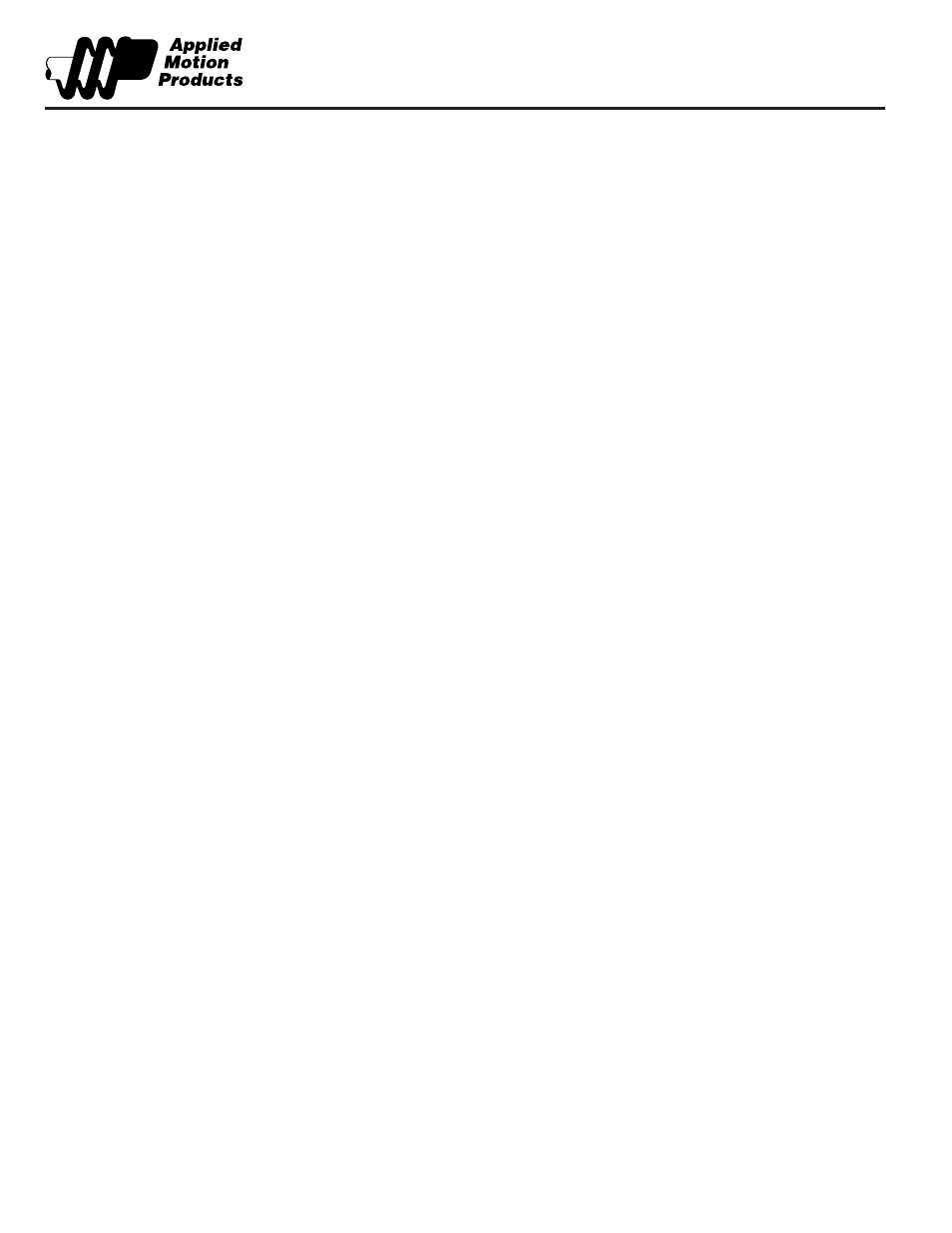
SCL Software Manual
13
920-0010 rev B
9/26/07
Example:
You send
Drive sends
note
CC5.1
nothing
run current set to 5.1 amps, idle current to 2.55 amps
CC
CC=5.1
current settings unchanged
CI – Change Idle Current
Changes idle current setting of drive. Also allows you to request present idle current setting. Note: this
command will overridden by any subsequent CC commands, which set the idle current to 50%. For
best results, use the CI command after CC.
Affects: FL, FS, FP, SH, WI (jogging)
See also: PC, CC
Example:
You send
Drive sends
note
CI3.0
nothing
idle current set to 3 amps, run current unchanged
CI
CC=3.0
current settings unchanged
CJ - Commence Jogging
If jogging is enabled (JE command), the motor accelerates at rate set by JA command, then runs
continuously at speed set by JS command. To stop jogging, use the SJ command if you want a con-
trolled decel rate. For a faster stop, use the ST command, but beware that if the speed or load inertia
is high, the motor may coast to a stop. The jogging direction is set by the sign of the last DI command.
You can change the jog speed “on the fly” using the CS command.
CS – Change Jog Speed
Changes the software jog speed, on the fly. If the new speed is faster than the old one, the drive
accelerates to the new speed using the speed set by JA. If the new speed is slower, the motor is
decelerated using JA. CS requires a speed in rev/sec.
Not available on all models.
Example: CS11.2
CT – Continue
Resume execution of buffered commands.
Example:
You send
Drive sends
CT
nothing
DA – Define Address
Sets individual drive address character for multi-drop RS485 communication. This command should only be
used with drives that have optional RS485 communications. Valid address characters are:
! ” # $ % & ’ ( ) * + , - . / 0 1 2 3 4 5 6 7 8 9 : ; < > ? @
DC - Distance till Change
Sets or requests the “change” distance, in steps. The “change distance” is used by certain moves to
change their behavior after this distance has been traveled. For example, FM is a Feed to Sensor
move, but the sensor is ignored until the motor has moved DC steps. This is useful for “debouncing” a
switch or sensor. Since DC is a relative distance, it is not necessary to provide a sign.
Range is 1 – 16,000,000.