Aavara EF2020 User Manual
Page 8
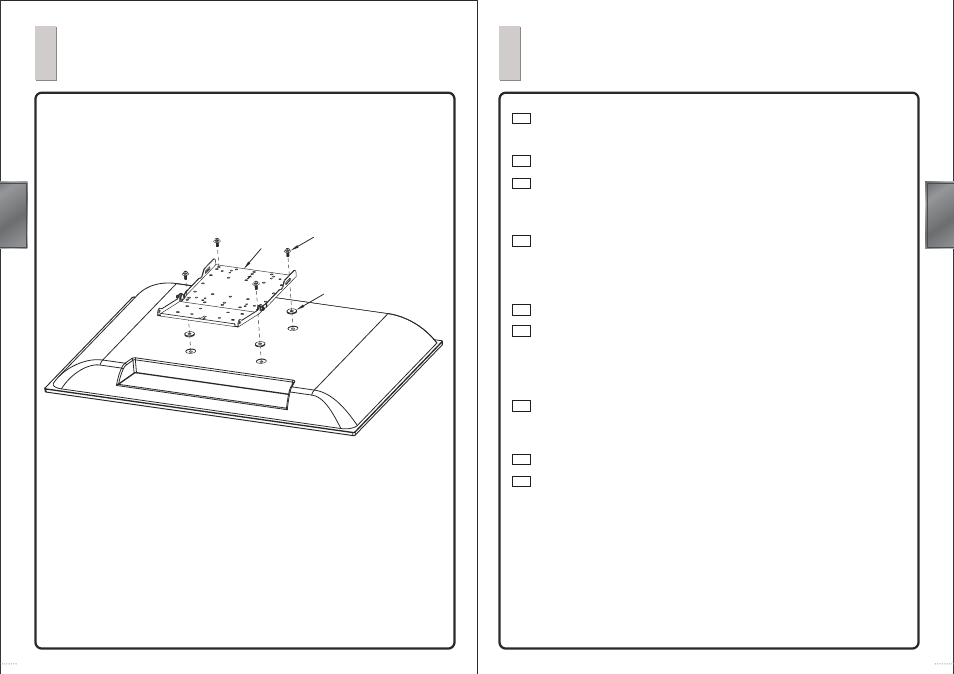
12
11
㆗文
ENG
日本語
日本語
㆗文
ENG
日本語
日本語
D
E
F
3-1
3-2
3-3
3-1
3-2
3-3
3-1
3-2
3-3
2
將電視支架鎖緊於面板顯示器後殼
Mount Display brackets to the back of the display
テレビディスプレイブラケットをディスプレイパネル背面ケースに固定します
テレビディスプレイブラケットをディスプレイパネル背面ケースに固定します
將面板顯示器朝㆘,放置於受保護的表面,將電視支架(D)掀開並使用螺絲(E)將電
視支架(D)鎖緊於面板顯示器後殼。
Place the display face down on a covered surface. Spread the Display bracket (D)
and mount it to the back housing of the display with Screws(E).
パネルデイスプレイを下に向け保護された表面に置き、テレビブラケット
(D)を開き、ネジ
(E)を使用して、テレビブラケット(D)をパネルデイスプレイ背面ケースに締付けてください。
㊟意事㊠:因㈲些面板顯示器後殼在掛架螺絲孔處不平或鎖電視支架(D)的螺絲(E)
太長,須在面板顯示器後殼與電視支架(D)之間安裝塑膠墊片(F) 。
Note:
Plastic Washers (F) may have to be used between the back of display
and the Display brackets (D) if the area on the back of display where
the screws are inserted is uneven or if the Display brackets (D) of
Screws (E) are too long。
注意事項:一部のディスプレイパネル背面ケースの壁掛けブラケットネジ孔のケ所が平
らでないこと或はテレビブラケット
(D)のネジ(E)が長すぎることが有ります。
その場合はディスプレイパネル背面ケースとテレビブラケット
(D)の間にプラ
スチックワッシャー
(F) を使用してください。
3
調整面板顯示器的視角
Adjust the viewing angle
パネルデイスプレイの視角調整
パネルデイスプレイの視角調整
使用螺柱(H),平墊片(I)及螺母(J)將支架(G)鎖緊於電視支架(D)。
㊟意:安裝支架(G)時㈲凸緣的㆒側朝外。
調整支架(G)㉃㊜當角度後並鎖緊所㈲的螺母。
由於面板顯示器尺寸的不同,所以可調整的視角也會不同,最大調整視角為
0º~15º。傾斜面板顯示器時須㊟意後殼的㆘側是否會撞到牆壁。
Attach the Arm (G) to the Display Bracket (D) using Carriage Bolts (H), Flat
Washers (I), and Nut (J).
Note: When installing the Arms (G), make sure the face with the protruding rim faces
outwards.
Adjust Arm (G) to appropriate angle and tighten all nuts.
Due to different display sizes, adjustable viewing angles vary. The available
range is 0º~15º. When tilting the display, check whether the top of the back
housing hits the wall.
埋込ボルト
(H)・フラットワッシャー(I)及びナット(J).を使用して、ブラケット(G)をTVブ
ラケット
(D)に締付けます。
㊟意:ブラケット(G)を取付ける時は凸縁を外側に向けます。
ブラケット
(G)を適当な角度に調整した後に全てのナットを締付けます。
パネルデイスプレイのサイズが異なるので、調整できる視角も異なり、最大調整視
角は
0º~15ºとなります。パネルデイスプレイを傾斜する時は、背面ケースの下側が
壁に当たらないように注意してください。