Aavara EF2020 User Manual
Page 9
Advertising
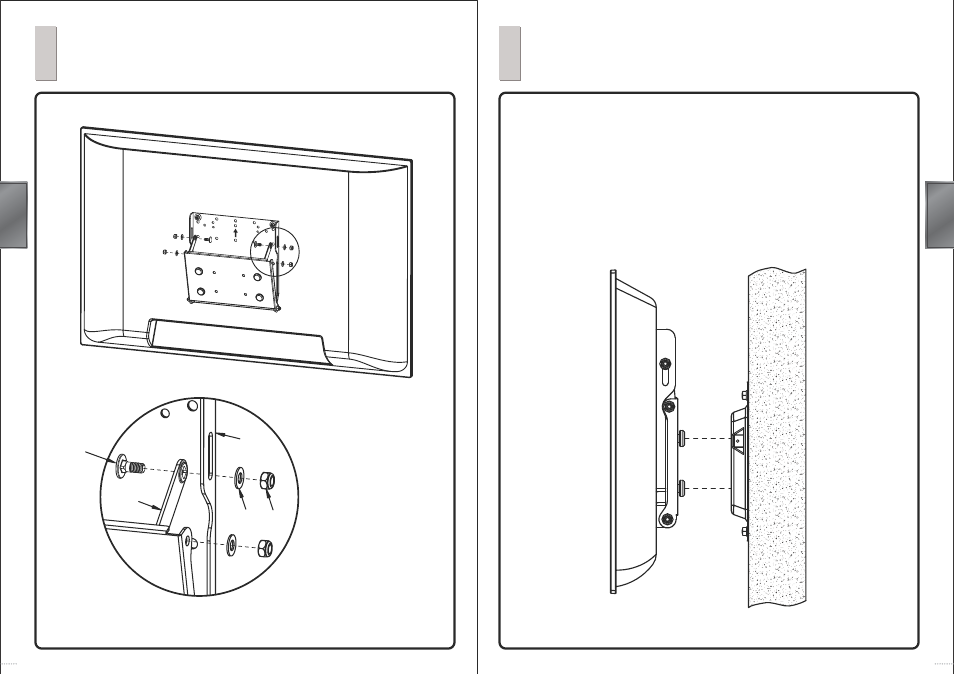
㆗文
ENG
日本語
日本語
㆗文
ENG
日本語
日本語
14
13
抬起已經裝置電視支架的面板顯示器,往壁掛架本體(A)圓孔內並緩慢的往㆘放置並
確認卡勾已經勾住壁掛架本體(A)。
Hold up the display installed with the Display Bracket, with the holes on the Wall
Mount Bracket (A) and slowly push it down, ensure the hook attaches onto the
Wall Mount Bracket (A).
テレビブラケットを装備したパネルデイスプレイを持上げ、壁掛けブラケット本体
(A)の円
孔内にゆっくり下げて置きます。この時フックが壁掛けブラケット本体
(A)にフックされて
いることを確認します。
H
G
I
D
J
3
調整面板顯示器的視角
Adjust the viewing angle
パネルデイスプレイの視角調整
パネルデイスプレイの視角調整
4
裝置面板顯示器㉃牆㆖的掛架本體
Install the Display onto the Wall mount bracket
デイスプレイパネルを壁の上の壁掛けブラケットに設置します
デイスプレイパネルを壁の上の壁掛けブラケットに設置します
Advertising
This manual is related to the following products: