CIRCUTOR MDC-20 User Manual
Page 36
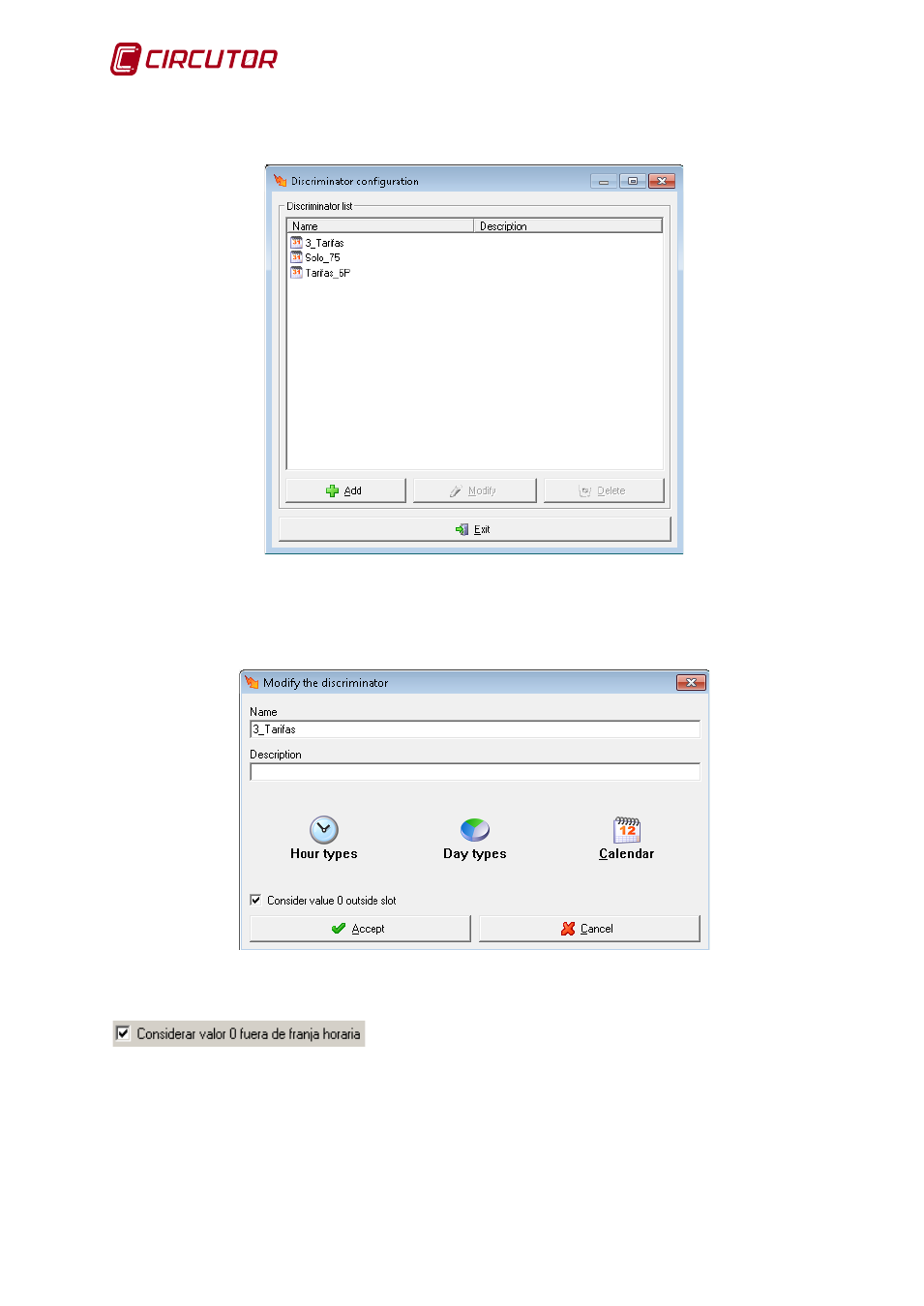
MDC-20
Page 36 of 58
User Manual
To create a new discriminators calendar press “Add”. (see
). If you right-click the mouse
on the discriminators list, a drop-down menu will appear for copying and pasting discriminators
to enable the creation of new discriminators.
Fig.8-15 . – Creation of new calendar
The menu displayed (
) lets you configure the name of the discriminator, a description
and to define the different maximum powers for each time interval or discriminator.
Fig.8-16 . – Selection of type of discriminator
In a formula with another variable, the value of the variable outside the slot defined by the user
for the discriminator is considered invalid if the option is not marked. This option considers value
0 for the variables, outside the discriminators interval. This option is usually selected if you want
to process one or several discriminated variables.