11 loads within a group, Loads within a group – CIRCUTOR MDC-20 User Manual
Page 41
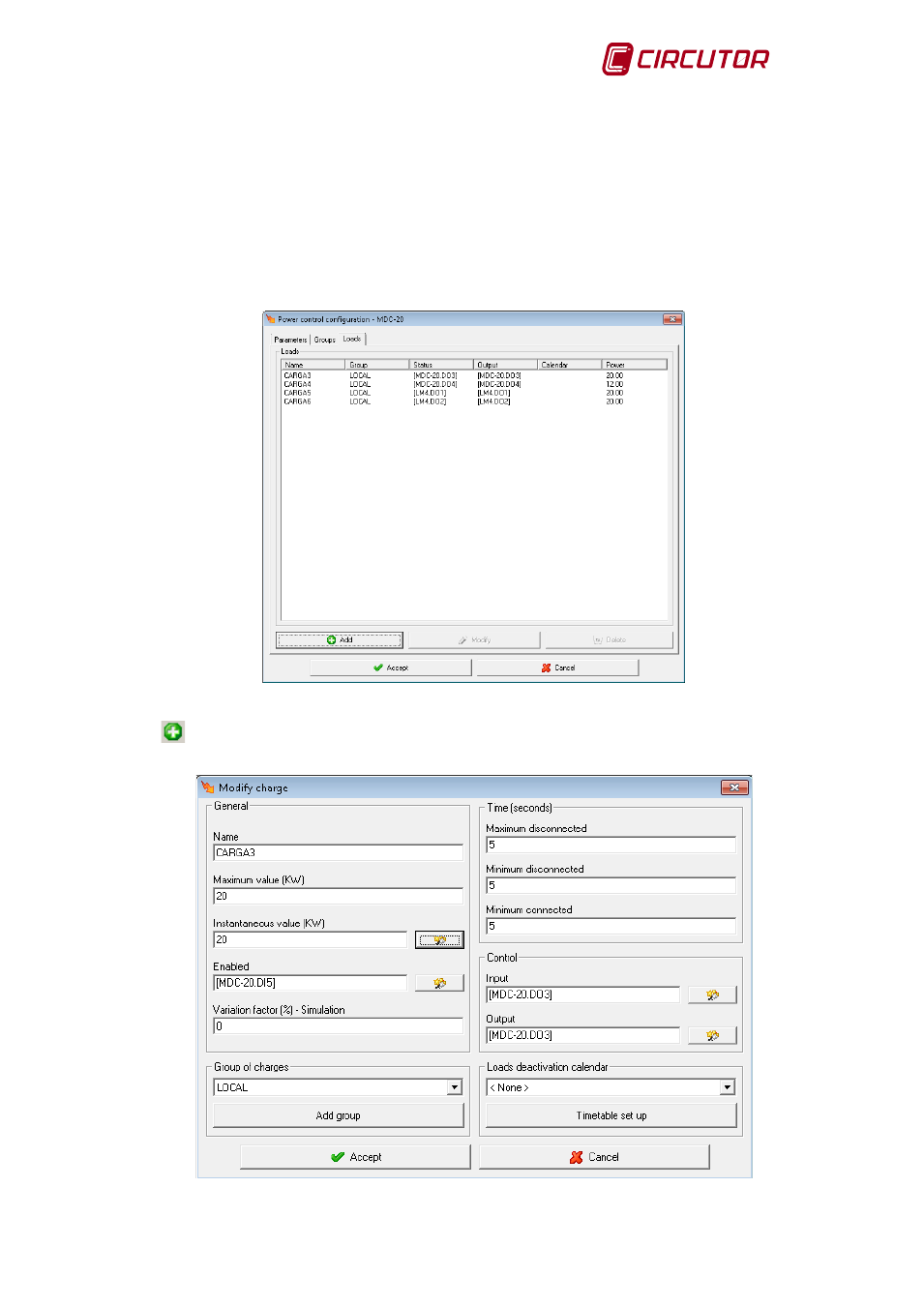
MDC-20
User Manual
Page 41 of 58
The load order affects the first time that actions are carried out with the loads; the rest of the
parameters configured are then assessed for connection or disconnection.
8.1.11 Loads within a group
This option shows a table with all the loads configured in the control system. The table shows
very important information on each of the loads such as the group to which they belong, the
input or variable associated with controlling the load status, the output or variable associated
with carrying out load actions, the disconnection calendar assigned to it (if applicable) and the
configured power.
The user can therefore check the configuration of the system and detect faults quickly.
Fig.8-27 . – Configuration of loads
Press
ADD to open the setup menu for a new load. The setup menu of the load properties is
as follows.
Fig.8-28 . – Modify load