Main window, Navigator, Fig. 3.1. – main window fig. 3.1.1. – navigator – Dataman 520 Series User Manual
Page 11
Advertising
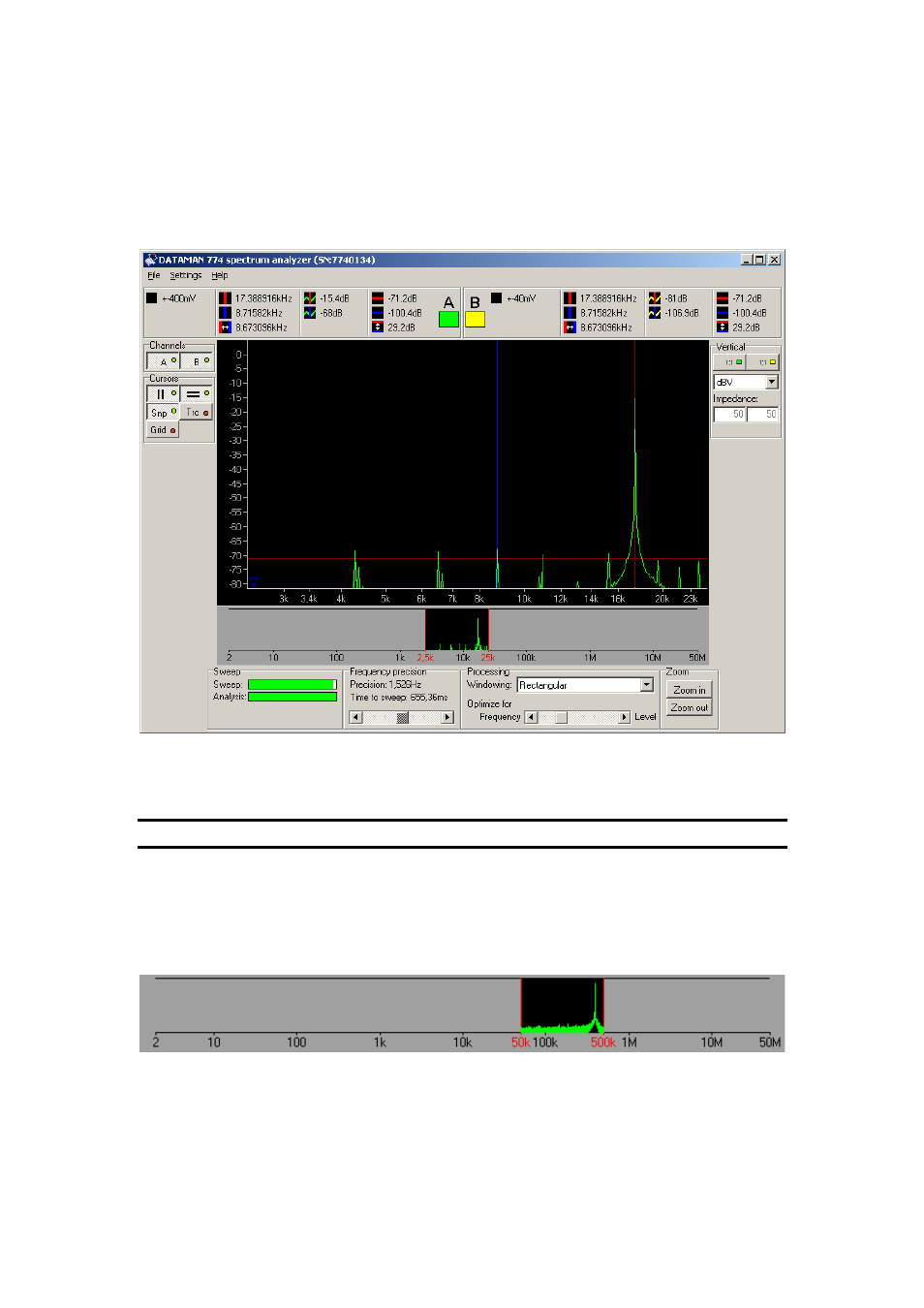
Spectrum analyzer
User’s guide
3. Main window
The main window opens after the application starts. The controls in the this window
allow you to use most of the analyzer functions.
Fig. 3.1. – Main window
All controls connected to one of the channels have that channels color.
TIP: The channel color can be changed in the main menu.
3.1. Navigator
The navigator is located below main screen. It allows you to select the band to be
analyzed by the software.
Fig. 3.1.1. – Navigator
The analyzed band is marked by two vertical lines. Drag any of them to change
bandwidth.
The black square marks the position of the main screen in the bandwidth. Drag this
square to change spectrum part displayed in the main screen.
- 11 -
Advertising
This manual is related to the following products: