Input controls, Information panel, Input controls 3.10. information panel – Dataman 520 Series User Manual
Page 15
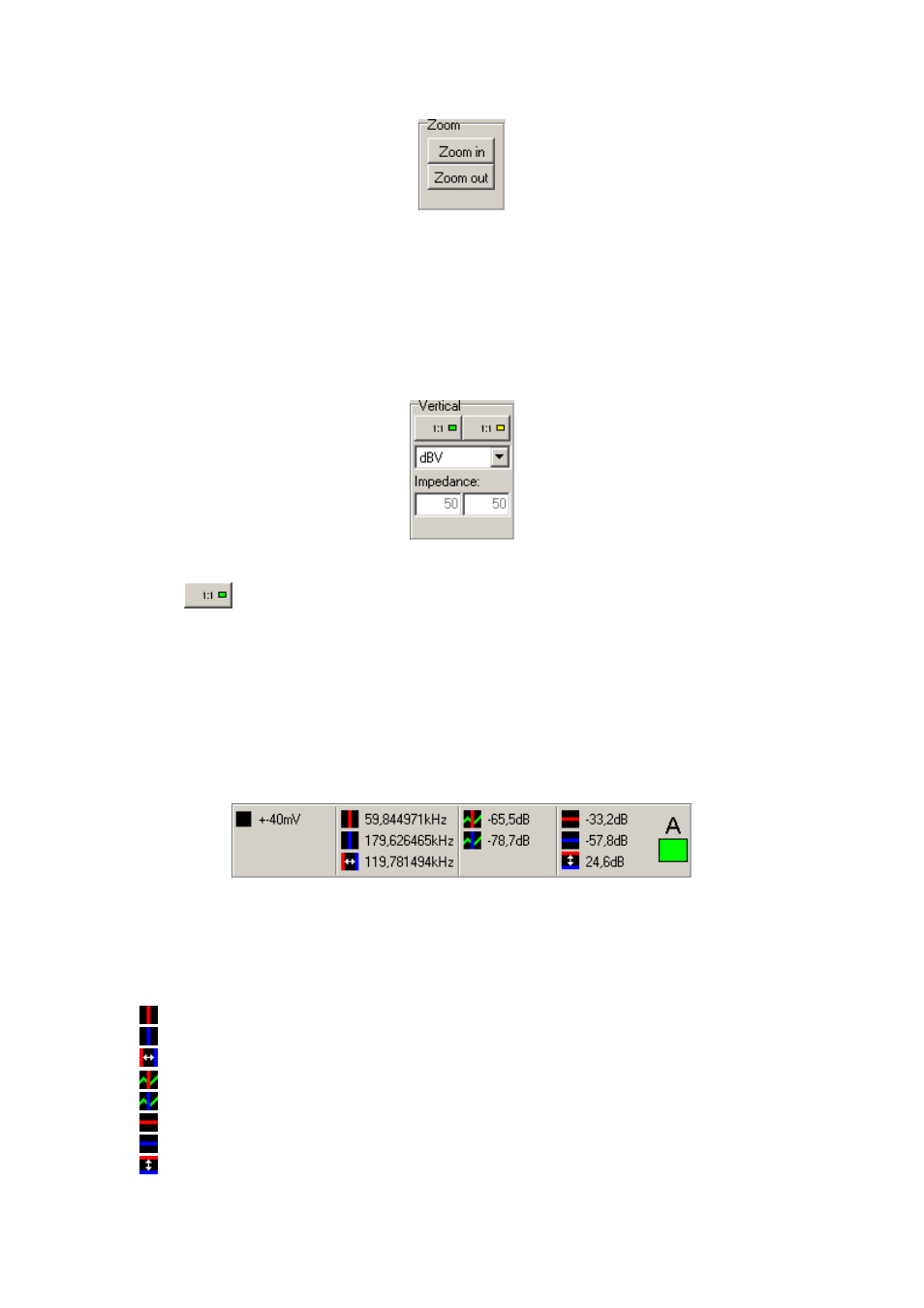
Spectrum analyzer
User’s guide
Fig. 3.8.1. – Zoom controls
Click “Zoom in” button to decrease data amount on the screen, click “Zoom out” to
increase it.
3.9. Input controls
Input controls are located in the right of the main window.
Fig. 3.9.1. – Input controls
Click
to set probe attenuation connected to the input.
Select vertical units which will be used to display harmonics.
In case the power unit is selected (dBmW), it is necessary to enter the value into the
impedance edit box.
3.10. Information panel
Two information panels (one for channel A, another one for channel B) are located in
the top of the main window.
Fig. 3.10.1. – Information panel
The information about oscilloscope range is located in the left of the panel. This range
is set by the software automatically.
Following information is available:
- primary vertical cursor position
- secondary vertical cursor position
- difference between vertical cursors
- intersection level of the primary vertical cursor with waveform
- intersection level of the secondary vertical cursor with waveform
- primary horizontal cursor position
- secondary horizontal cursor position
- difference between horizontal cursors
- 15 -