Frequency precision controls, Processing controls, Zoom controls – Dataman 520 Series User Manual
Page 14
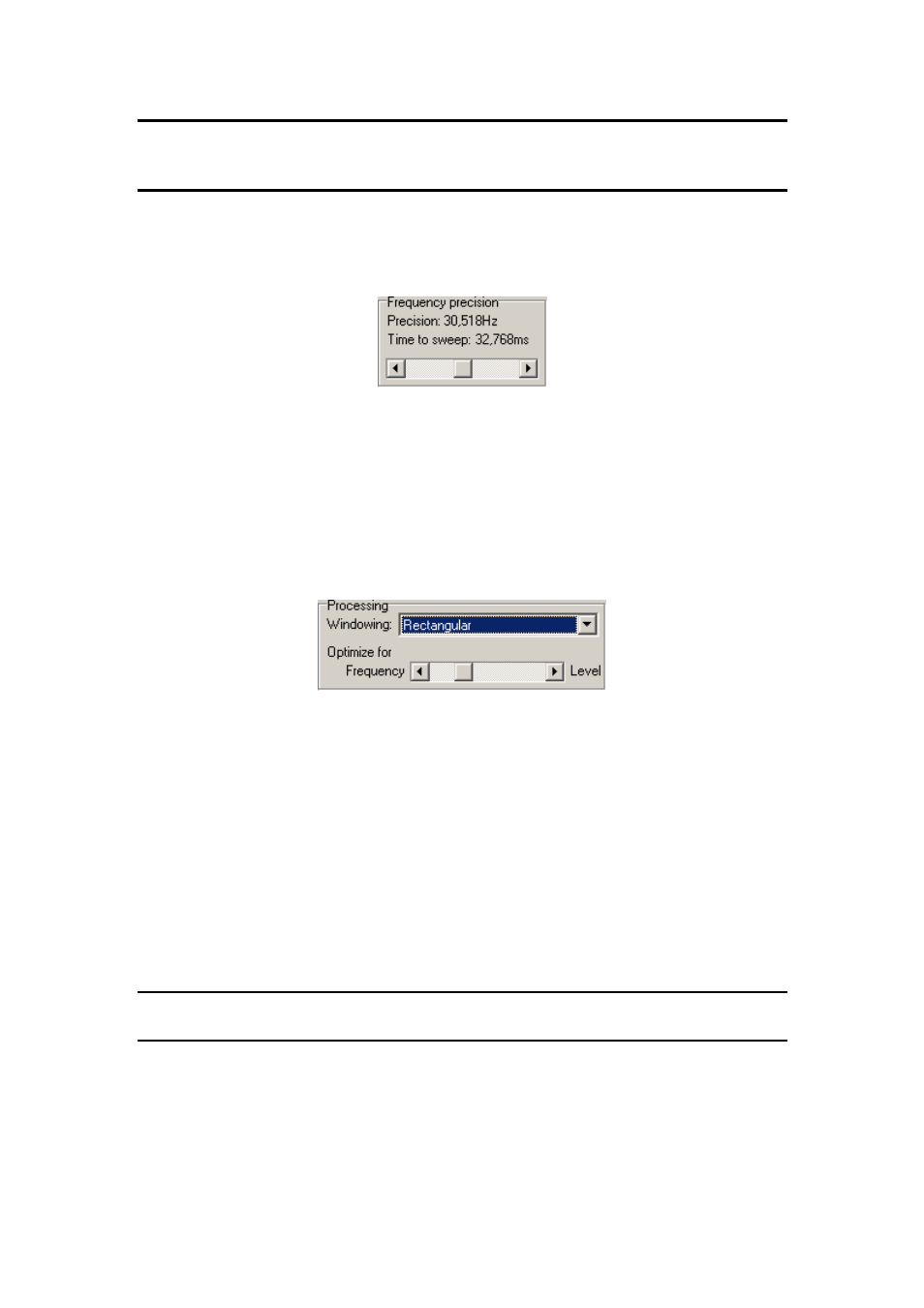
Spectrum analyzer
User’s guide
WARNING: In case the analysis is much slower than data acquisition the
following behavior can occur: when the acquisition parameters change
(bandwidth for example), analysis is performed twice on the old data.
3.6. Frequency precision controls
Depending on the oscilloscope model, the frequency precision controls are available.
Fig. 3.6.1. – Frequency precision controls
Use scrollbar to set frequency precision.
The precision is displayed as “Precision”. Total time required to acquire data with
selected precision is displayed as “Time to sweep”.
3.7. Processing controls
The processing controls are located in the bottom of the main window.
Fig. 3.7.1. – Processing controls
Use combobox “Windowing” to select windowing function. Following windows are
available:
-
Rectangular
-
Triangular
-
Blackman
-
Hamming
-
Hanning
We recommend to use rectangular window to achieve best vertical precision. If you
measure the spectrum, where the spaces between harmonics very small, we
recommend to use blackman window.
WARNING: The vertical precision of the harmonics is the best with rectangular
window. Other windows very significantly reduce precision.
Use bottom scrollbar to change ratio between frequency precision and level precision.
3.8. Zoom controls
The zoom controls are located in the bottom of the main window.
- 14 -