Step 2 – Datapath RSN870 User Manual
Page 4
Advertising
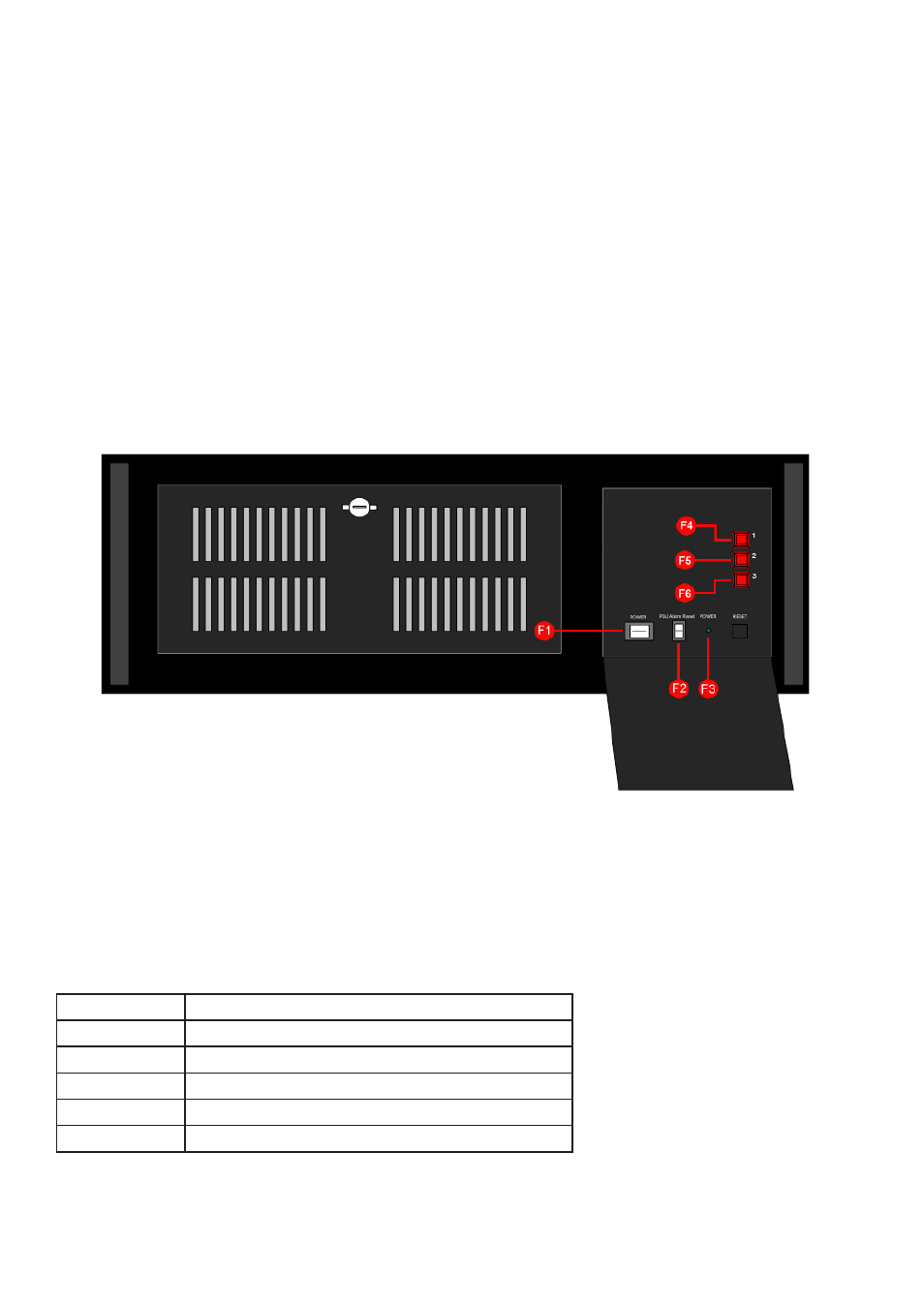
4
Step 2
Unpacking
The RSN870 chassis is heavy, lifting precautions should be taken.
Inspect items for damage. Should any items show any signs of damage, report it immediately to your
vendor.
Attention!
The RSN870 contains additional packaging inside the chassis. This MUST be removed prior to operation
by removing the chassis lid via the 4 screws, 2 located on each side of the case lid.
Retain packaging materials for future shipping requirements.
Front View
Key:
F1
Power switch.
F2
PSU Alarm Reset switch.
F3
Power LED.
F4
1st SBC2 Reset Switch
F5
2nd SBC2 Reset Switch
F6
3rd SBC2 Reset Switch
Fig.2
Advertising