1 introduction, 1 purpose, 2 requirements – Doremi CaptiView User Manual
Page 4: 3 contact
Advertising
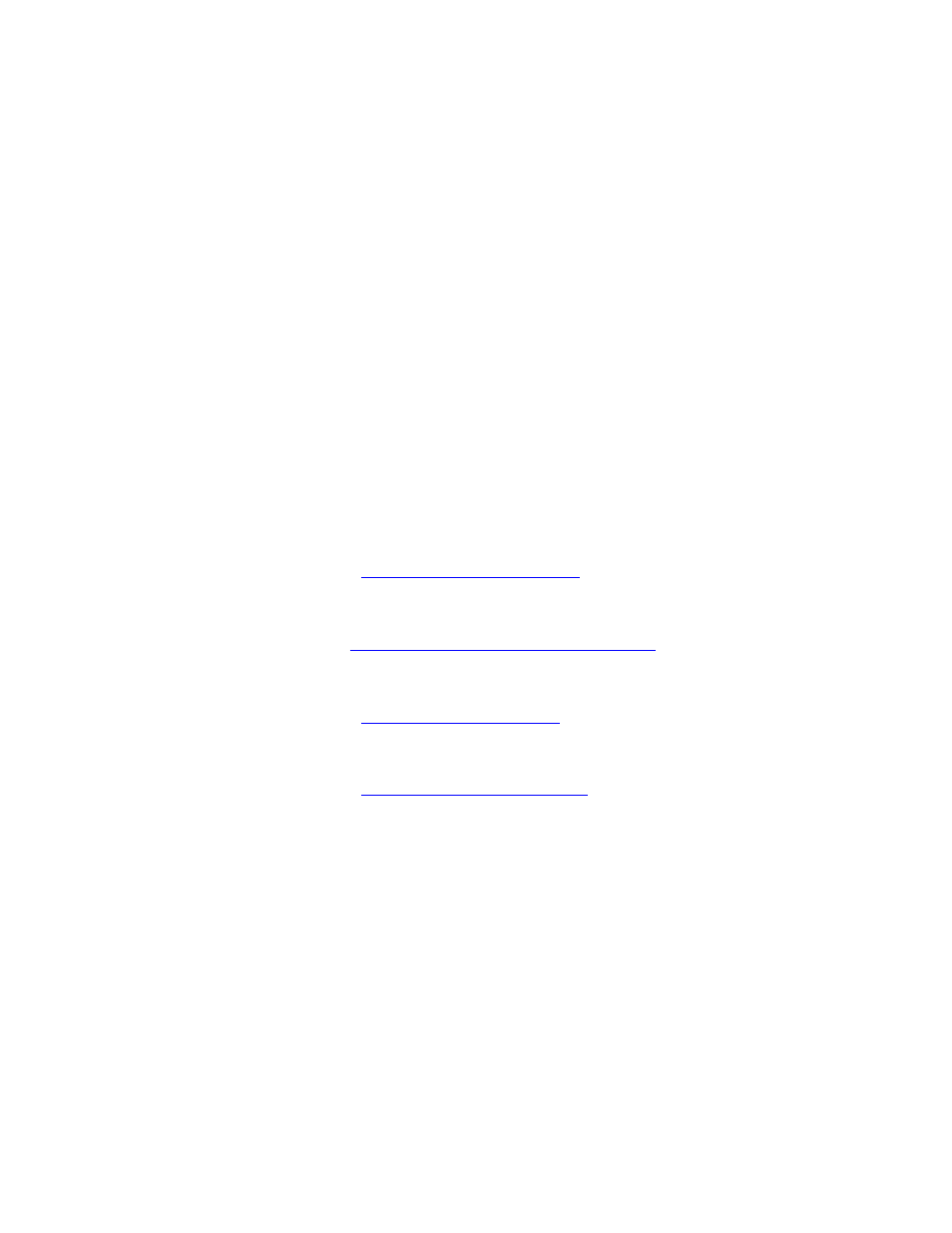
1 Introduction
1.1 Purpose
This manual explains how to set up the Doremi CaptiLink device.
1.2 Requirements
•
Computer
•
Ethernet Cable
•
USB Flash Drive (optional)
•
Female-to-Female, pin-to-pin, serial cable (optional)
•
Power Supply (included)
1.3 Contact
If in need of help or assistance, please contact your nearest Doremi Labs Technical Support at:
USA
•
24/7 Technical Support Line: +1-866-484-4004
•
Europe
•
24/7 Technical Support Line: +33 (0) 492-952-847
•
Technical Support Link:
Japan
•
Technical Support Line: +044-966-4855
•
Australia ~ China ~ India ~ Indonesia ~ Korea ~ Malaysia ~ New Zealand ~ Philippines ~
Singapore ~ Taiwan ~ Thailand
•
CTL.OM.002498.DRM
Page 4
Version 1.0
Doremi Cinema LLC
Advertising