2 overview, 1 items to configure – Doremi CaptiView User Manual
Page 5
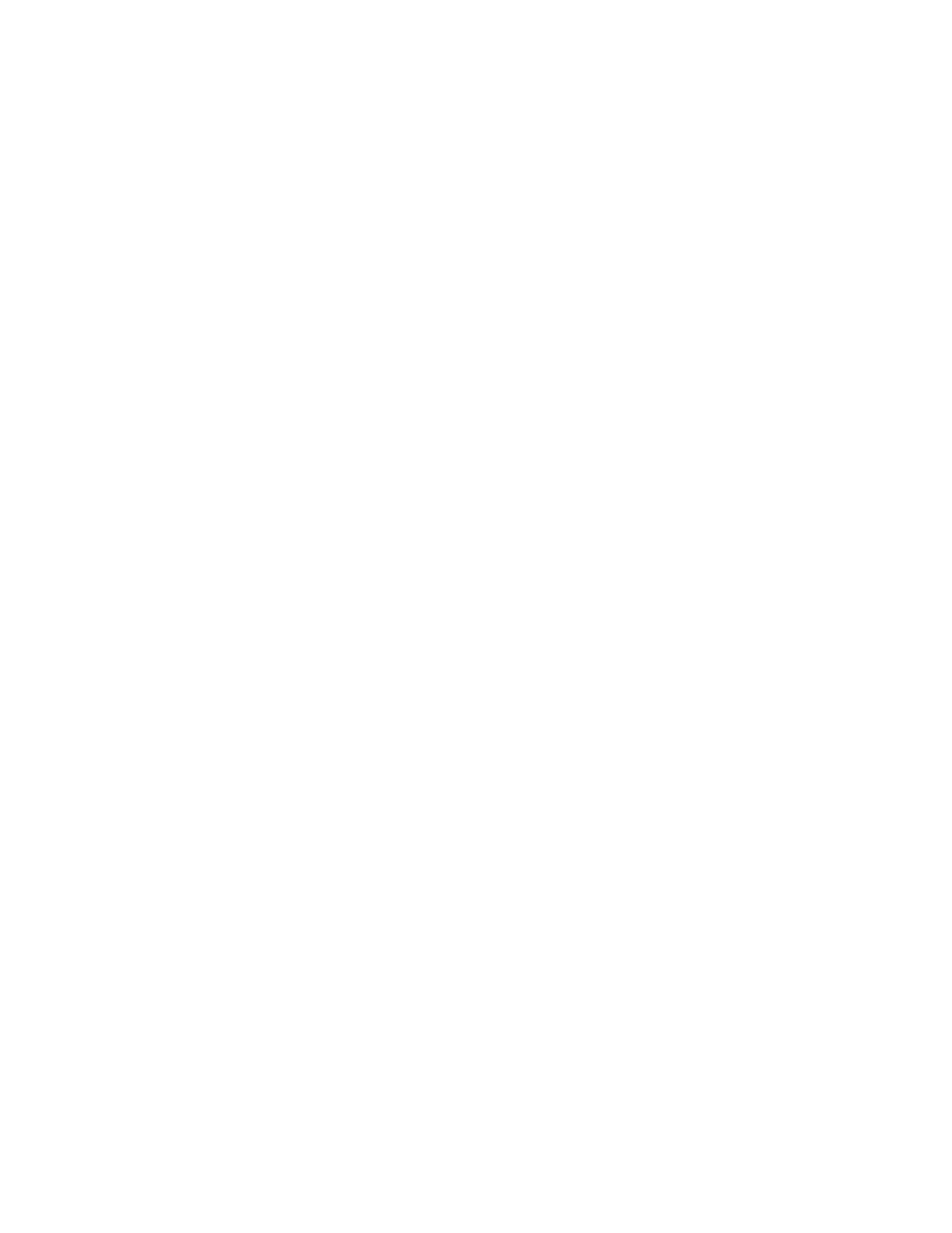
2 Overview
The CaptiLink device is an option for customers who do not have a Doremi Digital Cinema
Server, but still want to use the CaptiView device. There are three ways to set up the CaptiLink's
network. The USB method is the primary way to set up the network of the device. Second is the
Ethernet Port, and the third method is to use the Serial Port. Logging in using SSH or serial
connection is required to complete the set up of the device.
2.1 Items to Configure
All the items mentioned below must be configured for CaptiLink to work properly:
•
Network configuration:
◦
IP address
◦
Netmask
◦
Gateway
•
Auditorium number: Each auditorium in the theater must have its own auditorium number
assigned to the CaptiView Transmitter.
•
Server's IP address: The IP address of the server that is going to be used with the
CaptiLink must be added to the CaptiLink's configuration.
CTL.OM.002498.DRM
Page 5
Version 1.0
Doremi Cinema LLC