2 required materials, 1 hfr setup, 2 non-hfr setup – Doremi ShowVault / IMB User Manual
Page 4: Required materials, Hfr setup, Non-hfr setup, 2required materials
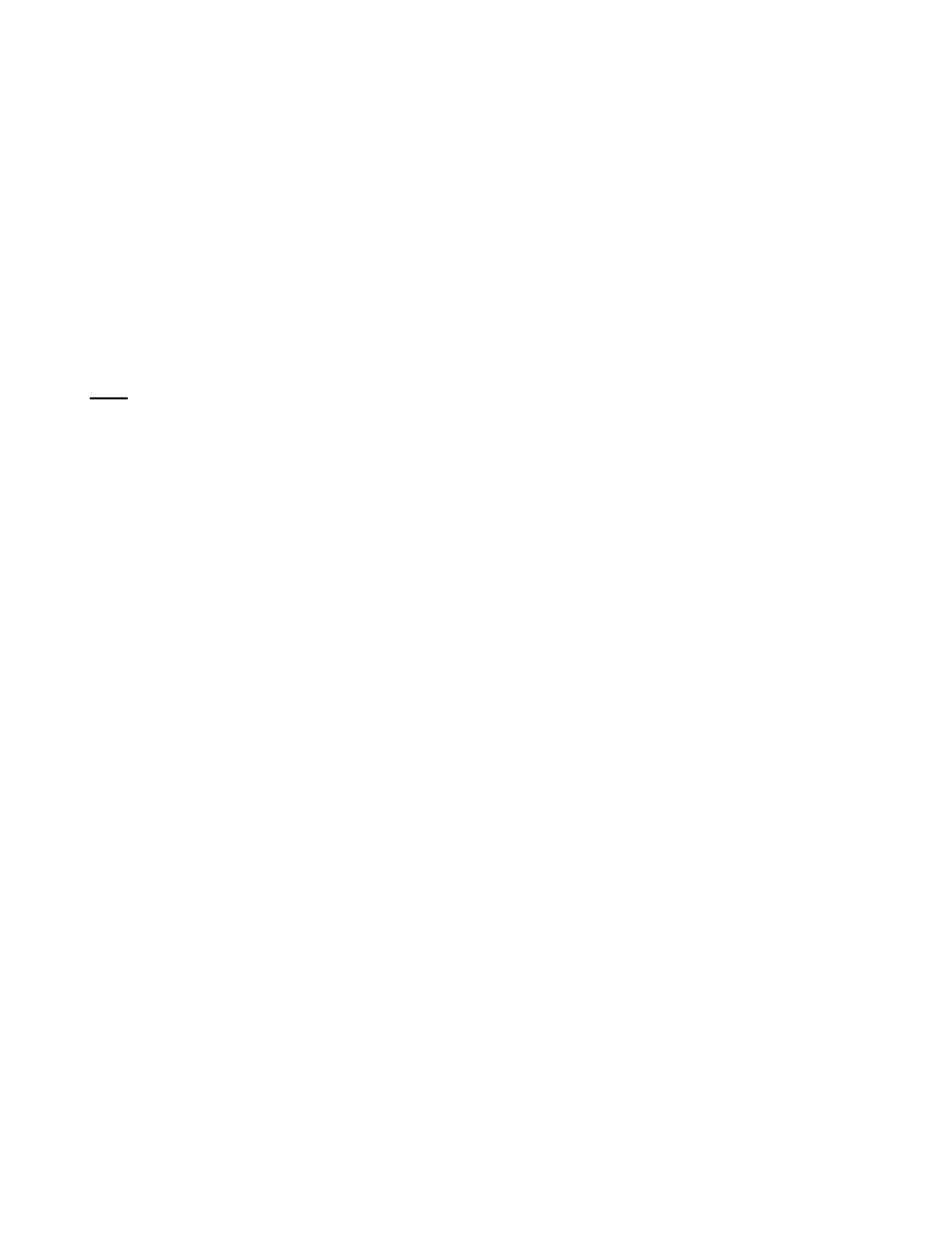
IMB.DP.003389.DRM
Page 4 of 16
Version 1.2
Doremi Labs
2
Required Materials
1 ShowVault
1 IMB-SM
1 IMB-LD
2 Series-2 Digital Cinema Projectors
o Doremi recommends that the same type/model of projector is used for both IMBs.
1 KDM for dual projection (see Section 6)
1 DLM (Doremi License Message), Configure_RemoteSPBEnable_IMB.dlm_XXXXXX.drm, for
IMB-SM serial number
o Contact Doremi Technical Support to obtain the DLM
Note: Dual 4K presentations also require the following:
2-4K DLMs, 1 for the IMB-SM and 1 for the IMB-LD
2.1 HFR Setup
For HFR setups, the user must be running software version 2.4.4 or higher.
Primary IMB (SM):
Firmware: 32.07d or higher.
Alternative Firmware: 32.06t or higher.
Security Manager: 5.1.2 or higher.
Secondary IMB (LD):
Firmware: 33.05k or higher.
Alternative Firmware: 33.06t or higher.
Security Manager: 5.1.2 or higher.
2.2 Non-HFR Setup
For non-HFR setups, the user must be running software version 2.4.4 or higher.
Primary IMB (SM):
Firmware: 32.07d or higher.
Security Manager: 5.1.2 or higher.
Secondary IMB (LD):
Firmware: 33.05k or higher.
Security Manager: 5.1.2 or higher.