Figure 3), N (figure – Doremi ShowVault / IMB User Manual
Page 7
Advertising
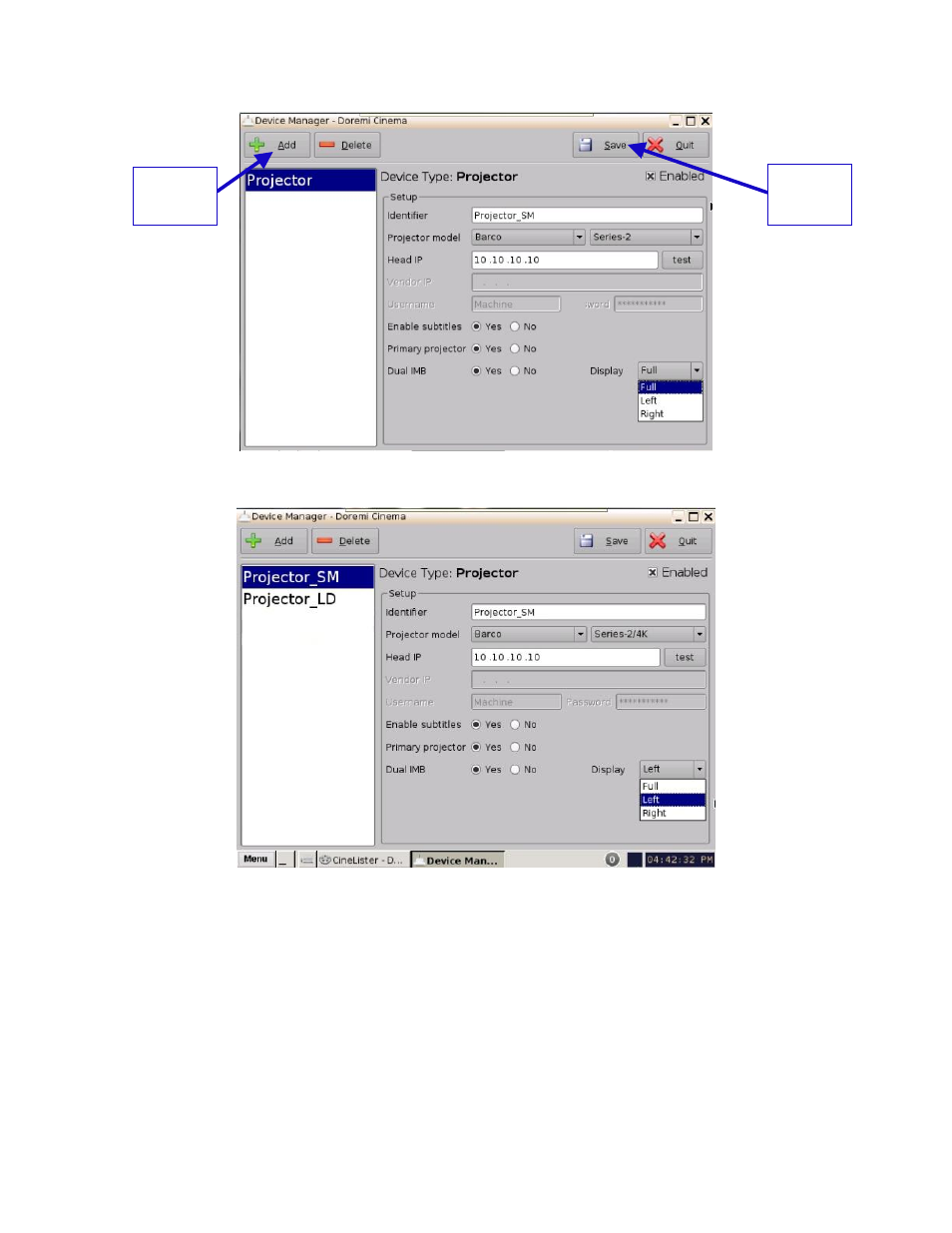
IMB.DP.003389.DRM
Page 7 of 16
Version 1.2
Doremi Labs
Figure 3: Device Manager
Figure 4: HFR 3D Primary Projector
Add the Secondary Projector (LD) by clicking the Add button (Figure 5).
Set the Secondary Projector (LD) Configuration:
o Set the Identifier: LD + name of the projector.
o Select the Projector Model from the drop-down.
o Specify the Head IP of the projector.
o Select No for Primary projector.
o Select Yes for Dual IMB.
o For 2D presentations, select Full from the Display drop-down.
Add
button
Save
button
Advertising