3 communication port status, 4 format, 5 genlock – Doremi HDG-20 User Manual
Page 17: 6 video, 7 audio / ancillary data, 8 system settings
Advertising
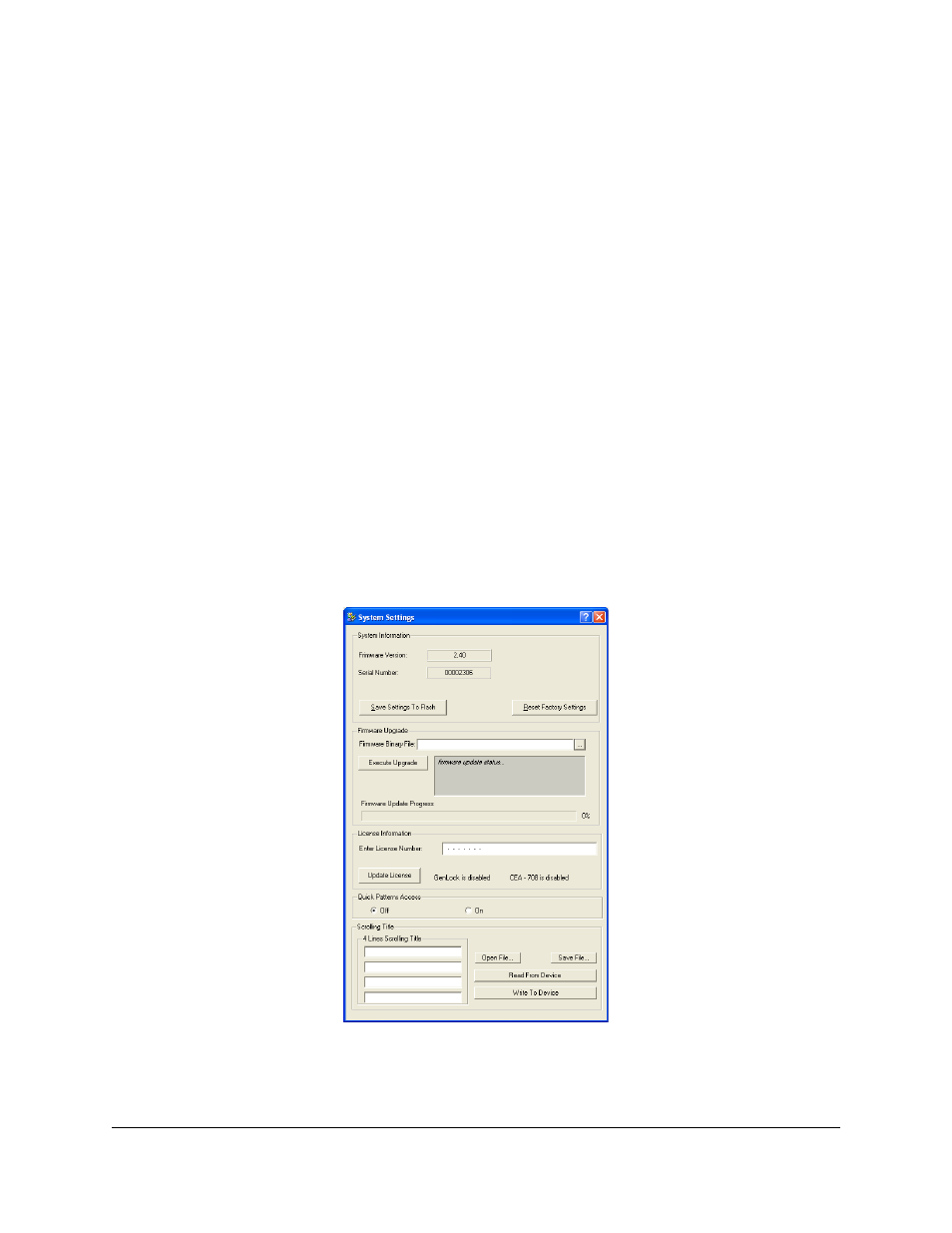
6.3 Communication Port Status
This LED will be red for no connection, yellow during search and green when a connection is
established.
6.4 Format
This tab will give you access to all available video formats.
6.5 Genlock
This tab will allow you to set the Genlock parameters of the unit if you have that option.
6.6 Video
This tab can be used to change all video parameters including pattern, motion, title, BIW, etc.
6.7 Audio / Ancillary Data
This tab provides access to audio and ancillary data parameters including groups, audio levels,
Closed Caption, etc.
6.8 System Settings
This window can be accessed from the Settings menu:
The top portion shows the units current firmware and serial number
HDG.OM.000248.DRM
Page 17 of 24
Version 1.6
Doremi Labs
Advertising