3 how to use the hdg-20, 1 display mode, 2 menu mode – Doremi HDG-20 User Manual
Page 6
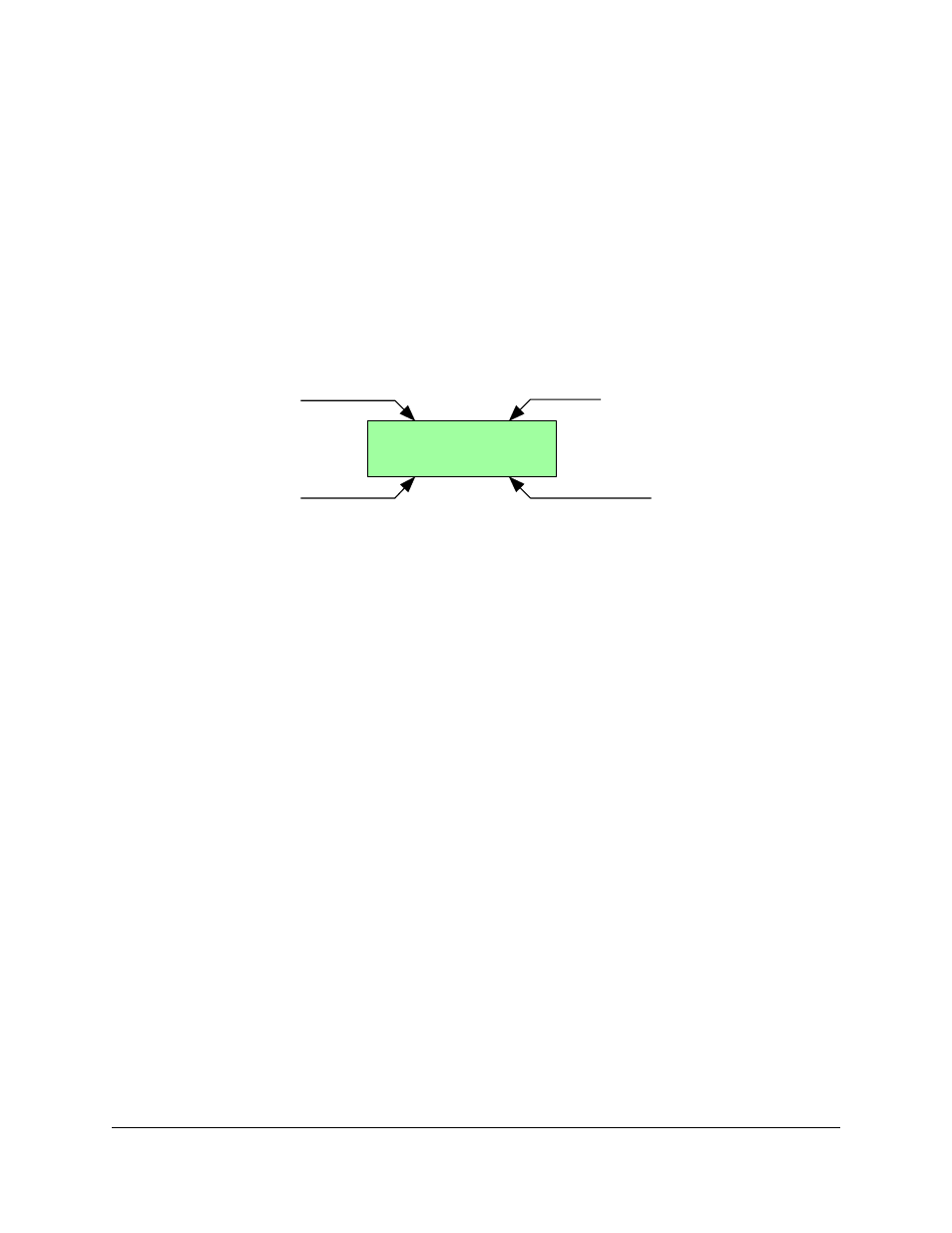
3 How to Use the HDG-20
On power up the HDG-20 displays the firmware version number for 2 seconds, then it goes in
Display Mode.
3.1 Display Mode
In Display Mode, the HDG-20 shows information about the output of the unit. It basically
displays the output resolution, outputs mode, pattern and genlock status. The picture below
shows the display after a factory reset.
NTSC A = B
SMPTEBar INTERN.
Resolution
Outputs
Pattern
Genlock Status
When Quick Access in the SYSTEM menu is ON, pressing the UP and DOWN buttons in
Display Mode will navigate through the available test patterns.
3.2 Menu Mode
Refer to the next paragraphs on how to change any parameter; in this paragraph the example
would be how to change the output resolution to 1080i:
1. Hit MENU to go in Menu Mode
2. Use the UP or DOWN buttons to get to “00 FORMAT”, then hit ENTER
3. Use the UP or DOWN buttons to get to “Resolution”, then hit ENTER
4. Use the Up or DOWN buttons to find 1080i, then hit ENTER
5. Hit MENU several times until you exit to Display Mode.
HDG.OM.000248.DRM
Page 6 of 24
Version 1.6
Doremi Labs