3 menu structure – Doremi HDG-20 User Manual
Page 7
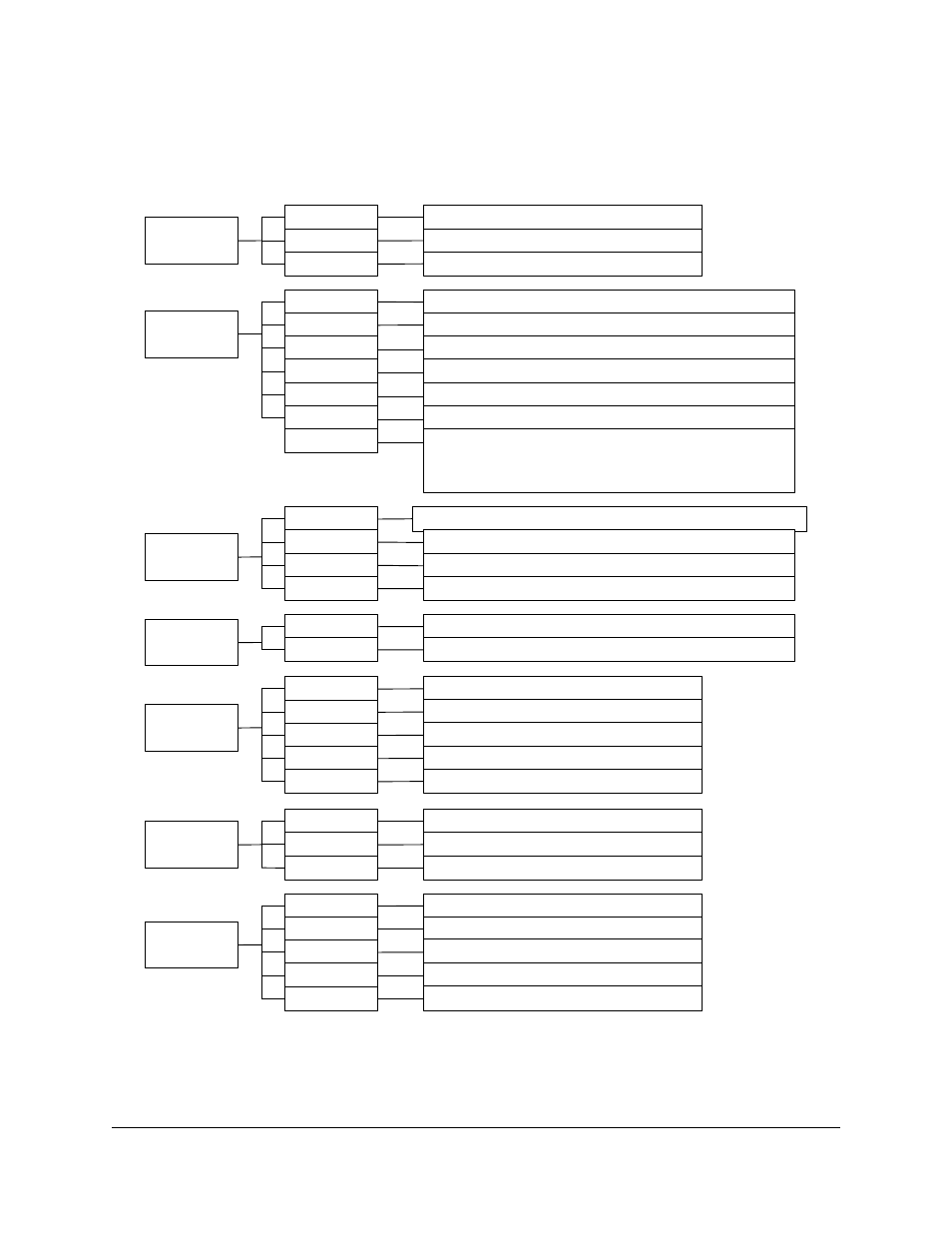
3.3 Menu Structure:
The Menu system is structured in 3 levels: Main, Sub and Selection.
00 FORMAT
01 VIDEO
02 AUDIO
03 MOTION
04 GENLOCK
05 ANC DATA
06 SYSTEM
Resolution
Frame Rate
Outputs
Pattern
Title
TC BIW
Mode
Group
Filter
Level
Mask
Mode
Speed
Mode
Input
H Trig
V Trig
CC
TC
Version
S/N
Save
Reset
Quick Acess
NTSC, PAL, 720p, 1080i, 1080p, 2K sf, 2K p
23.98, 24, 25, 29.97, 30
A=B, Dual YPbPr, Dual RGB
Look for the test patterns list later in this manual
Off, On-White, On-Black
Off, On-W/B, On-B/W
Off, On
1KHz-16KHz in 1KHz increments, Mult., Off
1, 2, 3, 4, 1+2, 3+4, 1+2+3+4
Silence,-42,-36,-30,-24,-20,-18,-12,-6, random, Flash
1, 2, 3, 4, 1+2, 3+4, 1234
No Motion, Sq1, Sq2, 2 Sqs, Sqs Inv, Full Motion, Snow
1, 2, 3, 4, 5, 6, 7
Off, On
Displays the Genlock Input Format
Changes in pixels
Changes in lines
Closed Caption: Off, 608, 708 (option)
Off, On/Non Drop, On/Drop
Displays the current version
Displays the serial number
Save settings to flash
Reset factory settings
Off, On
VANC
Off, On/1, On/12, On/123, On/1234
BIW H
BIW horizontal position
BIW V
BIW vertical position
Inv Fields
Off, ON
Color/YCbCr
If a solid pattern is selected, the Color selection will appear.
If a custom pattern is selected, the Y, Cb, Cr selections will
appear
HDG.OM.000248.DRM
Page 7 of 24
Version 1.6
Doremi Labs