DT Videolabs InstaCue User Manual
Page 10
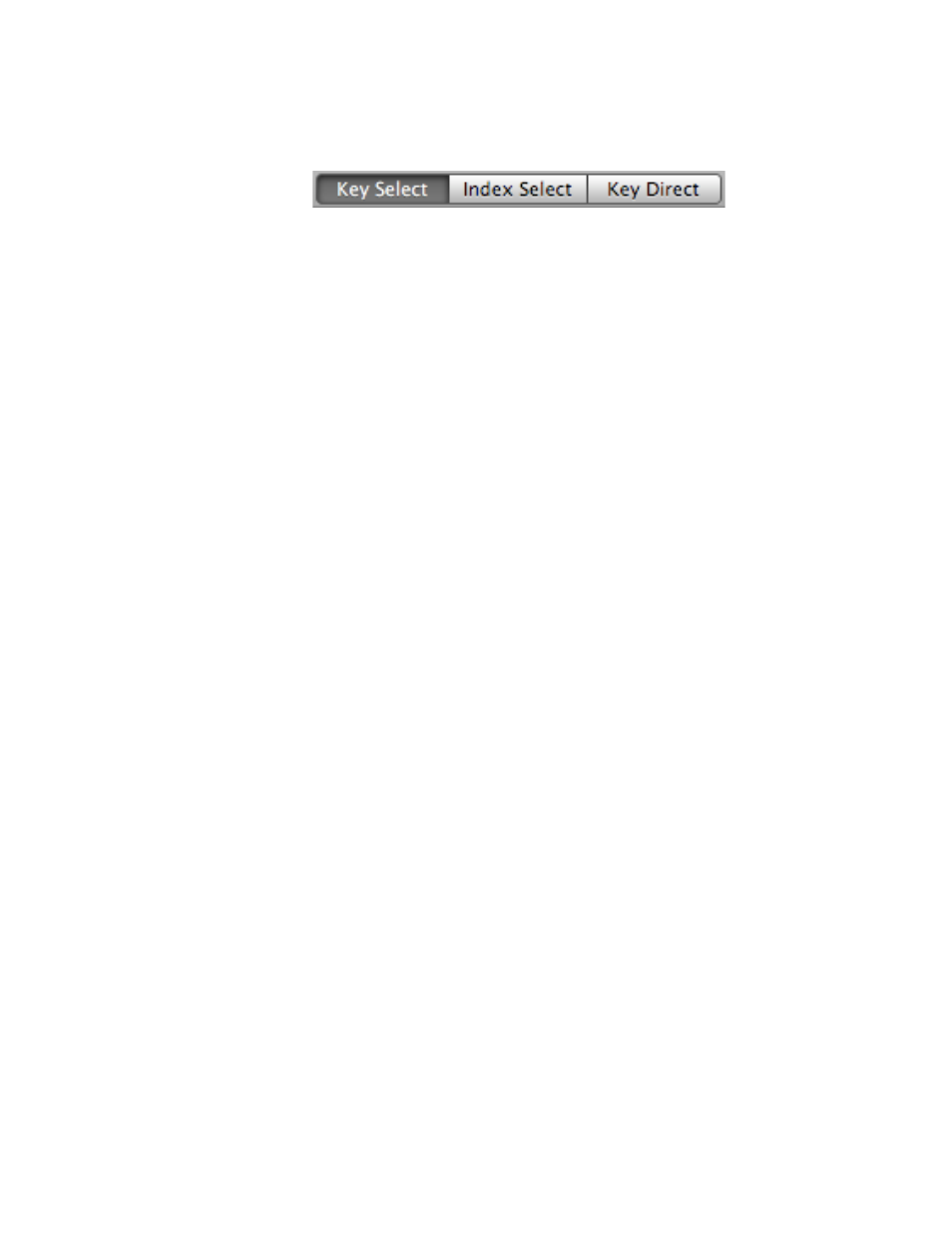
There are three modes for using keystrokes to select and cue clips.
Key Select - Allows you to select clips with the keyboard, mapped with the ‘1’ key for the top-left
clip. Multiple clips may be selected by holding down more than one key simultaneously.
Index Select - Best for shows that are called by cue number. Clips are selected individually by
typing in the Index Number of the clip. Return will Take any selected clips. Escape will Kill any
selected clips. Shift-Escape will Crush any other selected clips that are playing.
Key Direct - Allows you to Play clips with the keyboard, mapped with the ‘1’ key for the top-left
clip. Pressing any mapped key will cause it to Take immediately. Use with the Option key to Kill,
‘Option-Shift’ to Crush, and ‘Option + Function’ to toggle Loop.
Return - Begins playback of Selected clips.
Escape - Kills playback of Selected clips.
Shift-Escape - Crushes all Non-Selected clips.
Shift-Return - Toggles the Loop setting on Selected clip.
Arrow Keys - Used to change the selection in the direction of the Arrow Key.
Dragging - Moves clip or panel to another location.
Keyboard Shortcuts:
InstaCue 1.1 Users Guide
Page 9