Screensaver, Sleep – DT Videolabs InstaCue User Manual
Page 11
Advertising
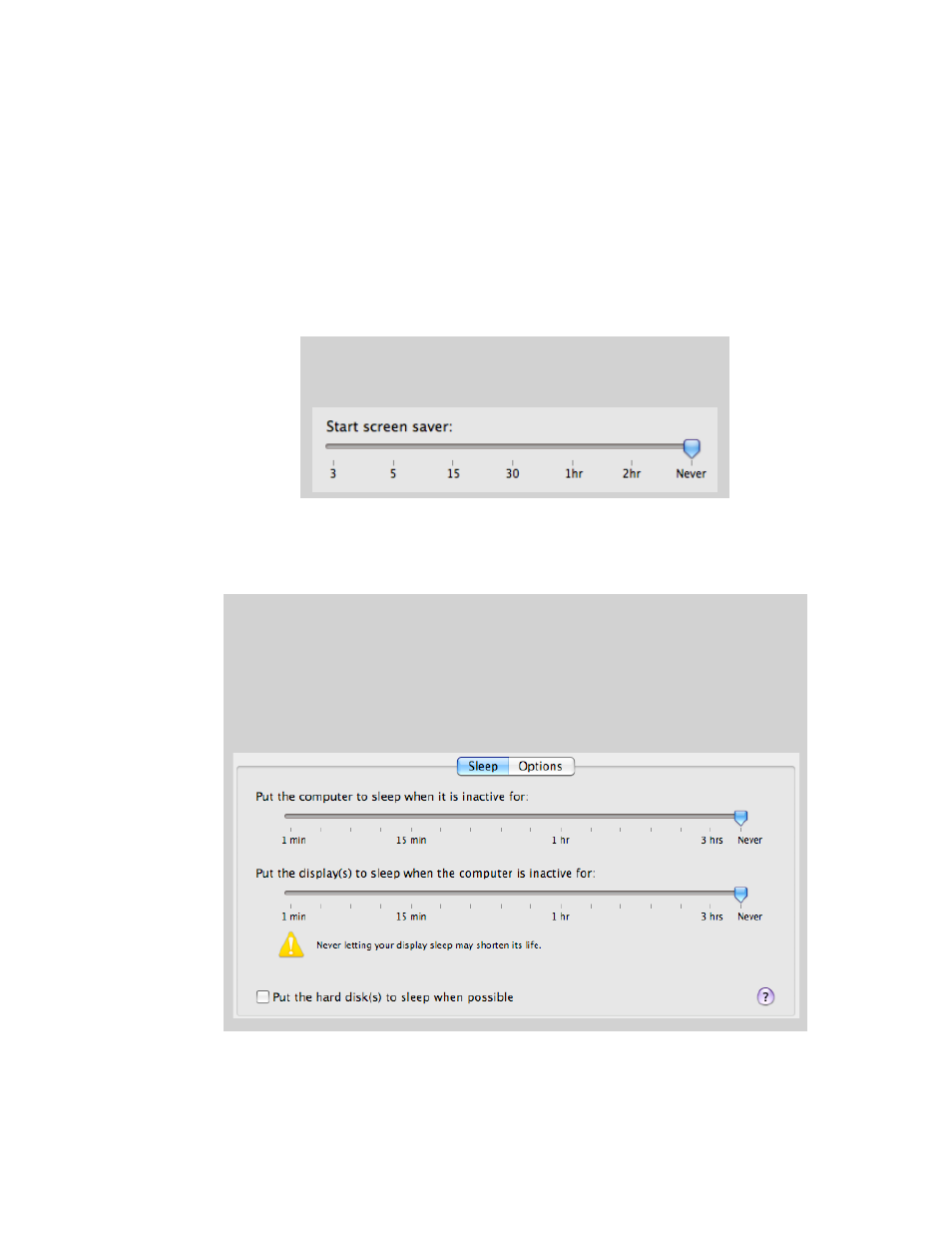
When using InstaCue in a show, it is important to set a few system settings.
The following settings are under Energy Saver in the Hardware Section of System Preferences:
Set Start Screen Saver to Never
Screensaver
System Settings:
InstaCue 1.1 Users Guide
Page 10
Set Sleep to never
Uncheck: Put the hard disks to sleep when possible. THIS IS IMPORTANT!
Sleep
Advertising
This manual is related to the following products: