DT Videolabs InstaCue User Manual
Page 8
Advertising
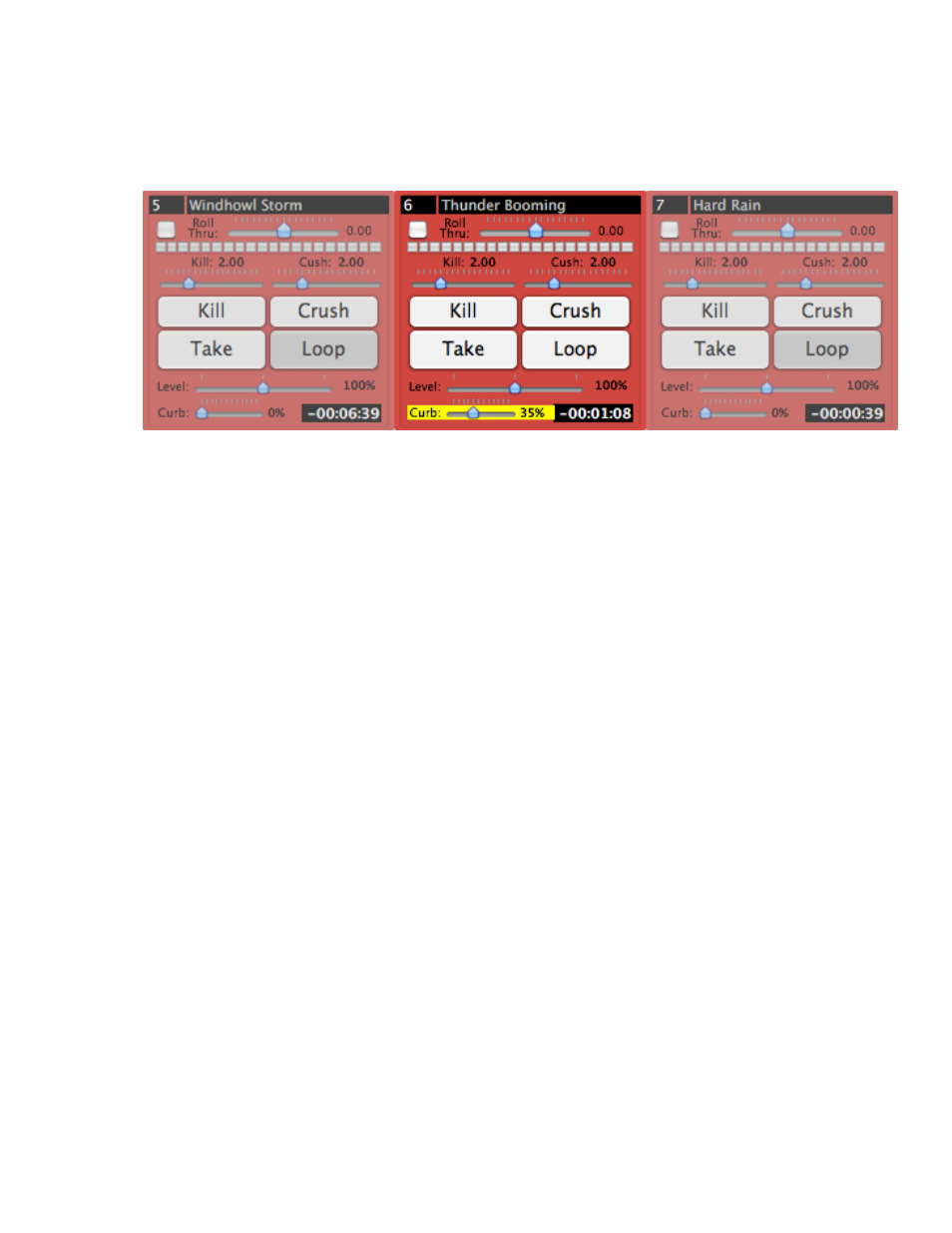
Curbing and Ramping:
InstaCue 1.1 Users Guide
Page 7
The Curb setting allows one clip to fade the audio level of all other playing clips. It can be used for
voice overs and announcements that play over other audio. It can also be used to isolate one clip
when doing layered sound effects.
The Ramp setting determines how long clips will take to fade (both in and out) when a Curbed clip
begins or ends playback.
Advertising
This manual is related to the following products: