Lm_lt_op5.pdf, Operation – Junger Audio Transmission processor Level Magic LT User Manual
Page 17
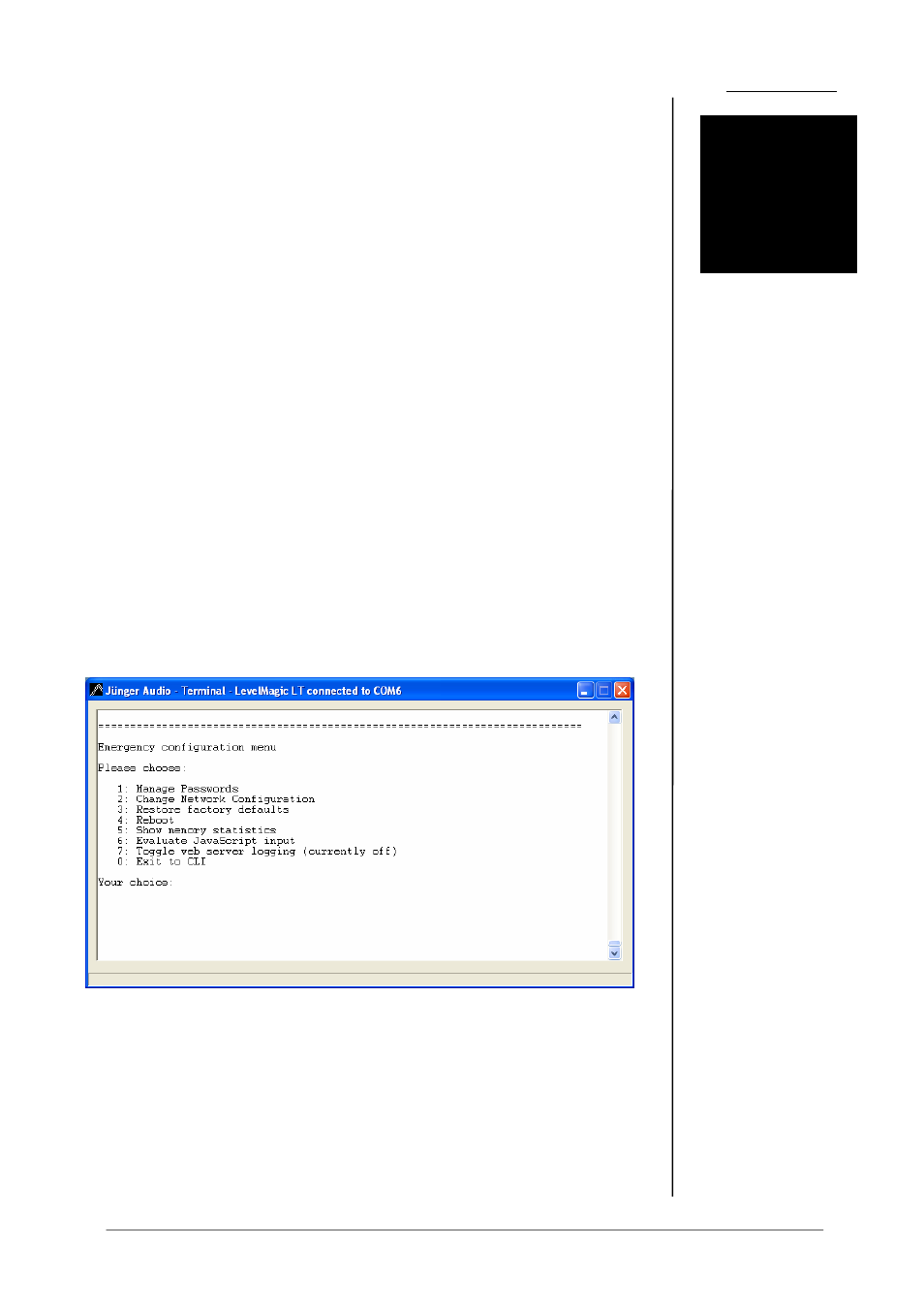
5. OPERATION
operation manual Level Magic LT chapter 5-Operation
OPERATION
Included in delivery you got a CD-Rom (junger audio Configurator).
The CD-Rom includes a program, the“junger terminal”, to setup your
device via USB. Main features are setup of the network configuration
and of the password management.
It has to be installed at your PC before you connect the Level
Magic LT via USB or Ethernet connector.
Insert the CD-ROM into your PC’s CD-drive. The setup.exe is started.
Follow the installation procedure (java1.6 included).
After installation of the “junger terminal” (icon on your desktop!) connect
the Level Magic LT via USB to your PC. (Don’t forget to power on the
device now!)
When you start the terminal program the “LM LT” will be offered in the
range of your COM connections (it is only a physical USB-connector
transmitting data). Choose the LM LT and you will get into the terminal
program:
Here you can manage the passwords for operators and administrators
(1), change the network configuration of the device (2), restore factory
defaults (3) and reboot the controller (4).
All advanced features (5,6,7,0) might be useful when you have problems
with your device. Before you use one of these features please call
Jünger Audio and you will get support by our software department.
5.1
junger Terminal
installation
5