Junger Audio Transmission processor Level Magic LT User Manual
Page 18
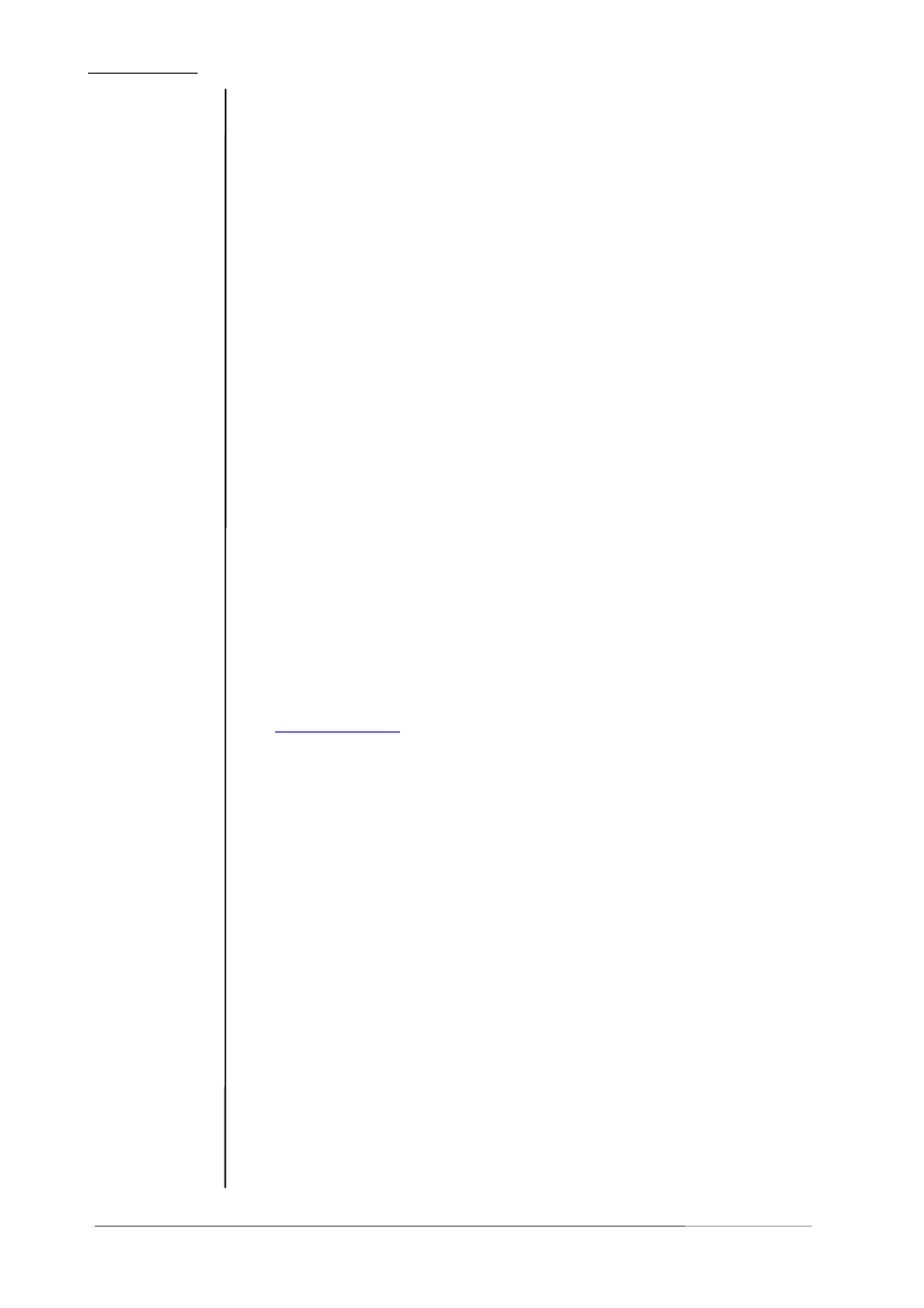
5. OPERATION
operation manual Level Magic LT chapter 5 Operation
First you have to match the network configuration of the Level Magic LT
to the configuration of your PC.
(junger terminal -> 2 change network configuration)
If you are not familiar with network configuration please ask your
network administrator for help!
The default network configuration of the Jünger devices is:
IP Address:
on a label at the Ethernet connector socket
at the rear of the device
Netmask: 255.255.0.0.
Gateway: 10.110
0.1.
Change this configuration into a valid IP-address, netmask and gateway
matching to your PC and - if you have a LAN - to your LAN.
After having changed the network configuration you have to reboot the
web controller (junger terminal 4 – reboot)
Please write the new IP-address of the device at the rear of the
device. Otherwise using the factory default IP-address might cause
confusion later!
If you have a LAN in your working environment you can connect the
Level Magic LT now via ethernet cable.
If you connect the Level Magic LT directly to your PC, you need an
Ethernet crossover cable (not connected 1 to 1, but 1 to 8 etc…).
Now you will be able to operate the Level Magic LT via web browser.
Just type in the new IP-address into your browser (e.g. Internet Explorer
-
http://IP-address
) und you will get access to the web interface of the
device.
The web interface / GUI is based on common web technologies so
you can display it nearly everywhere. External access to the Junger
units is maintained by a dedicated 32Bit communication processor
solution. For C8k systems it fits on a C8k module, the C8702 “Frame
Controller”. 19”/1RU devices like the LMLT / d06 / d07 employing the
same hardware by a built-in piggyback, let’s call it the “Interface
Controller”. You can treat a 1RU device as a combination of C8k
modules build in one chassis.
The communication processor does not control the DSP parameters
directly. It transfers commands and data from and to a DSP control
processor which on the other hand controls the DSP parameters but
also front panel controls as well as GPI/Os. For data transfer between
the DSP control processors and the communication processor we use
the CAN bus internally. Therefore the external communication is
somewhat shielded from the audio processing by this two stage
approach so you can update the firmware image of the
communication processor without disturbing the audio processing :
5.1.1
Network
configuration
5.1.2
Web interface/
Setup of the IE
7.x